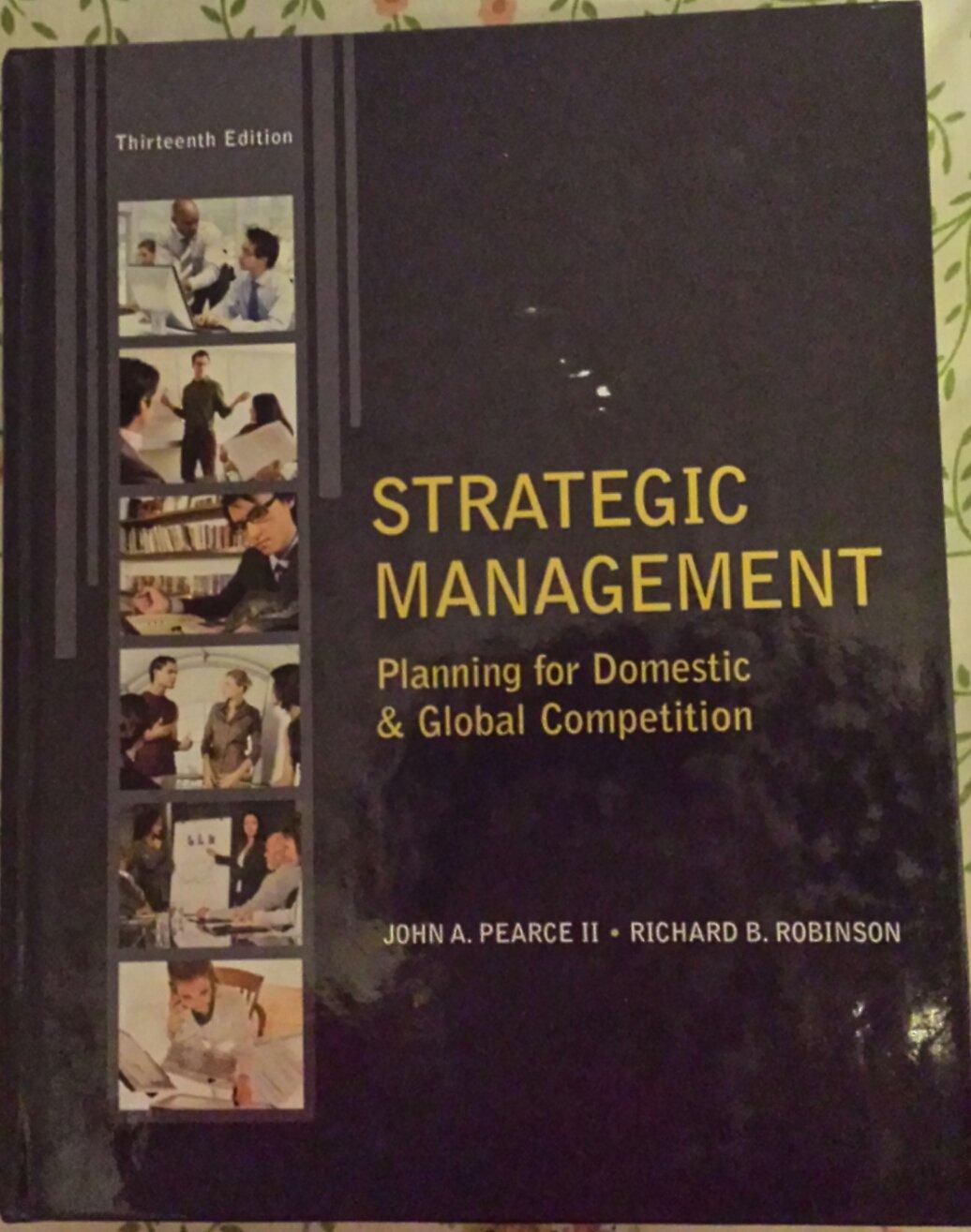Answered step by step
Verified Expert Solution
Question
1 Approved Answer
Nest XMATCH and INDEX to display quantity. a . Click the Inventory sheet tab and select cells A 3 :H 5 0 . b .
Nest XMATCH and INDEX to display quantity.
a Click the Inventory sheet tab and select cells A:H
b Name the range Inventory.
c Select cell and type WEo
d Select cell K click the Lookup & Reference button Formulas tab, Function Library group and choose INDEX.
e Select the first argument list array, rownum, columnnum and click OK
f Select the Inventory range for the Array argument. Type a comma in the formula bar after the Array argument.
g Click the Rownum box, click the Lookup & Reference button, and select XMATCH in the list.
h Click inside the XMATCH formula in the formula bar, and click cell for the Lookupvalue arqument.
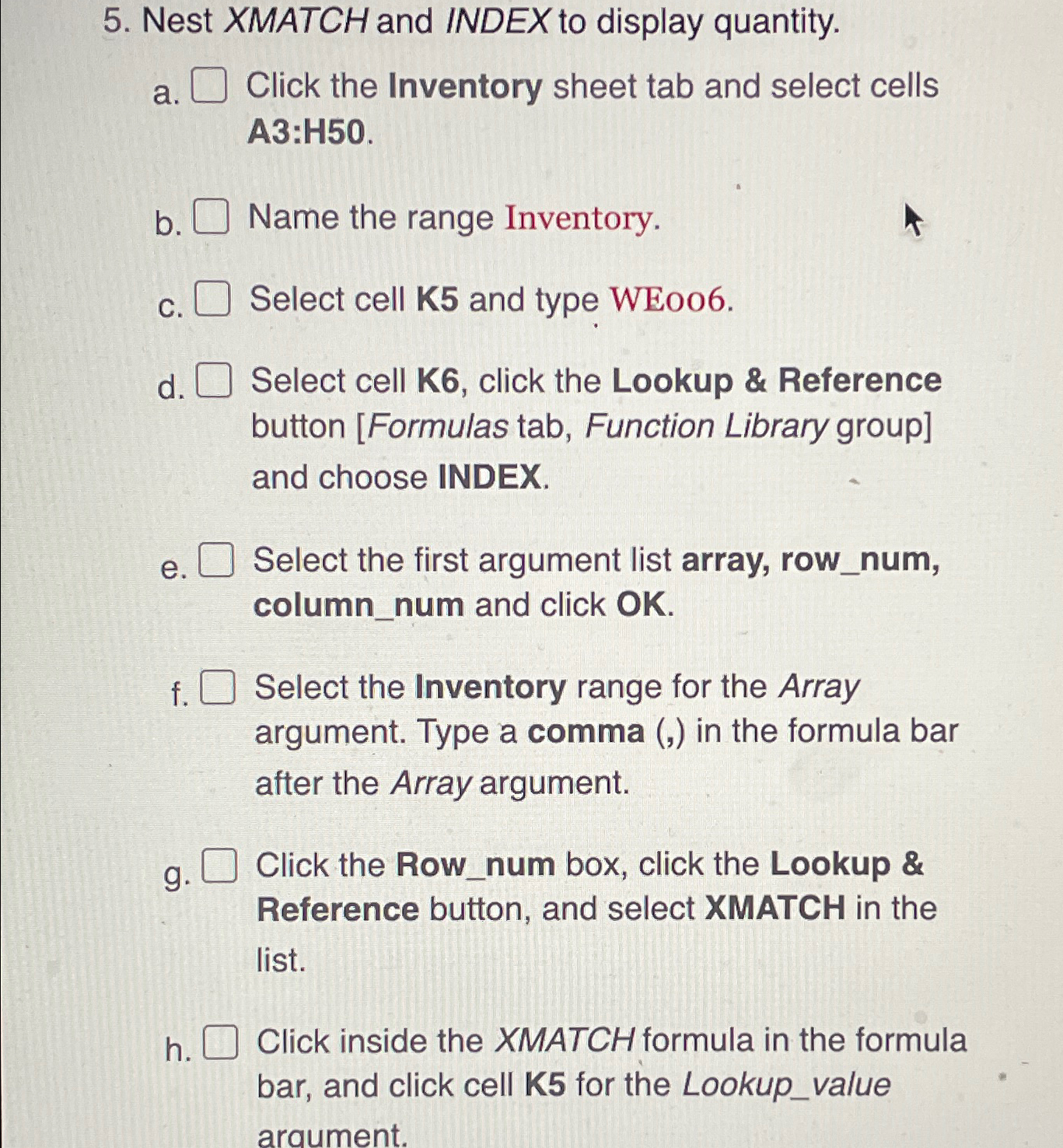
Step by Step Solution
There are 3 Steps involved in it
Step: 1

Get Instant Access to Expert-Tailored Solutions
See step-by-step solutions with expert insights and AI powered tools for academic success
Step: 2

Step: 3

Ace Your Homework with AI
Get the answers you need in no time with our AI-driven, step-by-step assistance
Get Started