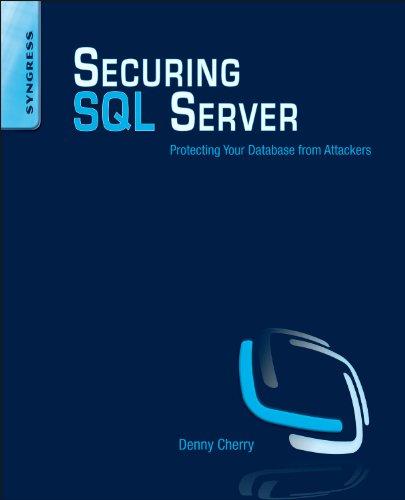Answered step by step
Verified Expert Solution
Question
1 Approved Answer
**NETBEANS---JAVA CODE I'm having problem with the SAVE button code. Can someone help me. Thank you!! Add New Parcel Add New Parcel-Customer Info Parcel Information

 **NETBEANS---JAVA CODE
**NETBEANS---JAVA CODE
I'm having problem with the SAVE button code. Can someone help me. Thank you!!
Add New Parcel Add New Parcel-Customer Info Parcel Information Name: Sachi Patel Address: 123 Main Street City: Peach Tree State: GAZip: 3321 Save Cancel Figure 2. After Scan New is pressed and valid customer information is entered in AddParcel form Clicking the Save JButton in the AddNew form performs validation for all fields and sets the data to a Person object, a Parcel object is created with that Person and added to the ArrayList of shipped Parcels. The navigational Back and Next JButtons and the Search are not enabled yet because there is only one parcel scanned so far. Adding more than one parcel should enable them however. You could use these navigational buttons to position a parcel that needs to be edited or deleted Shipping Hub File Action Help Arrived at: Wed Jan 29 23:37:28 PST 2014 Parcel Information Parcels by State Parcel ID: 1 Name: Address: 123 Main Street City: GA Sachi Patel Peach Tree State:GA Zip: 33215 Scan New Remove Edit SearchStep by Step Solution
There are 3 Steps involved in it
Step: 1

Get Instant Access to Expert-Tailored Solutions
See step-by-step solutions with expert insights and AI powered tools for academic success
Step: 2

Step: 3

Ace Your Homework with AI
Get the answers you need in no time with our AI-driven, step-by-step assistance
Get Started