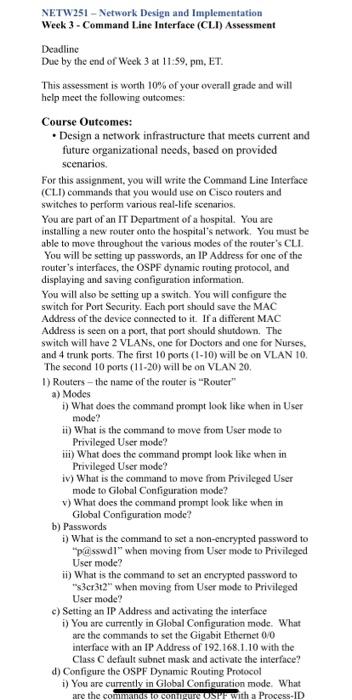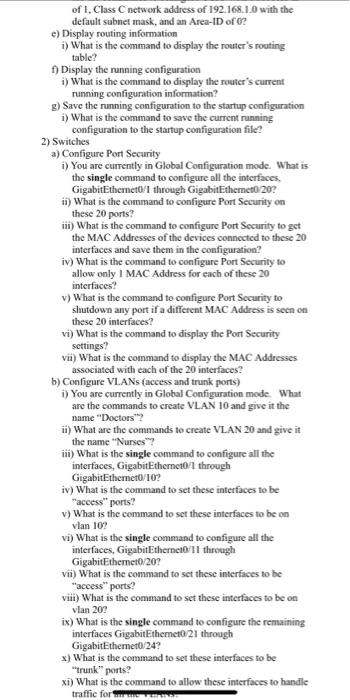NETW251 - Network Design and implementation Week 3 - Command Line Interface (CLT) Assessment Deadline Due by the end of Week 3 at 11:59 pm. ET. This assessment is worth 10% of your overall grade and will help meet the following outcomes: Course Outcomes: Design a network infrastructure that meets current and future organizational needs, based on provided scenarios. For this assignment, you will write the Command Line Interface (CLI) commands that you would use on Cisco routers and switches to perform various real-life scenarios. You are part of an IT Department of a hospital. You are installing a new router onto the hospital's network. You must be able to move throughout the various modes of the router's CLI You will be setting up passwords, an IP Address for one of the router's interfaces, the OSPF dynamic routing protocol, and displaying and saving configuration information You will also be setting up a switch. You will configure the switch for Port Security. Each port should save the MAC Address of the device connected to it. If a different MAC Address is seen on a port, that port should shutdown. The switch will have 2 VLANs, one for Doctors and one for Nurses. and 4 trunk ports. The first 10 ports (1-10) will be on VLAN 10. The second 10 ports (11-20) will be on VLAN 20. 1) Routers - the name of the router is "Router" a) Modes 1) What does the command prompt look like when in User mode? in) What is the command to move from User mode to Privileged User mode? iii) What does the command prompt look like when in Privileged User mode? iv) What is the command to move from Privileged User mode to Global Configuration mode? v) What does the command prompt look like when in Global Configuration mode? b) Passwords 1) What is the command to set a non-encrypted password to "passwdi" when moving from User mode to Privileged User mode? ii) What is the command to set an encrypted password to **s3cr3t2" when moving from User mode to Privileged User mode? c) Setting an IP Address and activating the interface i) You are currently in Global Configuration mode. What are the commands to set the Gigabit Ethernet0/0 interface with an IP Address of 192.168.1.10 with the Class C default subnet mask and activate the interface? d) Configure the OSPF Dynamic Routing Protocol i) You are currently in Global Configuration mode. What are the commands to contigure USPF with a Process-ID of I. Class network address of 192.168.1.0 with the default subnet mask, and an Area-ID of C? e) Display routing information 1) What is the command to display the router's routing table? f) Display the running configuration 1) What is the command to display the router's current running configuration information? g) Save the running configuration to the startup configuration i) What is the command to save the current running configuration to the startup configuration file? 2) Switches a) Configure Port Security i) You are currently in Global Configuration mode. What is the single command to configure all the interfaces, Gigabit Ethernet0/1 through Gigabit Ethernet/207 ii) What is the command to configure Port Security on these 20 ports? 1) What is the command to configure Port Security to get the MAC Addresses of the devices connected to these 20 interfaces and save them in the configuration? iv) What is the command to configure Port Security to allow only I MAC Address for each of these 20 interfaces? v) What is the command to configure Port Security to shutdown any port if a different MAC Address is seen on these 20 interfaces? vi) What is the command to display the Port Security settings? vii) What is the command to display the MAC Addresses associated with each of the 20 interfaces? b) Configure VLANs (access and trunk ports) 1) You are currently in Global Configuration mode What are the commands to create VLAN 10 and give it the name "Doctors"? ii) What are the commands to create VLAN 20 and give it the name "Nurses"? iii) What is the single command to configure all the interfaces, Gigabit Ethernet0/1 through GigabitEthemeto/10? iv) What is the command to set these interfaces to be "access" ports? v) What is the command to set these interfaces to be on vlan 107 vi) What is the single command to configure all the interfaces, Gigabit Ethernet0/11 through Gigabit Ethernet0/207 vii) What is the command to set these interfaces to be "access" ports? viii) What is the command to set these interfaces to be on vlan 20? ix) What is the single command to configure the remaining interfaces Gigabit Ethernet0 21 through GigabitEthemet024 x) What is the command to set these interfaces to be "trunk" ports? xi) What is the command to allow these interfaces to handle traffic for NETW251 - Network Design and implementation Week 3 - Command Line Interface (CLT) Assessment Deadline Due by the end of Week 3 at 11:59 pm. ET. This assessment is worth 10% of your overall grade and will help meet the following outcomes: Course Outcomes: Design a network infrastructure that meets current and future organizational needs, based on provided scenarios. For this assignment, you will write the Command Line Interface (CLI) commands that you would use on Cisco routers and switches to perform various real-life scenarios. You are part of an IT Department of a hospital. You are installing a new router onto the hospital's network. You must be able to move throughout the various modes of the router's CLI You will be setting up passwords, an IP Address for one of the router's interfaces, the OSPF dynamic routing protocol, and displaying and saving configuration information You will also be setting up a switch. You will configure the switch for Port Security. Each port should save the MAC Address of the device connected to it. If a different MAC Address is seen on a port, that port should shutdown. The switch will have 2 VLANs, one for Doctors and one for Nurses. and 4 trunk ports. The first 10 ports (1-10) will be on VLAN 10. The second 10 ports (11-20) will be on VLAN 20. 1) Routers - the name of the router is "Router" a) Modes 1) What does the command prompt look like when in User mode? in) What is the command to move from User mode to Privileged User mode? iii) What does the command prompt look like when in Privileged User mode? iv) What is the command to move from Privileged User mode to Global Configuration mode? v) What does the command prompt look like when in Global Configuration mode? b) Passwords 1) What is the command to set a non-encrypted password to "passwdi" when moving from User mode to Privileged User mode? ii) What is the command to set an encrypted password to **s3cr3t2" when moving from User mode to Privileged User mode? c) Setting an IP Address and activating the interface i) You are currently in Global Configuration mode. What are the commands to set the Gigabit Ethernet0/0 interface with an IP Address of 192.168.1.10 with the Class C default subnet mask and activate the interface? d) Configure the OSPF Dynamic Routing Protocol i) You are currently in Global Configuration mode. What are the commands to contigure USPF with a Process-ID of I. Class network address of 192.168.1.0 with the default subnet mask, and an Area-ID of C? e) Display routing information 1) What is the command to display the router's routing table? f) Display the running configuration 1) What is the command to display the router's current running configuration information? g) Save the running configuration to the startup configuration i) What is the command to save the current running configuration to the startup configuration file? 2) Switches a) Configure Port Security i) You are currently in Global Configuration mode. What is the single command to configure all the interfaces, Gigabit Ethernet0/1 through Gigabit Ethernet/207 ii) What is the command to configure Port Security on these 20 ports? 1) What is the command to configure Port Security to get the MAC Addresses of the devices connected to these 20 interfaces and save them in the configuration? iv) What is the command to configure Port Security to allow only I MAC Address for each of these 20 interfaces? v) What is the command to configure Port Security to shutdown any port if a different MAC Address is seen on these 20 interfaces? vi) What is the command to display the Port Security settings? vii) What is the command to display the MAC Addresses associated with each of the 20 interfaces? b) Configure VLANs (access and trunk ports) 1) You are currently in Global Configuration mode What are the commands to create VLAN 10 and give it the name "Doctors"? ii) What are the commands to create VLAN 20 and give it the name "Nurses"? iii) What is the single command to configure all the interfaces, Gigabit Ethernet0/1 through GigabitEthemeto/10? iv) What is the command to set these interfaces to be "access" ports? v) What is the command to set these interfaces to be on vlan 107 vi) What is the single command to configure all the interfaces, Gigabit Ethernet0/11 through Gigabit Ethernet0/207 vii) What is the command to set these interfaces to be "access" ports? viii) What is the command to set these interfaces to be on vlan 20? ix) What is the single command to configure the remaining interfaces Gigabit Ethernet0 21 through GigabitEthemet024 x) What is the command to set these interfaces to be "trunk" ports? xi) What is the command to allow these interfaces to handle traffic for