Answered step by step
Verified Expert Solution
Question
1 Approved Answer
Network Introduction You are given a Packet Tracer file, which requires some work IP addressing and routing protocol configuration. You must follow all the steps
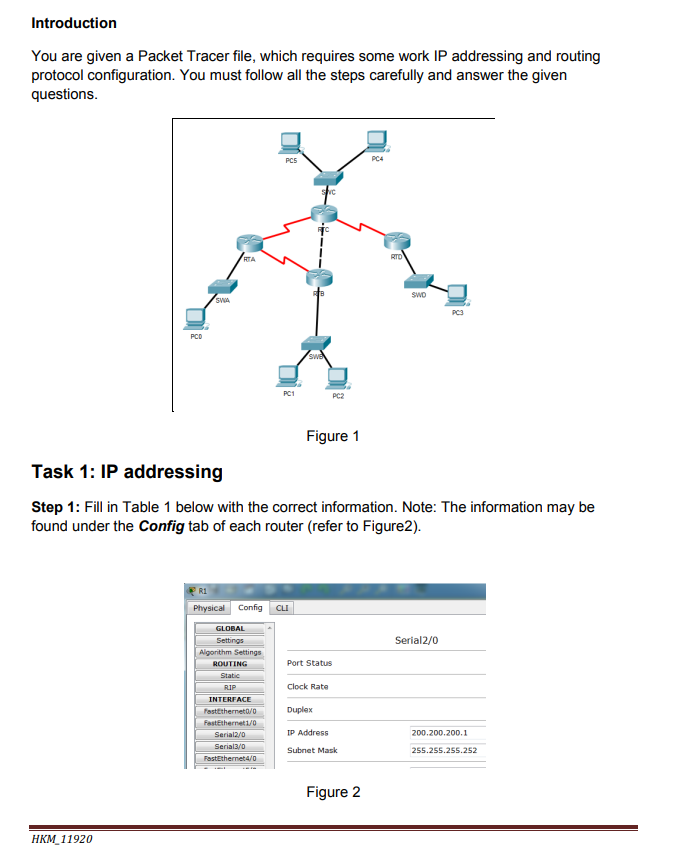
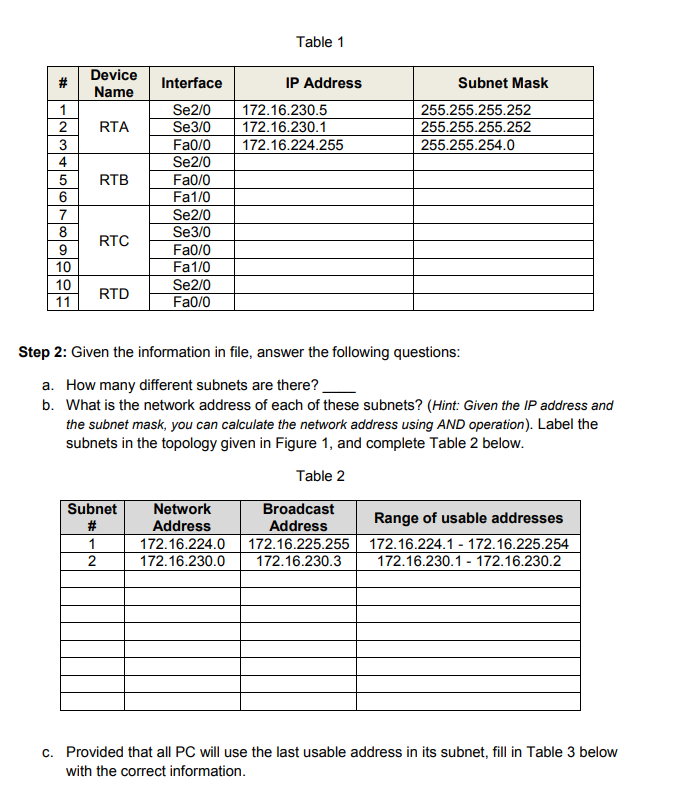
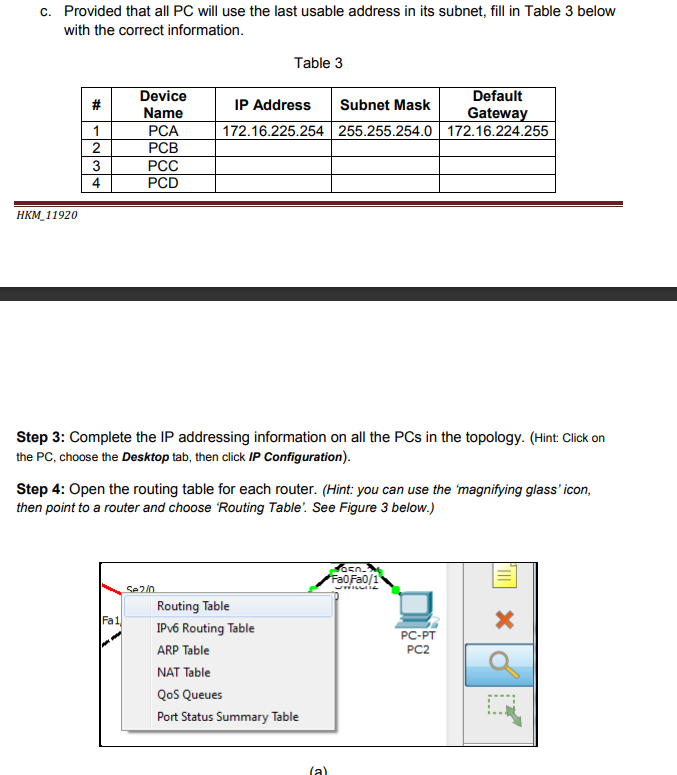
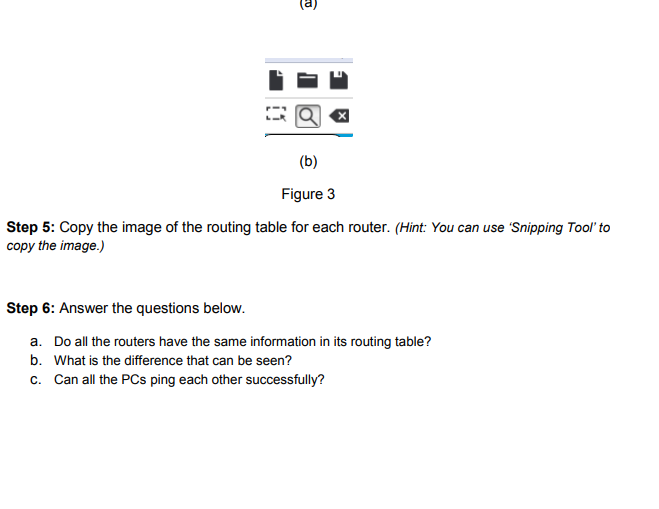
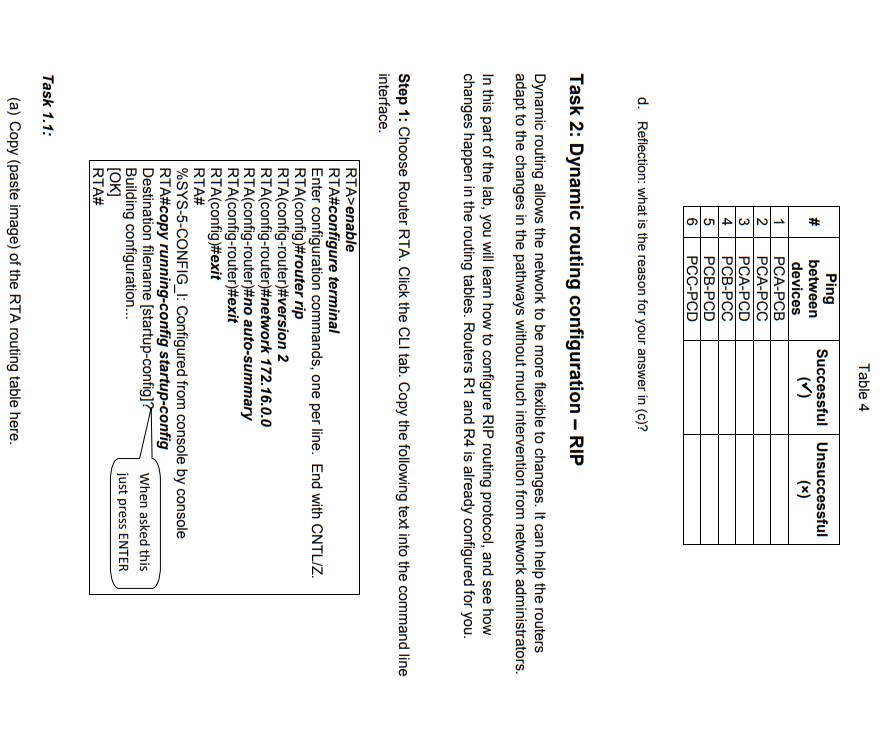
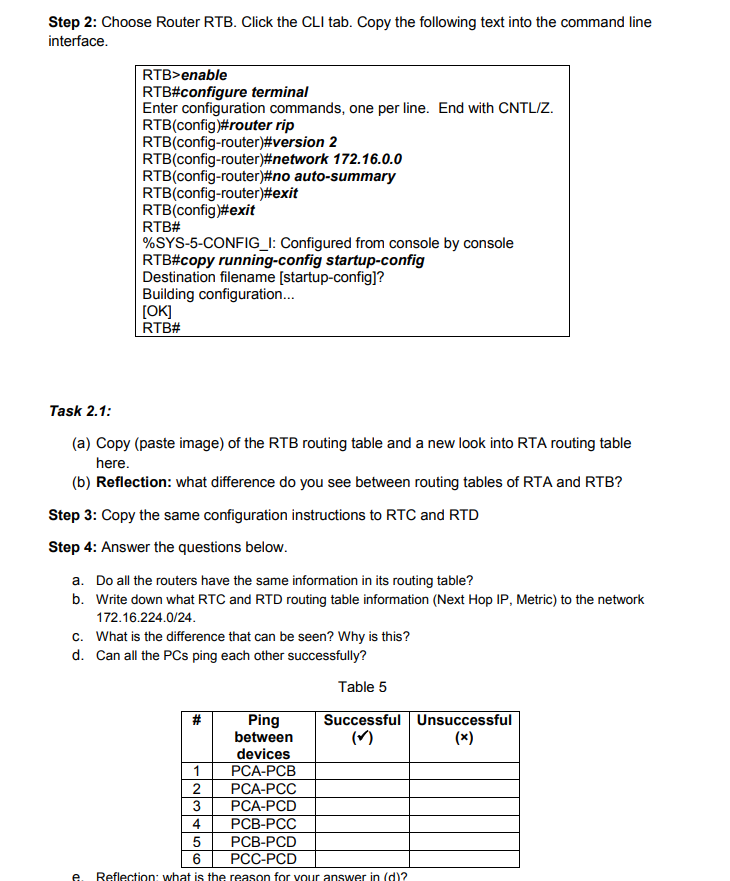
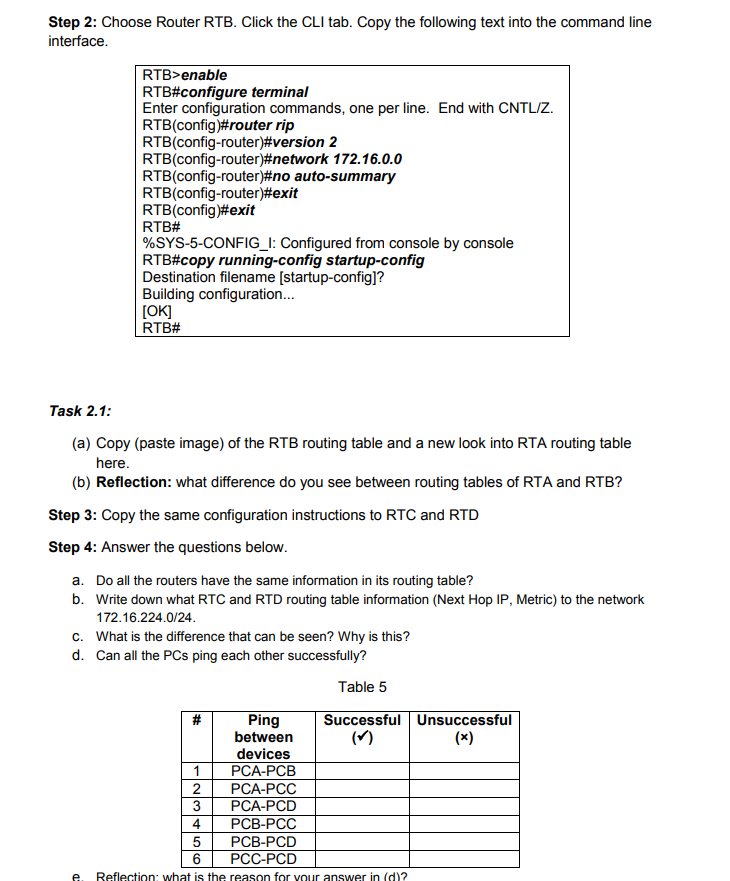
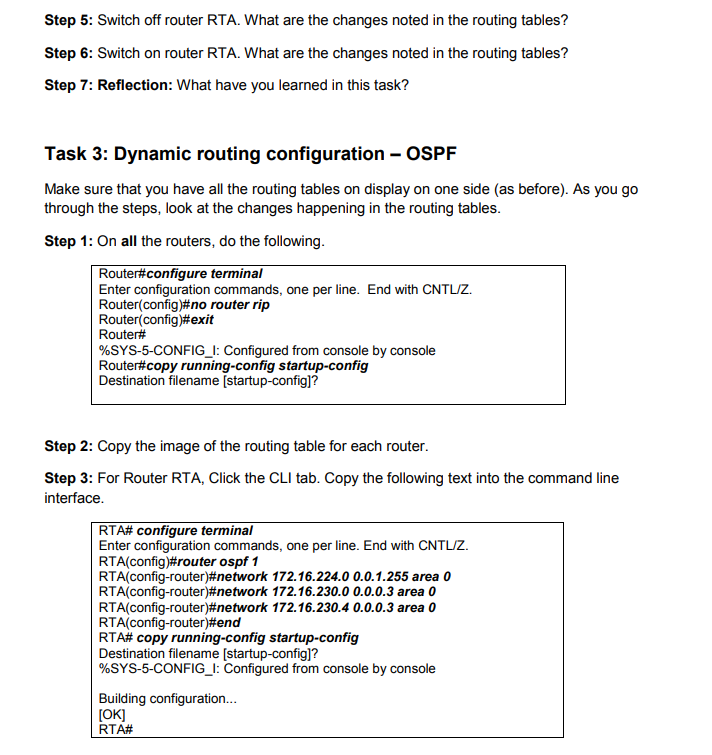
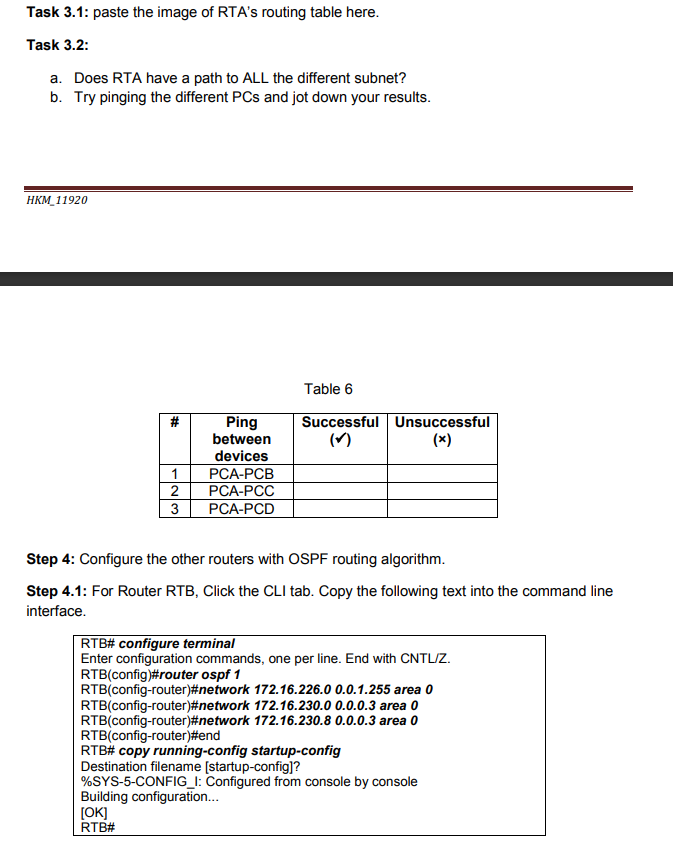
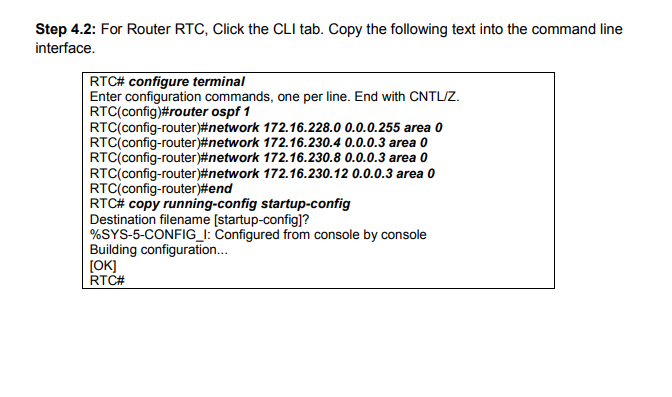
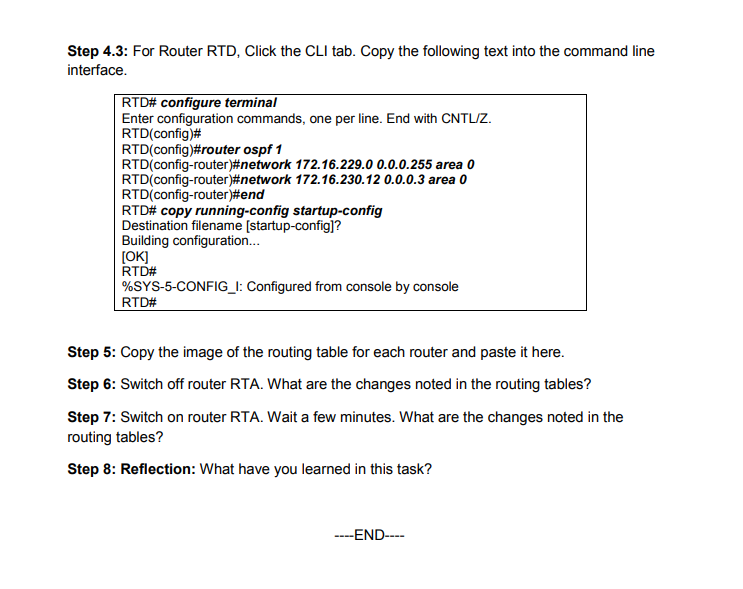
Network
Introduction You are given a Packet Tracer file, which requires some work IP addressing and routing protocol configuration. You must follow all the steps carefully and answer the given questions. Figure 1 Task 1: IP addressing Step 1: Fill in Table 1 below with the correct information. Note: The information may be found under the Config tab of each router (refer to Figure2). Figure 2 Table 1 Step 2: Given the information in file, answer the following questions: a. How many different subnets are there? b. What is the network address of each of these subnets? (Hint: Given the IP address and the subnet mask, you can calculate the network address using AND operation). Label the subnets in the topology given in Figure 1, and complete Table 2 below. Table 2 c. Provided that all PC will use the last usable address in its subnet, fill in Table 3 below with the correct information. c. Provided that all PC will use the last usable address in its subnet, fill in Table 3 below with the correct information. Table 3 HKM_11920 Step 3: Complete the IP addressing information on all the PCs in the topology. (Hint: Click on the PC, choose the Desktop tab, then click IP Configuration). Step 4: Open the routing table for each router. (Hint: you can use the 'magnifying glass' icon, then point to a router and choose 'Routing Table'. See Figure 3 below.) Figure 3 Step 5: Copy the image of the routing table for each router. (Hint: You can use 'Snipping Tool' to copy the image.) Step 6: Answer the questions below. a. Do all the routers have the same information in its routing table? b. What is the difference that can be seen? c. Can all the PCs ping each other successfully? Table 4 d. Reflection: what is the reason for your answer in (c)? Task 2: Dynamic routing configuration - RIP Dynamic routing allows the network to be more flexible to changes. It can help the routers adapt to the changes in the pathways without much intervention from network administrators. In this part of the lab, you will learn how to configure RIP routing protocol, and see how changes happen in the routing tables. Routers R1 and R4 is already configured for you. Step 1: Choose Router RTA. Click the CLI tab. Copy the following text into the command line interface. Task 1.1: (a) Copy (paste image) of the RTA routing table here. Step 2: Choose Router RTB. Click the CLI tab. Copy the following text into the command line interface. Task 2.1: (a) Copy (paste image) of the RTB routing table and a new look into RTA routing table here. (b) Reflection: what difference do you see between routing tables of RTA and RTB? Step 3: Copy the same configuration instructions to RTC and RTD Step 4: Answer the questions below. a. Do all the routers have the same information in its routing table? b. Write down what RTC and RTD routing table information (Next Hop IP, Metric) to the network 172.16.224.0/24. c. What is the difference that can be seen? Why is this? d. Can all the PCs ping each other successfully? Table 5 Step 2: Choose Router RTB. Click the CLI tab. Copy the following text into the command line interface. Task 2.1: (a) Copy (paste image) of the RTB routing table and a new look into RTA routing table here. (b) Reflection: what difference do you see between routing tables of RTA and RTB? Step 3: Copy the same configuration instructions to RTC and RTD Step 4: Answer the questions below. a. Do all the routers have the same information in its routing table? b. Write down what RTC and RTD routing table information (Next Hop IP, Metric) to the network 172.16.224.0/24. c. What is the difference that can be seen? Why is this? d. Can all the PCs ping each other successfully? Table 5 Step 5: Switch off router RTA. What are the changes noted in the routing tables? Step 6: Switch on router RTA. What are the changes noted in the routing tables? Step 7: Reflection: What have you learned in this task? Task 3: Dynamic routing configuration - OSPF Make sure that you have all the routing tables on display on one side (as before). As you go through the steps, look at the changes happening in the routing tables. Step 1: On all the routers, do the following. Step 2: Copy the image of the routing table for each router. Step 3: For Router RTA, Click the CLI tab. Copy the following text into the command line interface. Task 3.1: paste the image of RTA's routing table here. Task 3.2: a. Does RTA have a path to ALL the different subnet? b. Try pinging the different PCs and jot down your results. HKM_11920 Table 6 Step 4: Configure the other routers with OSPF routing algorithm. Step 4.1: For Router RTB, Click the CLI tab. Copy the following text into the command line interface. Step 4.2: For Router RTC, Click the CLI tab. Copy the following text into the command line interface. Step 4.3: For Router RTD, Click the CLI tab. Copy the following text into the command line interface. Step 5: Copy the image of the routing table for each router and paste it here. Step 6: Switch off router RTA. What are the changes noted in the routing tables? Step 7: Switch on router RTA. Wait a few minutes. What are the changes noted in the routing tables? Step 8: Reflection: What have you learned in this taskStep by Step Solution
There are 3 Steps involved in it
Step: 1

Get Instant Access to Expert-Tailored Solutions
See step-by-step solutions with expert insights and AI powered tools for academic success
Step: 2

Step: 3

Ace Your Homework with AI
Get the answers you need in no time with our AI-driven, step-by-step assistance
Get Started


