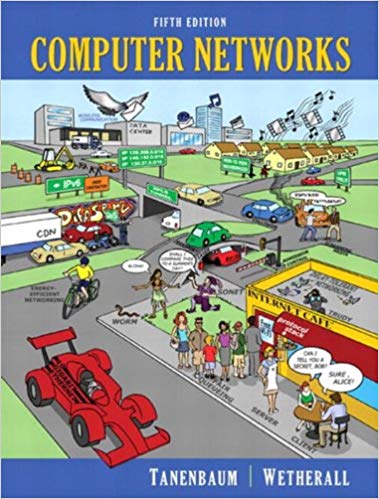Answered step by step
Verified Expert Solution
Question
1 Approved Answer
Network Statistics For this lab we will be using a network statistic application within the Raspberry Pi to look at active connections, current packet traffic,
Network Statistics
- For this lab we will be using a network statistic application within the Raspberry Pi to look at active connections, current packet traffic, and other useful statistics for anetworkeddevice.
- Follow the steps below and answer the questions along the way in a different font color.
- Make sure the cable without the red tape is plugged into your Pi.Log in as the pi user.
- Create network connections and network traffic.
- Open Chromium on your Raspberry Pi and browseat least fourwebsitesin separate tabs.Make sure to keep all websites open.Vary your browsing to ensure a wide range of network connections (social media, news, gaming, tech, etc.).
- Determine all active connections.
- Open the terminal and runexactlythis command, including spaces, capitalization, and punctuation:
- netstat -a |egrep"Proto|tcp|udp"
- The first line of the output should start with Proto.This line contains the column headers.The rest of the lines are the TCP and UDP results.
- Note: You can get the same results by just typingnetstat -a
- But then you will likely need to scroll up through a lot of unwanted and cluttering results.Adding the pipe character (the| )and theegrepcommand filters the results to display only what we want.
- Recordthreeactive connections you notice.
- Connection 1
- Proto:
- Local Address:
- Foreign Address:
- State:
- Connection 1
- Proto:
- Local Address:
- Foreign Address:
- State:
- Connection 1
- Proto:
- Local Address:
- Foreign Address:
- State:
- Determine packet statistics
- While still in the terminal, runthis command:netstat-i
- Record the interface with the largest packet numbers:
- Iface:__________
- RX-OK:_______________
- TX-OK:__________________
- For the interface above, are there numbers other than 0 under RX-ERR, RX-DRP,
- TX-ERR or TX-DRP?
- What does it mean if there are numbers in these fields greater than 0?
Step by Step Solution
There are 3 Steps involved in it
Step: 1

Get Instant Access to Expert-Tailored Solutions
See step-by-step solutions with expert insights and AI powered tools for academic success
Step: 2

Step: 3

Ace Your Homework with AI
Get the answers you need in no time with our AI-driven, step-by-step assistance
Get Started