Answered step by step
Verified Expert Solution
Question
1 Approved Answer
Networking Explain step by step the solutions the text below is the routin_EIGRP_BGP.txt file 1. Create a directory with the name Meta under the /
Networking 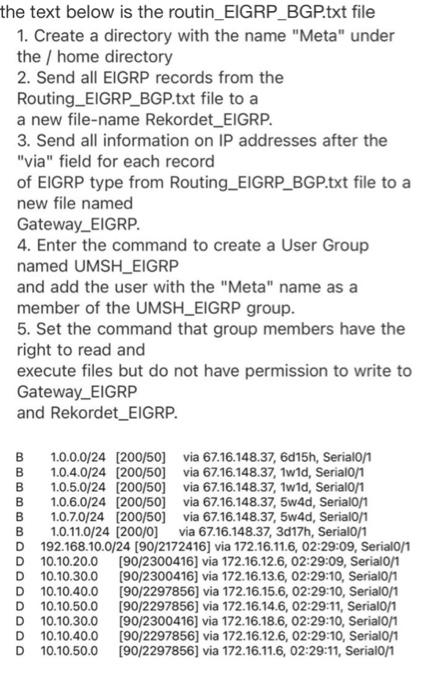
the text below is the routin_EIGRP_BGP.txt file 1. Create a directory with the name "Meta" under the / home directory 2. Send all EIGRP records from the Routing_EIGRP_BGP.txt file to a a new file-name Rekordet_EIGRP. 3. Send all information on IP addresses after the "via" field for each record of EIGRP type from Routing_EIGRP_BGP.txt file to a new file named Gateway_EIGRP 4. Enter the command to create a User Group named UMSH_EIGRP and add the user with the "Meta" name as a member of the UMSH_EIGRP group. 5. Set the command that group members have the right to read and execute files but do not have permission to write to Gateway_EIGRP and Rekordet_EIGRP. B B B B B B D D D D D D D D 1.0.0.0/24 [200/50] via 67.16.148.37, 6d15h, Serialon 1.0.4.0/24 [200/50] via 67.16.148.37, 1wid, Serial0/1 1.0.5.0/24 [200/50] via 67.16.148.37, 1wid, Serial0/1 1.0.6.0/24 [200/50) via 67.16.148.37, 5w4d, Serial0/1 1.0.7.0/24 [200/50j via 67.16.148.37, 5w4d, Serial0/1 1.0.11.0/24 [200/0] via 67.16.148.37, 3d17h, Serial0/1 192.168.10.0/24 (90/2172416] via 172.16.11.6, 02:29:09, Serial0/1 10.10.20.0 (90/2300416] via 172.16.12.6, 02:29:09, Serial0/1 10.10.30.0 (90/2300416] via 172.16.13.6, 02:29:10, Serialo 10.10.40.0 (90/2297856] via 172.16.15.6, 02:29:10, Serial0/1 10.10.50.0 [90/2297856] via 172.16.14.6, 02:29:11, Serial0/1 10.10.30.0 [90/2300416] via 172.16.18.6, 02:29:10, Serial0/1 10.10.40.0 (90/2297856] via 172.16.12.6, 02:29:10, Serial0/1 10.10.50.0 [90/2297856] via 172.16.11.6, 02:29:11, Serial0/1 the text below is the routin_EIGRP_BGP.txt file 1. Create a directory with the name "Meta" under the / home directory 2. Send all EIGRP records from the Routing_EIGRP_BGP.txt file to a a new file-name Rekordet_EIGRP. 3. Send all information on IP addresses after the "via" field for each record of EIGRP type from Routing_EIGRP_BGP.txt file to a new file named Gateway_EIGRP 4. Enter the command to create a User Group named UMSH_EIGRP and add the user with the "Meta" name as a member of the UMSH_EIGRP group. 5. Set the command that group members have the right to read and execute files but do not have permission to write to Gateway_EIGRP and Rekordet_EIGRP. B B B B B B D D D D D D D D 1.0.0.0/24 [200/50] via 67.16.148.37, 6d15h, Serialon 1.0.4.0/24 [200/50] via 67.16.148.37, 1wid, Serial0/1 1.0.5.0/24 [200/50] via 67.16.148.37, 1wid, Serial0/1 1.0.6.0/24 [200/50) via 67.16.148.37, 5w4d, Serial0/1 1.0.7.0/24 [200/50j via 67.16.148.37, 5w4d, Serial0/1 1.0.11.0/24 [200/0] via 67.16.148.37, 3d17h, Serial0/1 192.168.10.0/24 (90/2172416] via 172.16.11.6, 02:29:09, Serial0/1 10.10.20.0 (90/2300416] via 172.16.12.6, 02:29:09, Serial0/1 10.10.30.0 (90/2300416] via 172.16.13.6, 02:29:10, Serialo 10.10.40.0 (90/2297856] via 172.16.15.6, 02:29:10, Serial0/1 10.10.50.0 [90/2297856] via 172.16.14.6, 02:29:11, Serial0/1 10.10.30.0 [90/2300416] via 172.16.18.6, 02:29:10, Serial0/1 10.10.40.0 (90/2297856] via 172.16.12.6, 02:29:10, Serial0/1 10.10.50.0 [90/2297856] via 172.16.11.6, 02:29:11, Serial0/1 Explain step by step the solutions
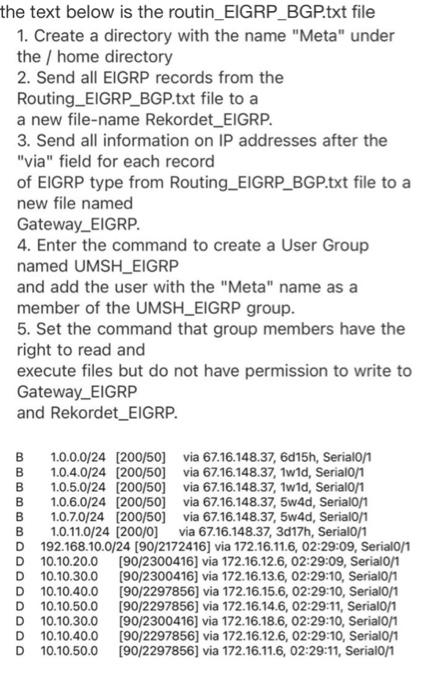
Step by Step Solution
There are 3 Steps involved in it
Step: 1

Get Instant Access to Expert-Tailored Solutions
See step-by-step solutions with expert insights and AI powered tools for academic success
Step: 2

Step: 3

Ace Your Homework with AI
Get the answers you need in no time with our AI-driven, step-by-step assistance
Get Started


