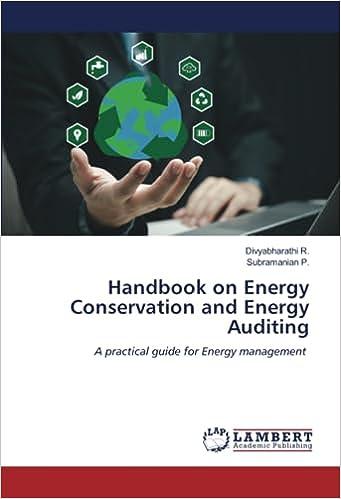Answered step by step
Verified Expert Solution
Question
1 Approved Answer
Newton Scientific Calculators Customer Zone Model Volume ( 0 0 0 units ) Malaysia N 3 5 0 3 9 9 . 0 China N
Newton Scientific Calculators
Customer Zone Model Volume units
Malaysia N
China N
France N
Brazil N
US Northeast N
US Southeast N
US Midwest N
US West N
Malaysia N
China N
France N
Brazil N
US Northeast N
US Southeast N
US Midwest N
US West N
Malaysia N
China N
France N
Brazil N
US Northeast N
US Southeast N
US Midwest N
US West N Newton Manufacturing produces scientific calculators. The models are N N and N Newton has planned its distribution of these products around eight customer zones: Brazil, China, France, Malaysia, US Northeast, US Southeast, US Midwest, and US West. Data for the current quarter volume to be shipped in thousands of units for each product and each customer zone are given in the file Newton.xlsx Newton would like to know the total number of units going to each customer zone and also the total units of each product shipped. There are several ways to get this information from the data set. One way is to use the SUMIF function.
The SUMIF function extends the SUM function by allowing the user to add the values of cells meeting a logical condition. The general form of the function is
SUMIFtest range, condition, range to be summed
The test range is an area to search to test the condition, and the range to be summed is the position of the data to be summed. So for example, using the file Newton, we use the following function to get the total units sent to Malaysia:
SUMIFA:A A C:C
Cell A contains the text "Malaysia"; A:A is the range of customer zones; and C:C are the volumes for each product for these customer zones. The SUMIF looks for matches of "Malaysia" in column A and, if a match is found, adds the volume to the total. Use the SUMIF function to get total volume units by each zone and total volume units by each product.
Malaysia
China
France
Brazil
US Northeast
US Southeast
US Midwest
US West
N
N
N
Step by Step Solution
There are 3 Steps involved in it
Step: 1

Get Instant Access to Expert-Tailored Solutions
See step-by-step solutions with expert insights and AI powered tools for academic success
Step: 2

Step: 3

Ace Your Homework with AI
Get the answers you need in no time with our AI-driven, step-by-step assistance
Get Started