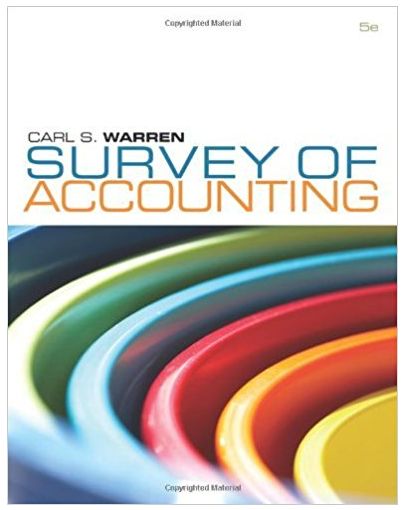Answered step by step
Verified Expert Solution
Question
1 Approved Answer
Next, you will enter a formula to calculate the lodging. The lodging is based on a multiplier by City Type. Some cities are more


Next, you will enter a formula to calculate the lodging. The lodging is based on a multiplier by City Type. Some cities are more expensive than others. You coded cities 1, 2, 3, or 4 and a percentage of cost. Click cell F14. Insert a VLOOKUP function that looks up the City Type (cell B14), compares it to the City/COL range (A8:B11), and returns the COL percentage. Then multiply the result of the lookup function by the Total Base Lodging (cell B6) to get the estimated lodging for the first city. Copy the function from cell F14 and use the Paste Formulas option to copy the function to the range F15:F19 without removing the border in cell F19. Today's Date 2/10/2023 Ground Transportation Departure Date 6/20/2024 Round-trip Shuttle $ 80 Return Date 6/26/2024 Rental Car per Day $ 50 Summary Trip Costs Average Lowest Rental Car Total $ 300 Highest Lodging Base/Night $ 150 Total Base Lodging $ 900 City COL Lookup Total APR 3% 1 100% Washington DC Months 12 9 2 125% 0 3 150% 11 4 200% 12 Rental Shuttle or Total Monthly 13 Destination City City Type Car? Airfare Rental Lodging Meals Cost Payment 14 Boston 3 No $ 367 80.00 $ 375 15 Miami 2 Yes 392 300.00 330 16 Orlando 1 Yes 299 300.00 285 17 Philadelphia 3 No 479 80.00 375 18 San Antonio 1 Yes 218 300.00 285 19 Washington DC 4 No 469 80.00 420 20 21 DC2017 DC2020 Diarr
Step by Step Solution
There are 3 Steps involved in it
Step: 1

Get Instant Access to Expert-Tailored Solutions
See step-by-step solutions with expert insights and AI powered tools for academic success
Step: 2

Step: 3

Ace Your Homework with AI
Get the answers you need in no time with our AI-driven, step-by-step assistance
Get Started