Answered step by step
Verified Expert Solution
Question
1 Approved Answer
No 8 only! Thank You No 8 only. Thank You Run SQL statements against the my guitar_shop1 database 8. Use the SQL tab to run
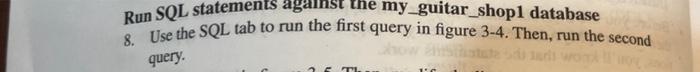
No 8 only! Thank You 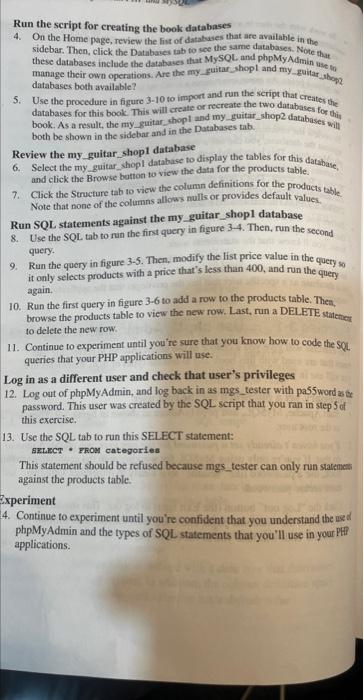
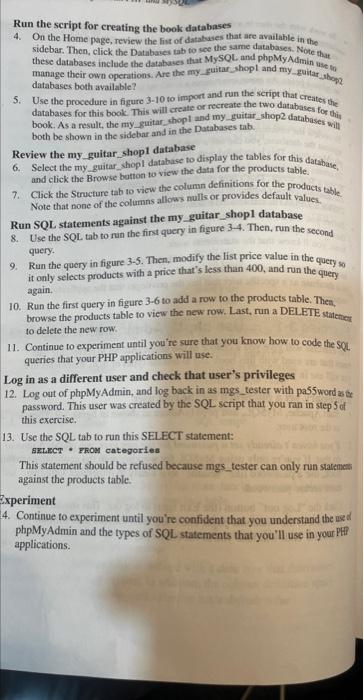
No 8 only. Thank You 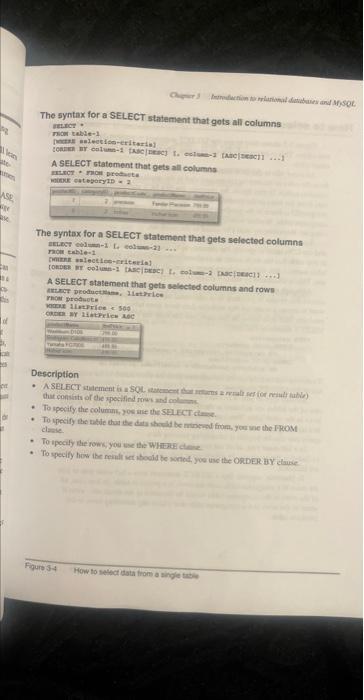

Run SQL statements against the my guitar_shop1 database 8. Use the SQL tab to run the first query in figure 3-4. Then, run the second query. Run the script for creating the book databases 4. On the Home page, review the fist of databuses that afe available in the sidebar. Then, click the Databases tab to see the same databases. Note that. these databases include the databases that MySQL. and phpMyAdinin use to manage their own operations. Are the my _guitar shopl and my guitar athope. databases both available? 5. Use the procedure in figure 3-10 to impott and run the seript that creates the databases for this book. This will create or recreate the two databases for thin book. As a result, the my_guitar_shopl and my_gaitar_shop2 thatabases will both be shown in the sidebar and in the Databases tab. Review the my guitar_shopl database 6. Select the my guitar_ shopl database to display the tables for this database, and click the Browse batton to view the data for the products table. 7. Click the Structure tab to view the column definitions for the prodacts table. Note that none of the columns allows nulls of provides default values. Run SQL statements aggainst the my guitar_shopl database 8. Use the SQL tab to run the first query in figure 3-4. Then, run the second query. 9. Run the query in figure 3-5. Then, modify the list price value in the query so it only selects products with a price that's less than 400 , and run the query again. 10. Run the first query in figure 3-6 to add a row to the products table. Then, browse the products table to view the new row. Last, run a DEI.ETE stateties to delele the new row. 11. Continue to experiment until you're sure that you know how to code the SOL. queries that your PHP applications will use. Log in as a different user and check that user's privileges 12. Log out of phpMyAdmin, and log back in as mgs _tester with pas5word ast password. This user was created by the SQL script that you ran in step 5 of this exercise. 13. Use the SQL tab to run this SELECT statement: sRLECT - Fron categoriea This statement should be refused because mgs tester can only run statemas against the products table. txperinent 4. Continue to experiment until you're confident that you understand the ned phpMyAdmin and the types of SQL- statements that you'll use in your PlP applications. The syntax for a SELECT statement that gots all columns amiter - rion tabie-1, froctat andecteo-eritarib] A SELECT statement that gets all colurnns marer : mon prothetes marine cut eparyid a 2 The syntax for a SELECT statement that gets selected columns arciect colinan-1 L tedianial ... macin ciale-1 A SELECT atatement that gets selected colurnns and rown Friour proftuot. vaciox aintbrice e ses. concin ar in wetriten 10c Description thur consists of die precilind rows and onlerens. - To specify the columine yos aise the SElFCT ctane. - To reecify the natie this the dita ithelf be menchil from, your une the FrioM clanle. - To upecily alie rown, you sse the wIErri clave. - To yecify how the reintr iet ibooid be sorict, you une the ORDER ay claise: Run the script for creating the book databises 4. On the Home giese, mien the liar of dwhataes tat are avalable in the manage their owa opentins Are the any - nutar_shopl and moy_guitar_abop? datubases both availatie? 5. Use the procedur in figure 3.10ay inort and naw the seripe that creates the Aatabases for thai book. This will creab of hireate thir two databases for this Reviev the my guitar shopl databore 6. Select die my and clad the Bovise benties vicur the dita fire the prodiacts table. Ran SOL, statcments agrannat the my , guitar stwepl database ipiery. atain. Wistrarie I vperinetng Run SQL statements against the my guitar_shop1 database 8. Use the SQL tab to run the first query in figure 3-4. Then, run the second query. Run the script for creating the book databases 4. On the Home page, review the fist of databuses that afe available in the sidebar. Then, click the Databases tab to see the same databases. Note that. these databases include the databases that MySQL. and phpMyAdinin use to manage their own operations. Are the my _guitar shopl and my guitar athope. databases both available? 5. Use the procedure in figure 3-10 to impott and run the seript that creates the databases for this book. This will create or recreate the two databases for thin book. As a result, the my_guitar_shopl and my_gaitar_shop2 thatabases will both be shown in the sidebar and in the Databases tab. Review the my guitar_shopl database 6. Select the my guitar_ shopl database to display the tables for this database, and click the Browse batton to view the data for the products table. 7. Click the Structure tab to view the column definitions for the prodacts table. Note that none of the columns allows nulls of provides default values. Run SQL statements aggainst the my guitar_shopl database 8. Use the SQL tab to run the first query in figure 3-4. Then, run the second query. 9. Run the query in figure 3-5. Then, modify the list price value in the query so it only selects products with a price that's less than 400 , and run the query again. 10. Run the first query in figure 3-6 to add a row to the products table. Then, browse the products table to view the new row. Last, run a DEI.ETE stateties to delele the new row. 11. Continue to experiment until you're sure that you know how to code the SOL. queries that your PHP applications will use. Log in as a different user and check that user's privileges 12. Log out of phpMyAdmin, and log back in as mgs _tester with pas5word ast password. This user was created by the SQL script that you ran in step 5 of this exercise. 13. Use the SQL tab to run this SELECT statement: sRLECT - Fron categoriea This statement should be refused because mgs tester can only run statemas against the products table. txperinent 4. Continue to experiment until you're confident that you understand the ned phpMyAdmin and the types of SQL- statements that you'll use in your PlP applications. The syntax for a SELECT statement that gots all columns amiter - rion tabie-1, froctat andecteo-eritarib] A SELECT statement that gets all colurnns marer : mon prothetes marine cut eparyid a 2 The syntax for a SELECT statement that gets selected columns arciect colinan-1 L tedianial ... macin ciale-1 A SELECT atatement that gets selected colurnns and rown Friour proftuot. vaciox aintbrice e ses. concin ar in wetriten 10c Description thur consists of die precilind rows and onlerens. - To specify the columine yos aise the SElFCT ctane. - To reecify the natie this the dita ithelf be menchil from, your une the FrioM clanle. - To upecily alie rown, you sse the wIErri clave. - To yecify how the reintr iet ibooid be sorict, you une the ORDER ay claise: Run the script for creating the book databises 4. On the Home giese, mien the liar of dwhataes tat are avalable in the manage their owa opentins Are the any - nutar_shopl and moy_guitar_abop? datubases both availatie? 5. Use the procedur in figure 3.10ay inort and naw the seripe that creates the Aatabases for thai book. This will creab of hireate thir two databases for this Reviev the my guitar shopl databore 6. Select die my and clad the Bovise benties vicur the dita fire the prodiacts table. Ran SOL, statcments agrannat the my , guitar stwepl database ipiery. atain. Wistrarie I vperinetng 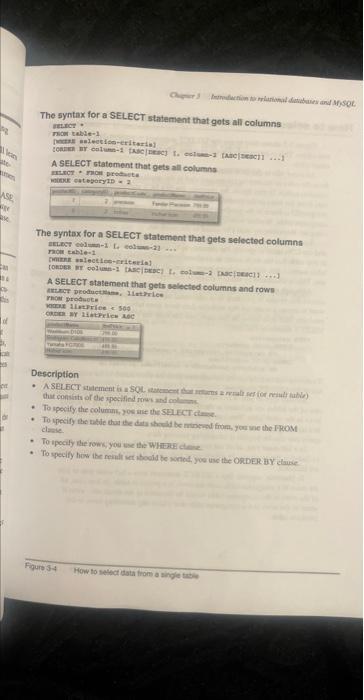

Step by Step Solution
There are 3 Steps involved in it
Step: 1

Get Instant Access to Expert-Tailored Solutions
See step-by-step solutions with expert insights and AI powered tools for academic success
Step: 2

Step: 3

Ace Your Homework with AI
Get the answers you need in no time with our AI-driven, step-by-step assistance
Get Started


