Question
Non-calculated Addressing Scheme Where applicable, configure the routers and PCs with the addressing scheme that is supplied on the following page with this practice. Also,
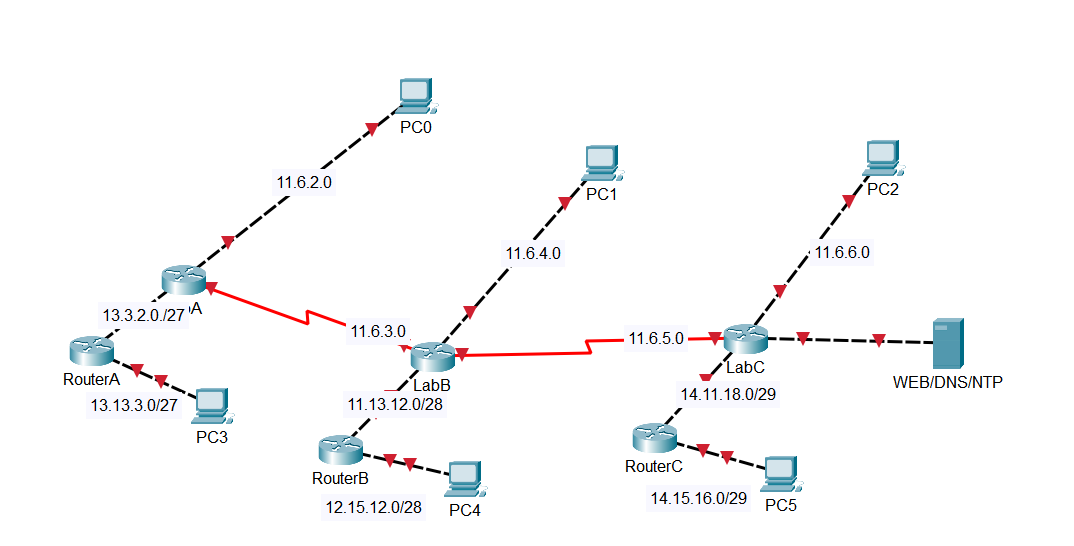 Non-calculated Addressing Scheme
Non-calculated Addressing Scheme
Where applicable, configure the routers and PCs with the addressing scheme that is supplied on the following page with this practice.
Also, make sure that you are using the provided addressing information on the correct routers and PCs. Refer to the Addressing chart below.
NOTE:
You will have to calculate some of the addressing for this practice. Make sure that you are applying the calculated addressing schemes to the correct router interfaces and PCs. Read the practice paper carefully to avoid putting the wrong addresses on a device.
Non-calculated Addressing Schemes for Hands-On Evaluation 1
Subnet mask 255.255.255.248
PC0 NIC 11.6.2.2
LabA fa0/0 11.6.2.1
LabA serial 0/0 11.6.3.1
Subnet mask 255.255.255.248
PC1 NIC 11.6.4.2
LabB fa0/0 11.6.4.1
LabB serial 0/0 11.6.5.1
LabB serial 0/1 11.6.3.2
Subnet mask 255.255.255.248
PC2 NIC 11.6.6.2
LabC fa0/0 11.6.6.1
LabC serial 0/1 11.6.5.2
OSPF Routing Protocol
OSPF has been configured on all of the routers to allow for end to end connections. You do not need to do any configuration for the dynamic routing protocol in this evaluation. NOTE: When you are configuring your interfaces and bring them up, you will see a message that OSPF is creating adjacencies, this is normal and means that your configurations are correct. Router ISP has also been configured with a default static route that you do not have to configure.
DNS and NTP
The WEB/DNS server has been configured with the device names and addresses for PC0, PC1, PC2, PC6 and the WEB/DNS server (use web as the DNS name). You do not have to configure this device. This will be used to test your network connectivity using DNS in your pings. The NTP service has been started and you do not have to configure this service.
Addressing Schemes that need to be calculated
The following addressing schemes need to be calculated before being implemented in the practice. These have been set up as a variable input. This means that you can select any usable host address in your calculations on either of the router interfaces or PCs, and the evaluation will mark them correct if your calculations are correct. Use the first range for each of these.
LabA Fa0/1 to RouterA Fa0/0 (13.3.2.0/27) RouterA Fa0/1 to PC3 Fa0 (13.13.3.0/27) LabB Fa0/1 to RouterB Fa0/0 (12.14.12.0/28) RouterB Fa0/1 to PC4 Fa0 (12.15.12.0/28) LabC Fa0/1 to RouterC Fa0/0 (14.11.18.0/29) RouterC Fa0/1 to PC5 Fa0 (14.15.16.0/29)
These addresses have NOT been setup as a variable input, which means you must enter the correct IP address as instructed. These will be used for the link between the LabC router and the Web/DNS/NTP Server.
Borrow 3 bits from 112.20.5.0/24 for the following configuration:
i. LabC Eth1/0 (use the first usable address from the 2nd range for this interface).
ii. Web/DNS/NTP Server FastEthernet (use the last usable address from this range for this interface).
iii. Dont forget to fill in the Default Gateway and the DNS server information on the Web/DNS/NTP Server.
Tasks to be completed for this practice
LabA Router
o Configure NIC on PC0 with IP address, subnet mask, default gateway and DNS server
o Configure host name on LabA router
o Configure banner motd on LabA router: Cisco Evaluation 1 (use # as the delimiting character with no space between the delimiting character and your motd)
o Configure secret password on LabA router (use cisco as secret password)
o Configure console password on LabA router (use class as console password)
o Configure VTY password on VTY 0 4 on LabA router (use class as VTY password)
o Configure FastEthernet 0/0 on LabA router with IP address and subnet mask
o Configure serial 0/0 on LabA router with IP address, subnet mask and clock rate (56000)
o Disable CDP on fa0/0 on LabA router
o Configure Interface Description on serial 0/0 on LabA router: Attached to LabB
o Configure a host table for LabA, LabB, and LabC routers only (use only the non-calculated addresses in the host table)
o Configure FastEthernet 0/1 on LabA router with your calculated IP address and subnet mask
o Configure NTP on LabA router
LabB Router
o Configure host name on LabB router
o Configure enable password on LabB router (use class as enable password)
o Configure console password on LabB router (use class as console password)
o Configure FastEthernet 0/0 on LabB router with IP address and subnet mask
o Configure serial 0/0 on LabB router with IP address, subnet mask, and clock rate (56000)
o Configure serial 0/1 on LabB router with IP address and subnet mask
o Configure a host table for the LabA, LabB and LabC routers only (use only the non-calculated addresses in the host table)
o Configure NIC on PC1 with IP address, subnet mask, default gateway and DNS server
o Configure FastEthernet 0/1 on LabB router with your calculated IP address and subnet mask
o Enable LLDP on the router
o Configure NTP on LabB router
LabC Router
o Configure host name on LabC router
o Configure enable password on LabC router (use class as enable password)
o Configure console password on LabC router (use class as console password)
o Configure FastEthernet 0/0 on LabC router with IP address and subnet mask
o Configure serial 0/1 on LabC router with IP address, and subnet mask
o Configure a host table for the LabA, LabB, and LabC routers only (use only the non-calculated addresses in the host table)
o Configure NIC on PC2 with IP address, subnet mask, default gateway and DNS server
o Configure FastEthernet 0/1 on LabC router with your calculated IP address and subnet mask
o Enable LLDP on the router
o Configure NTP on LabC router
RouterA
o Configure host name on RouterA
o Configure FastEthernet 0/0 on RouterA with your calculated IP address and subnet mask
o Configure FastEthernet 0/1 on RouterA with your calculated IP address and subnet mask
o Configure NIC on PC3 with your calculated IP address, subnet mask, default gateway and DNS server
o Configure NTP on RouterA
RouterB
o Configure host name on RouterB
o Configure FastEthernet 0/0 on RouterB with your calculated IP address and subnet mask
o Configure FastEthernet 0/1 on RouterB with your calculated IP address and subnet mask
o Configure NIC on PC4 with your calculated IP address, subnet mask, default gateway and DNS server
o Enable LLDP on the router
o Disable LLDP Receive on the Fa0/0 interface
o Configure NTP on RouterB
RouterC
o Configure host name on RouterC
o Configure FastEthernet 0/0 on RouterA with your calculated IP address and subnet mask
o Configure FastEthernet 0/1 on RouterA with your calculated IP address and subnet mask
o Configure NIC on PC5 with your calculated IP address, subnet mask, default gateway and DNS server
o Enable LLDP on the router
o Disable LLDP Transmit on the Fa0/0 interface
o Configure NTP on RouterC
o Make sure that you are saving your work
Testing your Network
o Test your network by using ping to see if you can ping all of the IP addresses from any of the PCs in this evaluation.
o Test your host tables by using the names you entered to see if you can ping them.
o Test your network DNS by using ping to see if you can ping PC0, PC1, PC2, PC6 and Web by their device names using any of the PCs.
o You can test the end to end connectivity by sending a ping the WEB/DNS server IP address.
o Test the WEB server by accessing the home web page for this practice (use web as the DNS name).
o Make sure that all your routers are synchronized to the same time/date by using NTP.
Step by Step Solution
There are 3 Steps involved in it
Step: 1

Get Instant Access to Expert-Tailored Solutions
See step-by-step solutions with expert insights and AI powered tools for academic success
Step: 2

Step: 3

Ace Your Homework with AI
Get the answers you need in no time with our AI-driven, step-by-step assistance
Get Started


