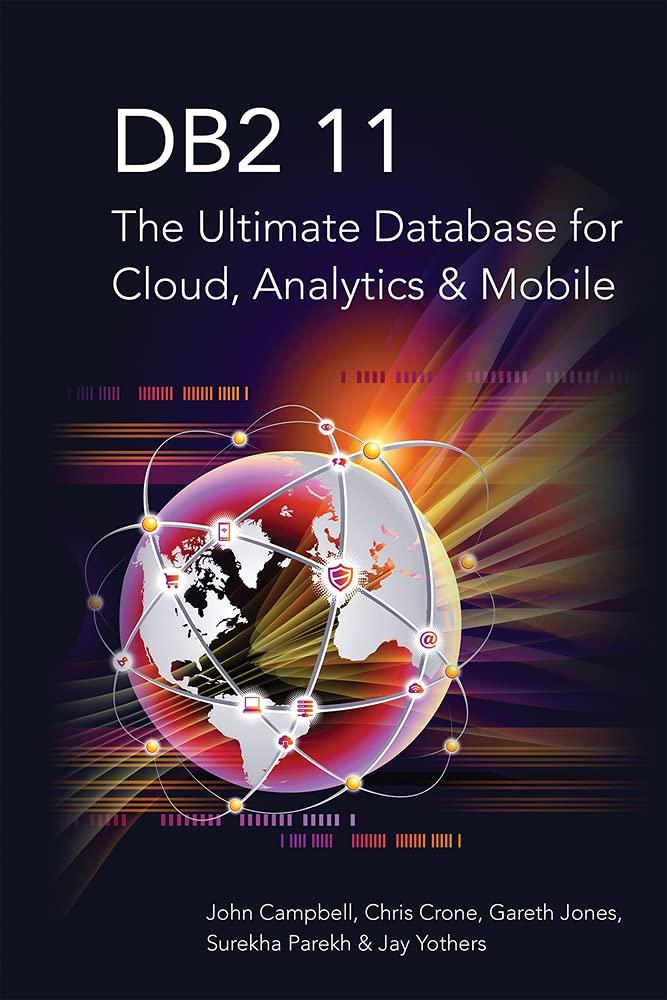Question
NOTE: CODE NEEDS TO BE DONE IN ASP.NET C# LANGUAGE. I' AM LOOKING FOR BOTH THE FRONT AND BACK END CODE FOR BOTH WEB PAGES
NOTE: CODE NEEDS TO BE DONE IN ASP.NET C# LANGUAGE. I' AM LOOKING FOR BOTH THE FRONT AND BACK END CODE FOR BOTH WEB PAGES THAT IS (LOGIN.ASPX AS WELL AS LOGIN.ASPX..CS AND REGISTRATION.ASPX AS WELL AS REGISTRATION.ASPX.CS CODES) THAT'S THE CODE BEHIND FILE FOR BOTH PAGES
**SOLUTION CODE SHOULD BE IN C# ASP.NET CODING LANGUAGE AS STATED. THANKS.
LOGIN PAGE SHOULD LOOK LIKE THE BELOW IMAGE
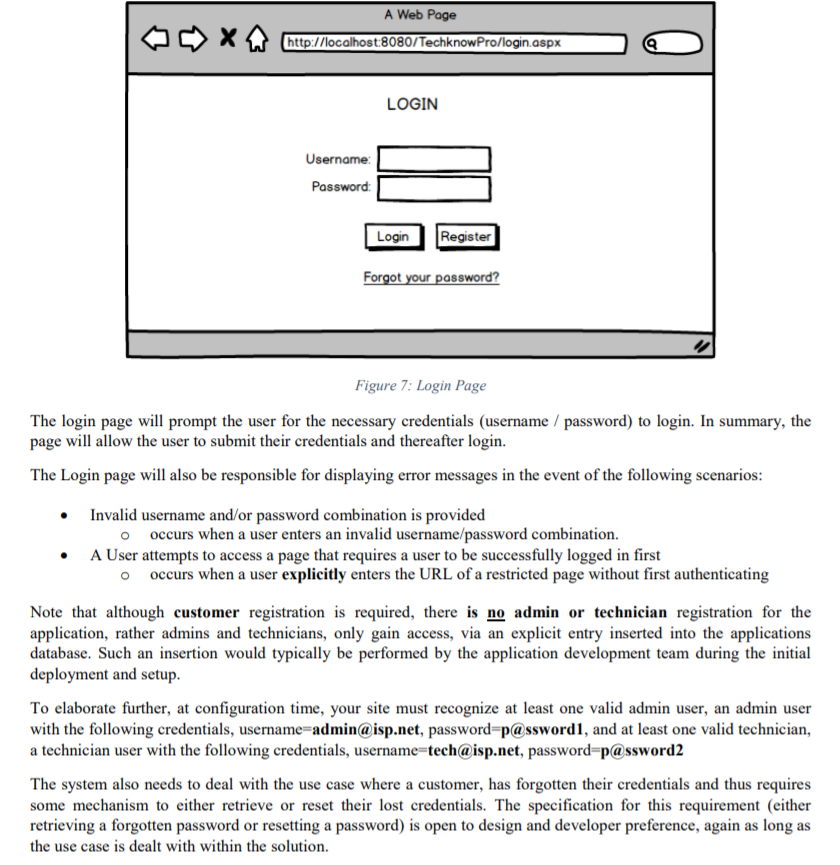
IN CASE OF ANY INVALID LOGIN, SHOULD LOOK LIKE THE BELOW IMAGE
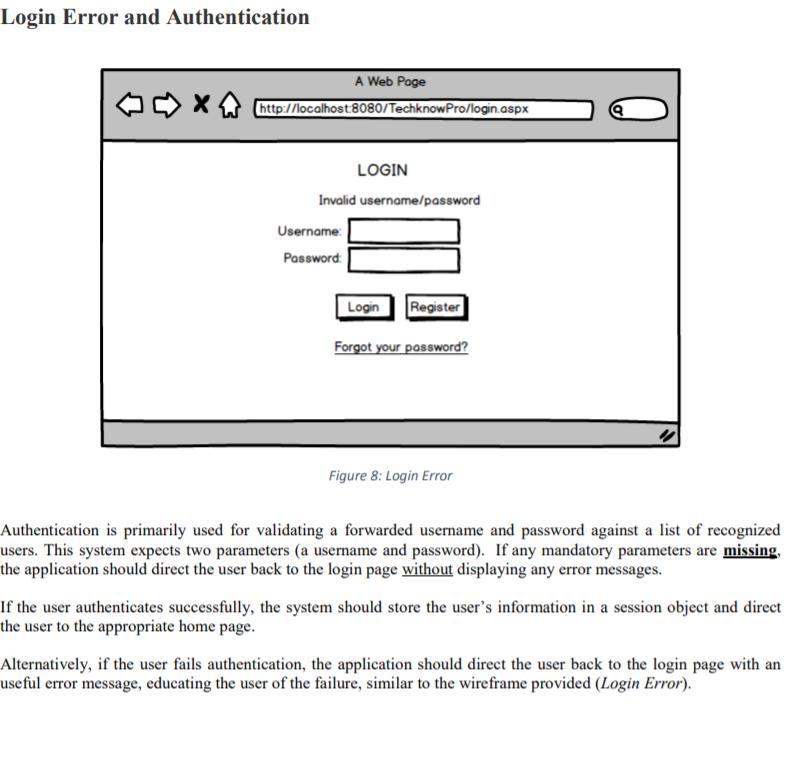
REGISTRATION PAGE SHOULD ALSO LOOK LIKE THE BELOW FIGURE 9
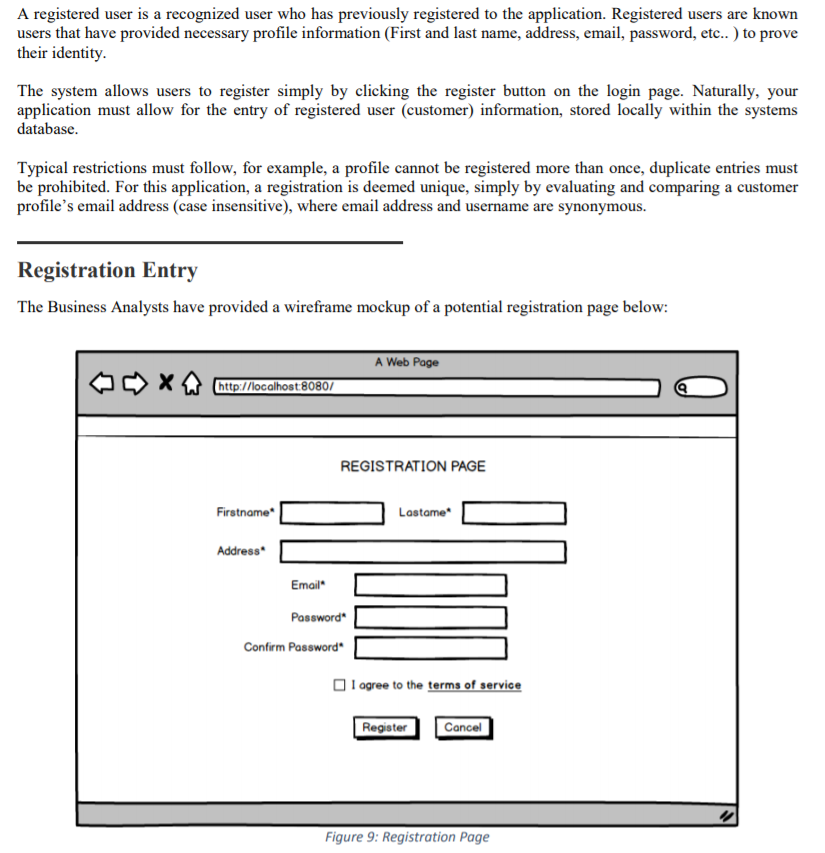
INVALID REGISTRATION SHOULD LOOK AND MAKE THE IMPLEMENTATION LIKE THE BELOW FIGURE 10
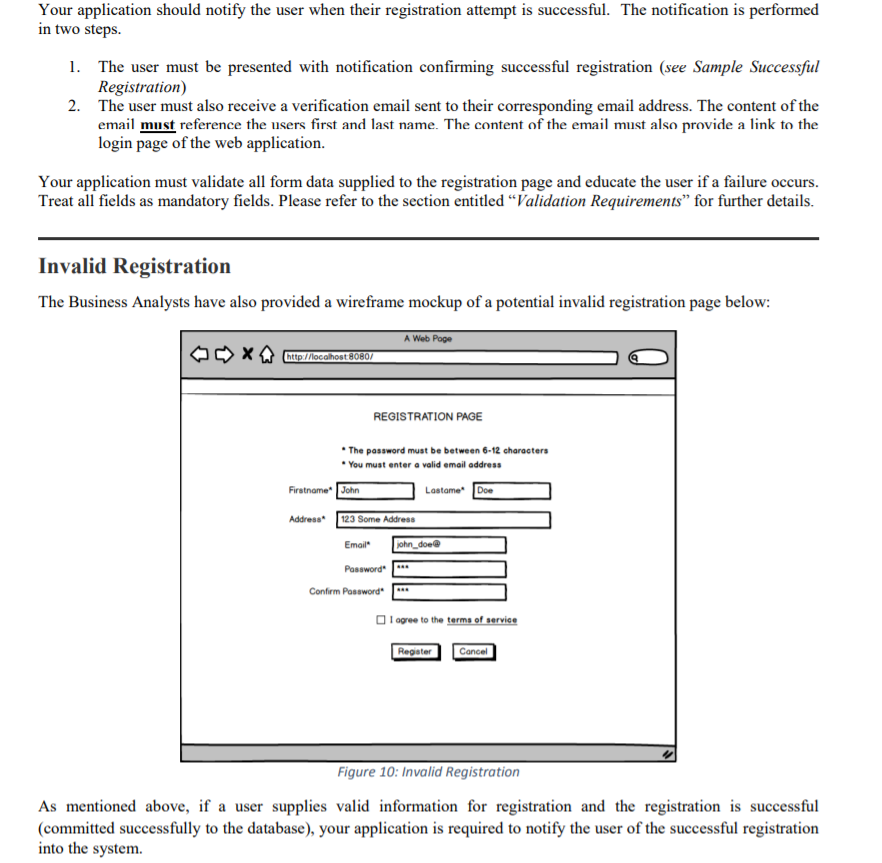
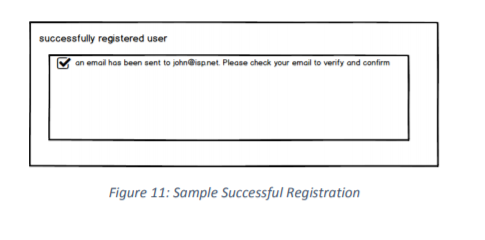
A Web Page http://localhost:8080/TechknowPro/login.aspx LOGIN Username Password Login Register For ssword Figure 7: Login Page The login page will prompt the user for the necessary credentials (username password) to login. In summary, the page will allow the user to submit their credentials and thereafter login The Login page will also be responsible for displaying error messages in the event of the following scenarios Invalid username and/or password combination is provided o occurs when a user enters an invalid username/password combination. A User attempts to access a page that requires a user to be successfully logged in first o occurs when a user explicitly enters the URL of a restricted page without first authenticating Note that although customer registration is required, there is no admin or technician registration for the application, rather admins and technicians, only gain access, via an explicit entry inserted into the applications database. Such an insertion would typically be performed by the application development team during the initial deployment and setup To elaborate further, at configuration time, your site must recognize at least one valid admin user, an admin user with the following credentials, username admin@isp.net, password password1, and at least one valid technician, a technician user with the following credentials, username techaisp.net, password password2 The system also needs to deal with the use case where a customer, has forgotten their credentials and thus requires some mechanism to either retrieve or reset their lost credentials. The specification for this requirement (either retrieving a forgotten password or resetting a password) is open to design and developer preference, again as long as the use case is dealt with within the solution Login Error and Authentication A Web Poge http://localhost 8080/TechknowPro/login.aspx LOGIN Invalid username/password Username: Password Forgot your password? Figure 8: Login Error Authentication is primarily used for validating a forwarded username and password against a list of recognized users. This system expects two parameters (a username and password). If any mandatory parameters are missing the application should direct the user back to the login page without displaying any error messages the user to the appropriate home page Alternatively, if the user fails authentication, the application should direct the user back to the login page with an useful error message, educating the user of the failure, similar to the wireframe provided (Login Error) A registered user is a recognized user who has previously registered to the application. Registered users are known users that have provided necessary profile information (First and last name, address, email, password, etc.. ) to prove their identity The system allows users to register simply by clicking the register button on the login page. Naturally, your application must allow for the entry of registered user (customer) information, stored locally within the systems database Typical restrictions must follow, for example, a profile cannot be registered more than once, duplicate entries must be prohibited. For this application, a registration is deemed unique, simply by evaluating and comparing a customer profile's email address (case insensitive), where email address and username are synonymous. Registration Entry The Business Analysts have provided a wireframe mockup of a potential registration page below: A Web Page http://localhost:8080/ REGISTRATION PAGE Firstname Lastame* Address Email Password Confirm Password I agree to the terms of service Register Cancel Figure 9: Registration Page successfully registered user an email hos been sent to john@ispnet Please check your email to venity and confirm Figure 11: Sample Successfiul Registration A Web Page http://localhost:8080/TechknowPro/login.aspx LOGIN Username Password Login Register For ssword Figure 7: Login Page The login page will prompt the user for the necessary credentials (username password) to login. In summary, the page will allow the user to submit their credentials and thereafter login The Login page will also be responsible for displaying error messages in the event of the following scenarios Invalid username and/or password combination is provided o occurs when a user enters an invalid username/password combination. A User attempts to access a page that requires a user to be successfully logged in first o occurs when a user explicitly enters the URL of a restricted page without first authenticating Note that although customer registration is required, there is no admin or technician registration for the application, rather admins and technicians, only gain access, via an explicit entry inserted into the applications database. Such an insertion would typically be performed by the application development team during the initial deployment and setup To elaborate further, at configuration time, your site must recognize at least one valid admin user, an admin user with the following credentials, username admin@isp.net, password password1, and at least one valid technician, a technician user with the following credentials, username techaisp.net, password password2 The system also needs to deal with the use case where a customer, has forgotten their credentials and thus requires some mechanism to either retrieve or reset their lost credentials. The specification for this requirement (either retrieving a forgotten password or resetting a password) is open to design and developer preference, again as long as the use case is dealt with within the solution Login Error and Authentication A Web Poge http://localhost 8080/TechknowPro/login.aspx LOGIN Invalid username/password Username: Password Forgot your password? Figure 8: Login Error Authentication is primarily used for validating a forwarded username and password against a list of recognized users. This system expects two parameters (a username and password). If any mandatory parameters are missing the application should direct the user back to the login page without displaying any error messages the user to the appropriate home page Alternatively, if the user fails authentication, the application should direct the user back to the login page with an useful error message, educating the user of the failure, similar to the wireframe provided (Login Error) A registered user is a recognized user who has previously registered to the application. Registered users are known users that have provided necessary profile information (First and last name, address, email, password, etc.. ) to prove their identity The system allows users to register simply by clicking the register button on the login page. Naturally, your application must allow for the entry of registered user (customer) information, stored locally within the systems database Typical restrictions must follow, for example, a profile cannot be registered more than once, duplicate entries must be prohibited. For this application, a registration is deemed unique, simply by evaluating and comparing a customer profile's email address (case insensitive), where email address and username are synonymous. Registration Entry The Business Analysts have provided a wireframe mockup of a potential registration page below: A Web Page http://localhost:8080/ REGISTRATION PAGE Firstname Lastame* Address Email Password Confirm Password I agree to the terms of service Register Cancel Figure 9: Registration Page successfully registered user an email hos been sent to john@ispnet Please check your email to venity and confirm Figure 11: Sample Successfiul Registration
Step by Step Solution
There are 3 Steps involved in it
Step: 1

Get Instant Access to Expert-Tailored Solutions
See step-by-step solutions with expert insights and AI powered tools for academic success
Step: 2

Step: 3

Ace Your Homework with AI
Get the answers you need in no time with our AI-driven, step-by-step assistance
Get Started