Answered step by step
Verified Expert Solution
Question
1 Approved Answer
Note: Form Size is 3 3 0 3 8 0 Add the following to the form: a . Ninelabels b . Six buttons c .
Note:
Form Size is
Add the following to the form:
a Ninelabels
b Six buttons
c One picturebox
Give appropriate names to the forms, and controls which are: labels and buttons
picDiscount should be hidden
Each control worth mark
Write the proper code that responds to the following events handlers:
mark for each code statement
tableControl Event Action,btnReadNameClick,table Display an input box to read student name Output student name in lblName Student name should be displayed in uppercase Changes lblName foreColor to Maroontable MarksbtnReadFeesClick,table Display an input box to read the feesof a student Output the fees in lbl Fees MarksbtnReadGPAClick,table Display an input box to read the current GPAof a studen Output the GPA in lbl GPA MarksbtnDetermineClick,table Determine the discount percentage as follow: if the current GPA is if the current GPA is between and if the current GPA is between and No discount if the current GPA is bellow Changes lblDiscount foreColor to Green View picDiscount Calculate the new fees after applying the discount as follow:newFees fees fees discount
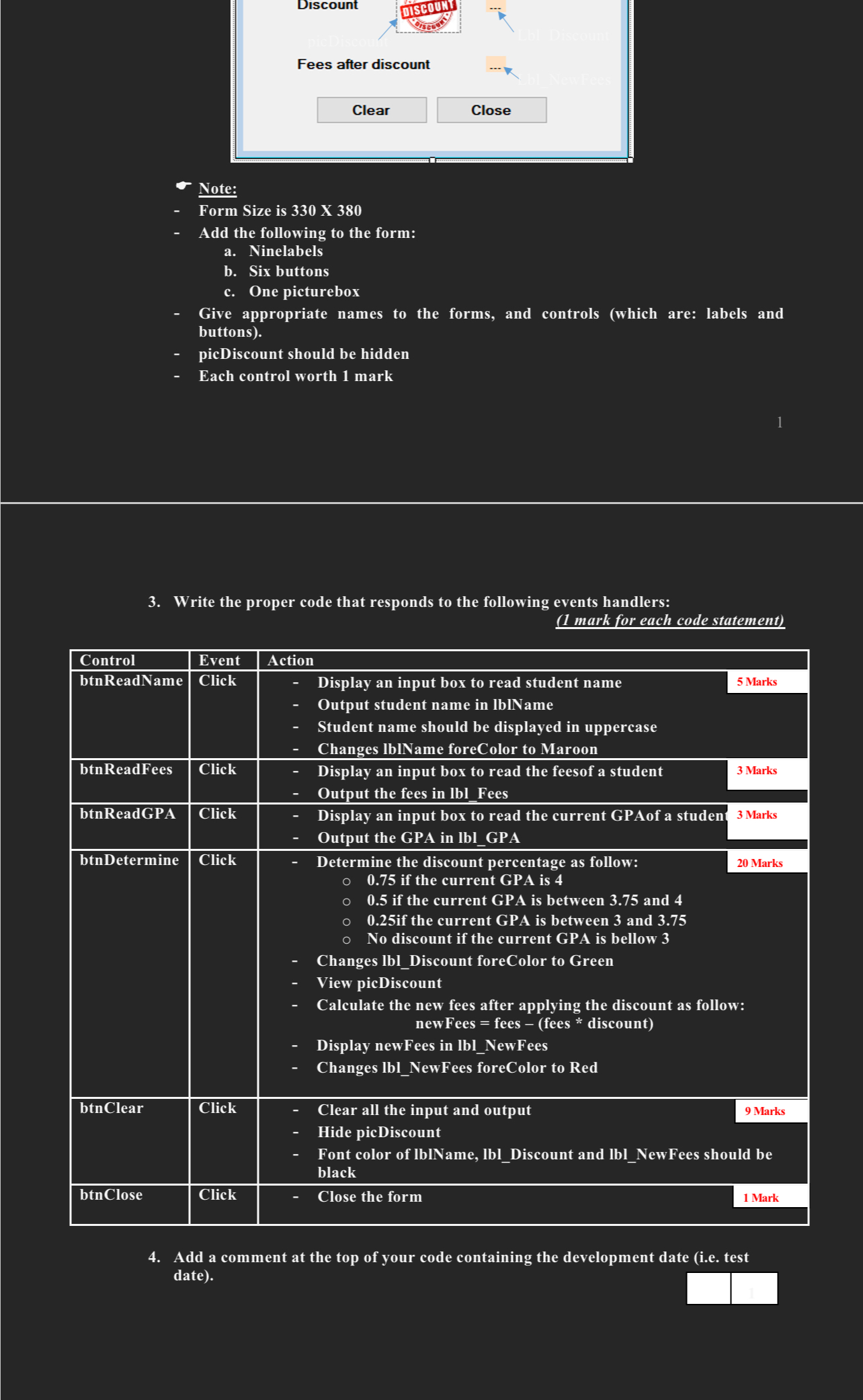
Step by Step Solution
There are 3 Steps involved in it
Step: 1

Get Instant Access to Expert-Tailored Solutions
See step-by-step solutions with expert insights and AI powered tools for academic success
Step: 2

Step: 3

Ace Your Homework with AI
Get the answers you need in no time with our AI-driven, step-by-step assistance
Get Started


