Answered step by step
Verified Expert Solution
Question
1 Approved Answer
note: please answer all the question today Q1. Configure a new Windows Server Machine (2016) with Domain controller, DHCP server and add the needed services.
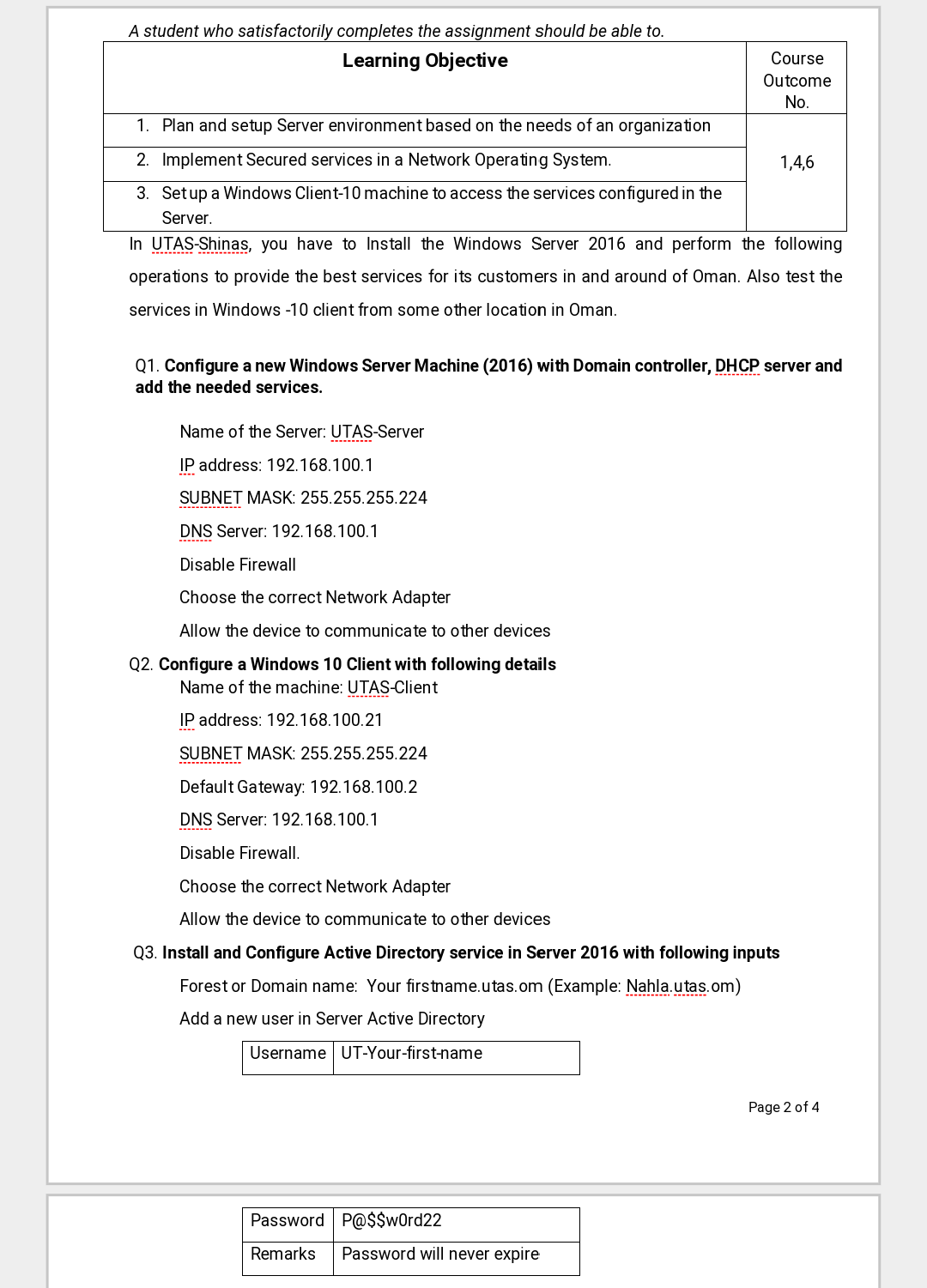
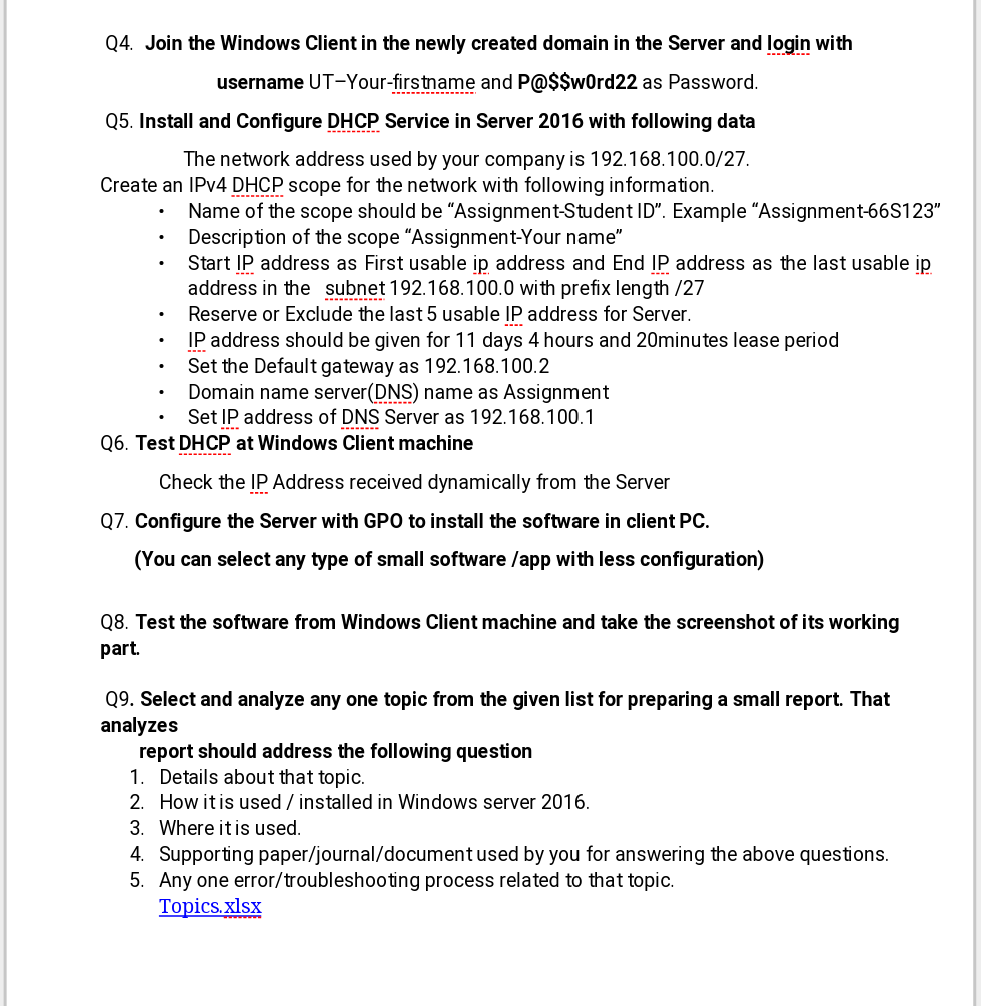
note: please answer all the question today
Q1. Configure a new Windows Server Machine (2016) with Domain controller, DHCP server and add the needed services. Name of the Server: UTAS-Server IP address: 192.168.100.1 SUBNET MASK: 255.255.255.224 DNS Server: 192.168.100.1 Disable Firewall Choose the correct Network Adapter Allow the device to communicate to other devices Q2. Configure a Windows 10 Client with following details Name of the machine: UTAS-Client IP address: 192.168.100.21 SUBNET MASK: 255.255.255.224 Default Gateway: 192.168.100.2 DNS Server: 192.168.100.1 Disable Firewall. Choose the correct Network Adapter Allow the device to communicate to other devices username UT-Your-firstname and P@$w0rd22 as Password. Q5. Install and Configure DHCP Service in Server 2016 with following data The network address used by your company is 192.168.100.0/27. Create an IPv4 DHCP scope for the network with following information. - Name of the scope should be "Assignment-Student ID". Example "Assignment-66S123" - Description of the scope "Assignment-Your name" - Start IP address as First usable ip address and End IP address as the last usable ip address in the subnet 192.168.100.0 with prefix length /27 - Reserve or Exclude the last 5 usable IP address for Server. - IP address should be given for 11 days 4 hours and 20minutes lease period - Set the Default gateway as 192.168.100.2 - Domain name server(DNS) name as Assignment - Set IP address of DNS Server as 192.168.100.1 Q6. Test DHCP at Windows Client machine Check the IP Address received dynamically from the Server Q7. Configure the Server with GPO to install the software in client PC. (You can select any type of small software /app with less configuration) Q8. Test the software from Windows Client machine and take the screenshot of its working part. Q9. Select and analyze any one topic from the given list for preparing a small report. That analyzes report should address the following question 1. Details about that topic. 2. How it is used / installed in Windows server 2016. 3. Where it is used. 4. Supporting paper/journal/document used by you for answering the above questions. 5. Any one error/troubleshooting process related to that topic. Topics. XlsXStep by Step Solution
There are 3 Steps involved in it
Step: 1

Get Instant Access to Expert-Tailored Solutions
See step-by-step solutions with expert insights and AI powered tools for academic success
Step: 2

Step: 3

Ace Your Homework with AI
Get the answers you need in no time with our AI-driven, step-by-step assistance
Get Started


