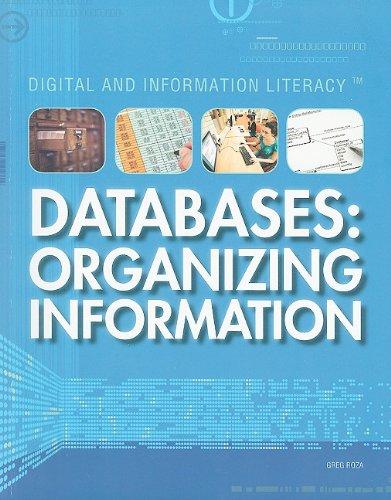Note: SS is the status of the scholarship and CSS is the scholarship status of the candidate (eligible or not). QI] Draw a use case diagram for TSS. Q2] Draw a class diagram, describing each class by its attributes and methods. Q3] Assume we add a new requirement that is specified as a use case 'compute TOT' (total amount of scholarships offered by country); first identify the method or methods to compute TOT, then draw a sequence diagram. Do not add this use case to your diagram. Use Jacobson's stereotypes. Q4] Assume, we want to deploy this application as a set of packages, what are these packages, what they contain, and what are the relationships between them.
Note: SS is the status of the scholarship and CSS is the scholarship status of the candidate (eligible or not). QI] Draw a use case diagram for TSS. Q2] Draw a class diagram, describing each class by its attributes and methods. Q3] Assume we add a new requirement that is specified as a use case 'compute TOT' (total amount of scholarships offered by country); first identify the method or methods to compute TOT, then draw a sequence diagram. Do not add this use case to your diagram. Use Jacobson's stereotypes. Q4] Assume, we want to deploy this application as a set of packages, what are these packages, what they contain, and what are the relationships between them.
Case 6: Scholarship Software System The ministry of higher education would like to improve the scholarships offered by different countries. It requests you to develop a scholarship software system (SSS). 1. After login to the SSS, a registered candidate searches in a catalogue of offered scholarships by different countries described by a code [CC] and a contact. A scholarship has a code [DC), a title [Title], an offering country [CC], a level [Level), a number of years [year], an amount (AMT), and a status [SS] ('assigned' or "unassigned'); and while searching in the catalogue, the candidate may request a scholarship before the beginning of the fall semester. 2. A month before the fall semester, a staff at the ministry assesses the candidate's request against the scholarship requirements (grade [GPA], level [Level], scholarship status [CSS]) and decides whether the candidate is eligible or not. In the case where the candidate is eligible, the staff either accepts the candidate's request or looks up for some suitable scholarship in the catalogue of offered scholarships and proposes to the candidate an unassigned scholarship. 3. When there is an agreement (acceptance) on a scholarship, the staff assigns the scholarship to the candidate, updates the scholarship status of the candidate [CSS], and marks the scholarship status [SS] as 'assigned'. 4. In the case of an impeachment, the candidate postpones the scholarship. The SSS updates the scholarship (changing the status from 'assigned' to 'unassigned') and updates the scholarship status of the candidate [CSS]. 5. After the end of each semester, the candidate reports to SSS the amount consumed (CAMT] and a report [SR.pdf). 6. The staff at the ministry of higher education manages the catalogue of scholarships by adding/removing scholarships to/from the catalogue. 7. Any use of the system requires a login with an authentication by using email and pw. Note: SS is the status of the scholarship and CSS is the scholarship status of the candidate (eligible or not). Case 6: Scholarship Software System The ministry of higher education would like to improve the scholarships offered by different countries. It requests you to develop a scholarship software system (SSS). 1. After login to the SSS, a registered candidate searches in a catalogue of offered scholarships by different countries described by a code [CC] and a contact. A scholarship has a code [DC), a title [Title], an offering country [CC], a level [Level), a number of years [year], an amount (AMT), and a status [SS] ('assigned' or "unassigned'); and while searching in the catalogue, the candidate may request a scholarship before the beginning of the fall semester. 2. A month before the fall semester, a staff at the ministry assesses the candidate's request against the scholarship requirements (grade [GPA], level [Level], scholarship status [CSS]) and decides whether the candidate is eligible or not. In the case where the candidate is eligible, the staff either accepts the candidate's request or looks up for some suitable scholarship in the catalogue of offered scholarships and proposes to the candidate an unassigned scholarship. 3. When there is an agreement (acceptance) on a scholarship, the staff assigns the scholarship to the candidate, updates the scholarship status of the candidate [CSS], and marks the scholarship status [SS] as 'assigned'. 4. In the case of an impeachment, the candidate postpones the scholarship. The SSS updates the scholarship (changing the status from 'assigned' to 'unassigned') and updates the scholarship status of the candidate [CSS]. 5. After the end of each semester, the candidate reports to SSS the amount consumed (CAMT] and a report [SR.pdf). 6. The staff at the ministry of higher education manages the catalogue of scholarships by adding/removing scholarships to/from the catalogue. 7. Any use of the system requires a login with an authentication by using email and pw. Note: SS is the status of the scholarship and CSS is the scholarship status of the candidate (eligible or not)
 Note: SS is the status of the scholarship and CSS is the scholarship status of the candidate (eligible or not). QI] Draw a use case diagram for TSS. Q2] Draw a class diagram, describing each class by its attributes and methods. Q3] Assume we add a new requirement that is specified as a use case 'compute TOT' (total amount of scholarships offered by country); first identify the method or methods to compute TOT, then draw a sequence diagram. Do not add this use case to your diagram. Use Jacobson's stereotypes. Q4] Assume, we want to deploy this application as a set of packages, what are these packages, what they contain, and what are the relationships between them.
Note: SS is the status of the scholarship and CSS is the scholarship status of the candidate (eligible or not). QI] Draw a use case diagram for TSS. Q2] Draw a class diagram, describing each class by its attributes and methods. Q3] Assume we add a new requirement that is specified as a use case 'compute TOT' (total amount of scholarships offered by country); first identify the method or methods to compute TOT, then draw a sequence diagram. Do not add this use case to your diagram. Use Jacobson's stereotypes. Q4] Assume, we want to deploy this application as a set of packages, what are these packages, what they contain, and what are the relationships between them.