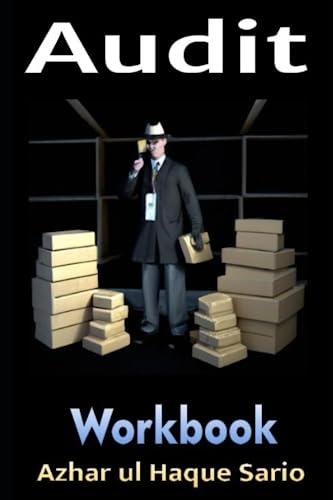Answered step by step
Verified Expert Solution
Question
1 Approved Answer
NOTES PAYABLE As you know from your study of accounting, notes payable are issued to obtain assets such as cash. Usually notes are transacted with



NOTES PAYABLE As you know from your study of accounting, notes payable are issued to obtain assets such as cash. Usually notes are transacted with a single lender such as a bank Mike's Surf and Sea is considering replacing their old delivery van with a new one. The new vehicle will cost $37,000 plus $195 in license and documentation fees. Mike's Surf and Sea still owes $4,000 on the old delivery van, but they expect the dealer to give them a $6,500 trade-in allowance. The current sales tax rate on new vehicles in Hawaii is 4%. Mike's Surf and Sea will finance the vehicle through the dealer for five years at a rate of 5% per year. Sixty monthly payments will be made. 1. Prepare an input section with the following data: Original cost of vehicle Trade-in value Amount to pay off trade-in License and documentation Net cost of new vehicle Sales tax Loan amount 7,000.00 6,500.00 4,000.00 195.00 Calculate Calculate Calculate 4% Interest rate Term in months Pa 5.00% 60 Calculate 2. Use the Excel function PMT to caiculate the payment amount. (Hint: You must convert the interest rate to a monthly rate since the terms are stated in months.) Note that the payment appears as a negative number since it will reduce the amount of cash Mike has available. 3. Set up the amortization schedule with the following columns: Principal Month Interest Reduction Enter formulas to calculate the amounts for the first month and copy the formulas down to the sixtieth month. (Hint: Use absolute references when referencing data from the input section.) 4. Use Page Setup so that each page prints the row headings shown in step 3 above. (Hint: Select Page Setup from the File menu then click on the Sheet Tab. In the Rows to Repeat at top field, enter the reference to the rows containing the heading information.) 5. 6. Be sure to format all numbers in the amortization schedule with two 7. Set up and print the worksheet. (Hint: You should not print the whole document on one page.) The header should include your name, the file name, and today's date. 8. Save thefileas mpare your amortization schedule with the one shown on ne? ?age
Step by Step Solution
There are 3 Steps involved in it
Step: 1

Get Instant Access to Expert-Tailored Solutions
See step-by-step solutions with expert insights and AI powered tools for academic success
Step: 2

Step: 3

Ace Your Homework with AI
Get the answers you need in no time with our AI-driven, step-by-step assistance
Get Started