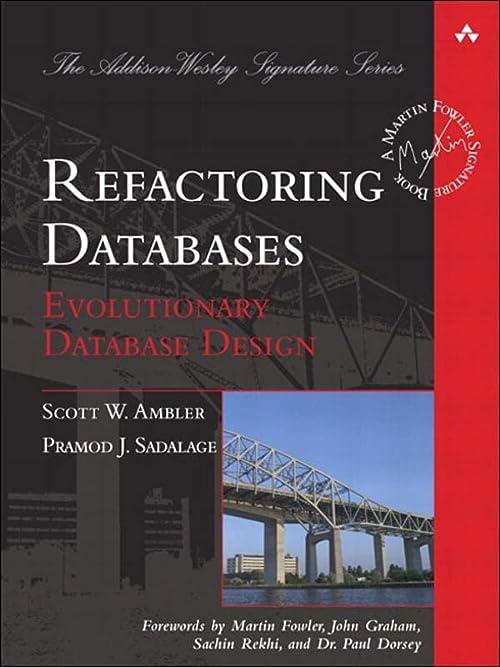Answered step by step
Verified Expert Solution
Question
1 Approved Answer
Now that we have the first name ( along with the comma and space ) , let's tweak the starting position to clean up the
Now that we have the first name along with the comma and space let's tweak the starting position to clean up the output.
You will want to add two to the starting position, which is being found by the SEARCH function. This moves the starting position to the right.
Modify your previous MIDa SEARCH a formula to just get the first name
Step by Step Solution
There are 3 Steps involved in it
Step: 1

Get Instant Access to Expert-Tailored Solutions
See step-by-step solutions with expert insights and AI powered tools for academic success
Step: 2

Step: 3

Ace Your Homework with AI
Get the answers you need in no time with our AI-driven, step-by-step assistance
Get Started