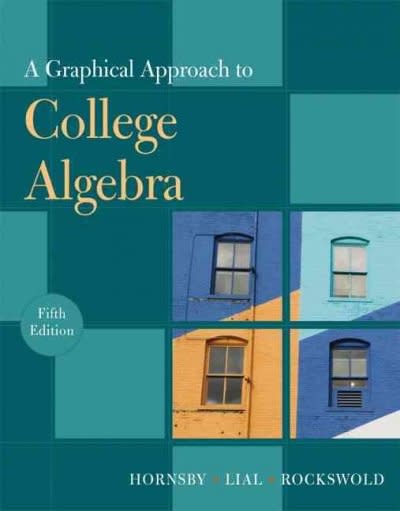Question
NOWData - NOAA Online Weather Data 1. Location View map San Francisco AP, CASan Francisco City, CABig Sur Station, CAGilroy, CAHollister 2, CAKentfield, CAKing City,
NOWData - NOAA Online Weather Data
1. Location
View map
San Francisco AP, CASan Francisco City, CABig Sur Station, CAGilroy, CAHollister 2, CAKentfield, CAKing City, CALivermore, CAMonterey WFO, CANapa, CAOakland Museum, CASalinas No 2, CASan Jose Area, CASan Rafael Civic, CASanta Cruz, CASonoma Cnty AP, CA
2. Product Daily data for a month Daily almanac Monthly summarized data Calendar day summaries Daily/monthly normals Climatology for a day First/last dates Temperature graphs Accumulation graphs
3. Options
Date:
4. View Go
Product Description:
DAILY DATA FOR A MONTH - daily maximum, minimum and average temperature (degrees F), average temperature departure from normal (degrees F), heating and cooling degree days (base 65), precipitation, snowfall and snow depth (inches) for all days of the selected month. Basic monthly summary statistics are also provided.
- Common questions - - Submit a question/comment -
TheApplied Climate Information System(ACIS) is a joint project of theRegional Climate Centers, theNational Centers for Environmental Information (NCEI)and theNational Weather Service. Official data and data for additional locations are available from the Regional Climate Centers and NCEI.
NOWData - NOAA Online Weather DataEnlarge resultsPrintClose
| Date | Temperature | HDD | CDD | Precipitation | |||
|---|---|---|---|---|---|---|---|
| Maximum | Minimum | Average | Departure | ||||
| 2022-06-30 | 62 | 55 | 58.5 | -4.9 | 6 | 0 | 0.00 |
| 2022-06-07 | 67 | 54 | 60.5 | -1.5 | 4 | 0 | 0.00 |
| 2022-06-16 | 67 | 54 | 60.5 | -2.1 | 4 | 0 | 0.00 |
| 2022-06-17 | 67 | 56 | 61.5 | -1.2 | 3 | 0 | 0.00 |
| 2022-06-18 | 67 | 55 | 61.0 | -1.8 | 4 | 0 | 0.00 |
| 2022-06-29 | 67 | 55 | 61.0 | -2.4 | 4 | 0 | 0.00 |
| 2022-06-06 | 68 | 55 | 61.5 | -0.4 | 3 | 0 | 0.00 |
| 2022-06-26 | 68 | 54 | 61.0 | -2.3 | 4 | 0 | 0.00 |
| 2022-06-08 | 69 | 55 | 62.0 | 0.0 | 3 | 0 | 0.00 |
| 2022-06-15 | 69 | 54 | 61.5 | -1.1 | 3 | 0 | 0.00 |
| 2022-06-25 | 69 | 55 | 62.0 | -1.2 | 3 | 0 | 0.00 |
| 2022-06-27 | 69 | 55 | 62.0 | -1.3 | 3 | 0 | 0.00 |
| 2022-06-13 | 70 | 54 | 62.0 | -0.4 | 3 | 0 | 0.00 |
| 2022-06-28 | 70 | 54 | 62.0 | -1.4 | 3 | 0 | 0.00 |
| 2022-06-02 | 71 | 52 | 61.5 | 0.0 | 3 | 0 | 0.00 |
| 2022-06-03 | 71 | 56 | 63.5 | 1.9 | 1 | 0 | 0.00 |
| 2022-06-04 | 71 | 57 | 64.0 | 2.3 | 1 | 0 | 0.02 |
| 2022-06-01 | 72 | 51 | 61.5 | 0.1 | 3 | 0 | 0.00 |
| 2022-06-12 | 73 | 54 | 63.5 | 1.1 | 1 | 0 | 0.00 |
| 2022-06-23 | 74 | 56 | 65.0 | 1.9 | 0 | 0 | 0.00 |
| 2022-06-24 | 75 | 54 | 64.5 | 1.3 | 0 | 0 | 0.00 |
| 2022-06-05 | 76 | 57 | 66.5 | 4.7 | 0 | 2 | 0.03 |
| 2022-06-14 | 77 | 54 | 65.5 | 3.0 | 0 | 1 | 0.00 |
| 2022-06-19 | 78 | 53 | 65.5 | 2.6 | 0 | 1 | 0.00 |
| 2022-06-09 | 79 | 55 | 67.0 | 4.9 | 0 | 2 | 0.00 |
| 2022-06-11 | 79 | 60 | 69.5 | 7.2 | 0 | 5 | 0.00 |
| 2022-06-20 | 80 | 53 | 66.5 | 3.6 | 0 | 2 | 0.00 |
| 2022-06-22 | 83 | 59 | 71.0 | 8.0 | 0 | 6 | 0.00 |
| 2022-06-10 | 91 | 60 | 75.5 | 13.3 | 0 | 11 | 0.00 |
| 2022-06-21 | 98 | 61 | 79.5 | 16.5 | 0 | 15 | 0.00 |
| Sum | 2197 | 1657 | - | - | 59 | 45 | 0.05 |
| Average | 73.2 | 55.2 | 64.2 | 1.7 | - | - | - |
| Normal | 71.5 | 53.6 | 62.5 | - | 97 | 23 | 0.14 |
| Observations for each day cover the 24 hours ending at the time given below (Local Standard Time). |
|---|
| Max Temperature : midnight |
| Min Temperature : midnight |
| Precipitation : midnight |
Main Post: Export your daily weather summary from the last month for your city or ZIP code, or a nearby city, using NOAA's Climate Data Online Search.
- Open the data in Excel and select one of the quantitative weather variables to analyze. (Avoid using precipitation data.)
- For the variable selected, run the Descriptive Statistics->Summary statistics, available in the Excel Data Analysis Tools, or use the individual Excel functions to calculate the measures listed below. Review the directions for opening the data analysis toolpak.
- Share the summary table or the following descriptive measures:
- Mean
- Median
- Mode
- Maximum
- Minimum
- Sample standard deviation
- Calculate and share the 1st and 3rd quartiles for the variable using the "quartile.inc" function in Excel.
- Clearly state the 5-number summary for the variable (Minimum, Quartile 1, Median, Quartile 3, Maximum) in your post.
Step by Step Solution
There are 3 Steps involved in it
Step: 1

Get Instant Access to Expert-Tailored Solutions
See step-by-step solutions with expert insights and AI powered tools for academic success
Step: 2

Step: 3

Ace Your Homework with AI
Get the answers you need in no time with our AI-driven, step-by-step assistance
Get Started