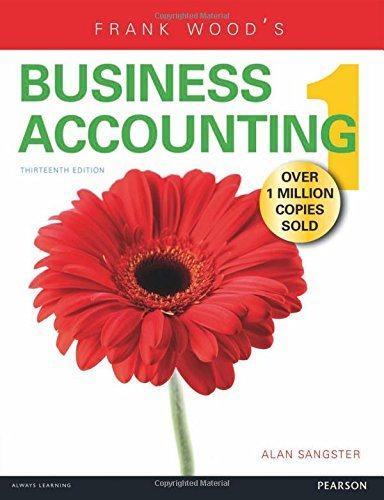o 9 A B G H M N 1 Accounting 213: Lab #8 for Chapter 9 - Payroll Accounting Name: 2 3 Instructions: 1) use the information in Part A to complete the Payroll Register Table in Part B. Remember to use formulas when there is a calculation/cell reference. 4 2) Using the information in the Payroll Register, complete January & December journal entries for both employee wages/withholdings and employer only taxes (use cell references). 5 NOTE: In the pink cells, we have provided you with the formulas for the first period. Because there is no data in the cells as you begin the assignment, the result of the calculation is 0 B As you complete the rest of the table, you will see the results in the pink cells change. You will need to copy the formulas in these January cells from the first period into the subsequent periods. 6. . 7 8 Part A 9 Tax Rates and Maximum Taxable Amounts: 10 annual salary 11 tax of employee 12 rate subject to tax 13 Social Security - FICA (OASDI) 6.20% $142,800 14 Social Security - Medicare 1.45% % all 15 16 Unemployment-FUTA 0.6% $7,000 17 Unemployment- SUTA 5.4% $7,000 18 19 Information for Employee Irma Wellpaid: 20 Monthly gross pay $13,500 21 Monthly tax table Federal $3,425 22 State $800 23 Monthly health insurance $750 24 Monthly life insurance $100 25 Montly retirement savings $2,500 26 27 Part B: Payroll Register 28 Cumulative Name: Irma Wellpaid 29 2. gross pay Payroll 30 Calendar Federal State Health Life subject 31 year-to-date subject to Monthly Soc. Sec. Medicare income income Insurance Insurance Retirement Total with- to unem- 32 Month Social Sec. Gross pay tax tax Tax tax Premium Premium savings holdings pay ployment 33 January SO SO 34 February SO SO 35 March SO SO 36 April SO SO 37 May $0 50 38 June SO SO 39 July SO SO 40 August so SO 41 September SO SO 42 | October $0 SO 43 November $0 SO 44 December $0 SO 45 Total XXXXXXXXX $0 SO 46 47 48 Part C: Journal Entries Record the payroll entry for payment to Irma and related withholdings Record the payroll taxes paid solely by the employer 49 (amounts on employee pay stub) (FICA match & unemployment taxes) 50 Seo example on page 347 in text. See example on page 348 in text. 51 For the month of January For the month of January 52 Withholdings Gross pay Net Monthly tax FUTA Monthly tax SUTA SO SO SO SO $0 SO SO $ $0 $0 SO SO SO SO SO SO SO SO SO XXXXXXXXX Record the payroll entry for payment to Irma and related withholdings (amounts on employee pay stub) See example on page 347 in text. For the month of January Record the payroll taxes paid solely by the employer (FICA match & unemployment taxes) See example on page 348 in text. For the month of January 37 May 38 June 39 July 40 August 41 September 42 October 43 November 44 December 45 Total 46 47 48 Part C: Journal Entries 49 50 51 52 53 54 | 55 56 157 58 59 60 61 62 63 64 65 | 66 67 68 69 70 71 72 73 74 75 For the month of December: For the month of December: : o 9 A B G H M N 1 Accounting 213: Lab #8 for Chapter 9 - Payroll Accounting Name: 2 3 Instructions: 1) use the information in Part A to complete the Payroll Register Table in Part B. Remember to use formulas when there is a calculation/cell reference. 4 2) Using the information in the Payroll Register, complete January & December journal entries for both employee wages/withholdings and employer only taxes (use cell references). 5 NOTE: In the pink cells, we have provided you with the formulas for the first period. Because there is no data in the cells as you begin the assignment, the result of the calculation is 0 B As you complete the rest of the table, you will see the results in the pink cells change. You will need to copy the formulas in these January cells from the first period into the subsequent periods. 6. . 7 8 Part A 9 Tax Rates and Maximum Taxable Amounts: 10 annual salary 11 tax of employee 12 rate subject to tax 13 Social Security - FICA (OASDI) 6.20% $142,800 14 Social Security - Medicare 1.45% % all 15 16 Unemployment-FUTA 0.6% $7,000 17 Unemployment- SUTA 5.4% $7,000 18 19 Information for Employee Irma Wellpaid: 20 Monthly gross pay $13,500 21 Monthly tax table Federal $3,425 22 State $800 23 Monthly health insurance $750 24 Monthly life insurance $100 25 Montly retirement savings $2,500 26 27 Part B: Payroll Register 28 Cumulative Name: Irma Wellpaid 29 2. gross pay Payroll 30 Calendar Federal State Health Life subject 31 year-to-date subject to Monthly Soc. Sec. Medicare income income Insurance Insurance Retirement Total with- to unem- 32 Month Social Sec. Gross pay tax tax Tax tax Premium Premium savings holdings pay ployment 33 January SO SO 34 February SO SO 35 March SO SO 36 April SO SO 37 May $0 50 38 June SO SO 39 July SO SO 40 August so SO 41 September SO SO 42 | October $0 SO 43 November $0 SO 44 December $0 SO 45 Total XXXXXXXXX $0 SO 46 47 48 Part C: Journal Entries Record the payroll entry for payment to Irma and related withholdings Record the payroll taxes paid solely by the employer 49 (amounts on employee pay stub) (FICA match & unemployment taxes) 50 Seo example on page 347 in text. See example on page 348 in text. 51 For the month of January For the month of January 52 Withholdings Gross pay Net Monthly tax FUTA Monthly tax SUTA SO SO SO SO $0 SO SO $ $0 $0 SO SO SO SO SO SO SO SO SO XXXXXXXXX Record the payroll entry for payment to Irma and related withholdings (amounts on employee pay stub) See example on page 347 in text. For the month of January Record the payroll taxes paid solely by the employer (FICA match & unemployment taxes) See example on page 348 in text. For the month of January 37 May 38 June 39 July 40 August 41 September 42 October 43 November 44 December 45 Total 46 47 48 Part C: Journal Entries 49 50 51 52 53 54 | 55 56 157 58 59 60 61 62 63 64 65 | 66 67 68 69 70 71 72 73 74 75 For the month of December: For the month of December