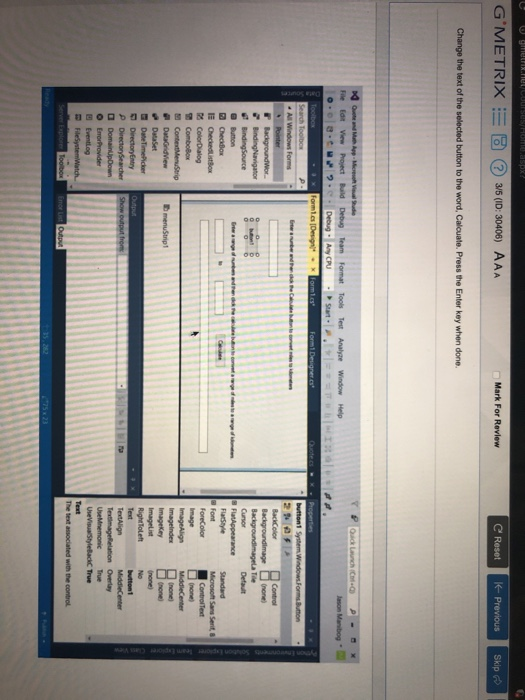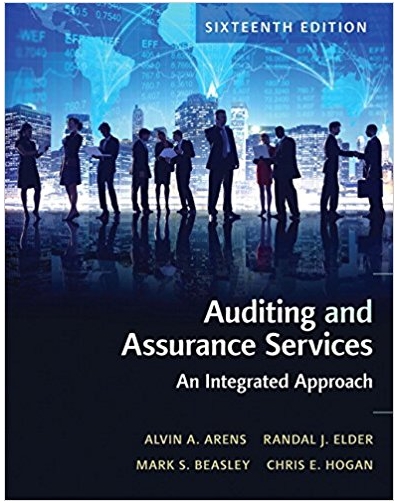O gimetrix.netCourseS/Home.aspX? G'METRIX E D 3/5 (ID: 30406) AAA C Reset K Previous Skip Mark For Review Change the text of the selected button to the word, Calcuate. Press the Enter key when done. Dg Quete and M AMicreseh Viual Sudo Quick Lanch Ct File Edit View Project Build Debug Team Format Tools Test Analyze Window Help Debug- Any CPU Jason Manibog Start P Toolbox Formta (Design Fom1s Form1 Designer.cs Quote cs Properties Search Toolbox button1 System.WindowsFormsutton All Windows Forms Pointer BackColor O Control * BackgroundWor. * indingNavigator * Bindingsource O Button Backgroundimage O none Backgroundimagela Tile Default Cursor FlatAppearance FlatStyle Font Standard A CheckdloN E CheckedListBox * ColorDialog 1 Combobox a ContextMenustrip DataGridview * Dataset E DateTimePicker a Directoryfntry P DirectorySearcher O DomainupDown O ErorProvider O tventlog E FileiystemWatch Microsoft Sans Serit, 8 ControlText none) ForeColor Image ImageAlign MiddleCenter Imageindex O inone) bmenustript Imagekey Imagelist RightToleft (none) (none) No Output Text buttont Show output frem MiddleCenter TextAlign Textimagellelation Overlay UseMnemonic True UsevisuaStylelackC True Text The text associated with the control Server Explore loolbox Emor List Output Ready 3,22 75x23 O gimetrix.netCourseS/Home.aspX? G'METRIX E D 3/5 (ID: 30406) AAA C Reset K Previous Skip Mark For Review Change the text of the selected button to the word, Calcuate. Press the Enter key when done. Dg Quete and M AMicreseh Viual Sudo Quick Lanch Ct File Edit View Project Build Debug Team Format Tools Test Analyze Window Help Debug- Any CPU Jason Manibog Start P Toolbox Formta (Design Fom1s Form1 Designer.cs Quote cs Properties Search Toolbox button1 System.WindowsFormsutton All Windows Forms Pointer BackColor O Control * BackgroundWor. * indingNavigator * Bindingsource O Button Backgroundimage O none Backgroundimagela Tile Default Cursor FlatAppearance FlatStyle Font Standard A CheckdloN E CheckedListBox * ColorDialog 1 Combobox a ContextMenustrip DataGridview * Dataset E DateTimePicker a Directoryfntry P DirectorySearcher O DomainupDown O ErorProvider O tventlog E FileiystemWatch Microsoft Sans Serit, 8 ControlText none) ForeColor Image ImageAlign MiddleCenter Imageindex O inone) bmenustript Imagekey Imagelist RightToleft (none) (none) No Output Text buttont Show output frem MiddleCenter TextAlign Textimagellelation Overlay UseMnemonic True UsevisuaStylelackC True Text The text associated with the control Server Explore loolbox Emor List Output Ready 3,22 75x23