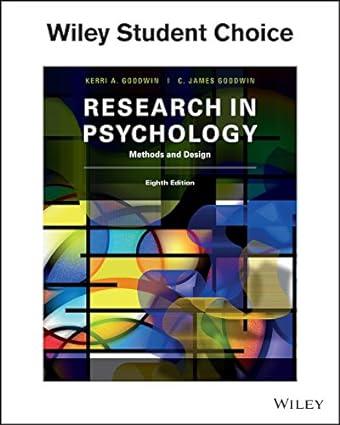Answered step by step
Verified Expert Solution
Question
1 Approved Answer
O Remaining Time: 24 minutes, 41 seconds. Lps://leath.senecacollege.ca/webapps/assessment/take/launch.jsp?course assessment_id=_464725_1&course_id=663032_18content_id=_13... A Question Completion Status: QUESTION 1 10 points Save Answer Write a JS function called
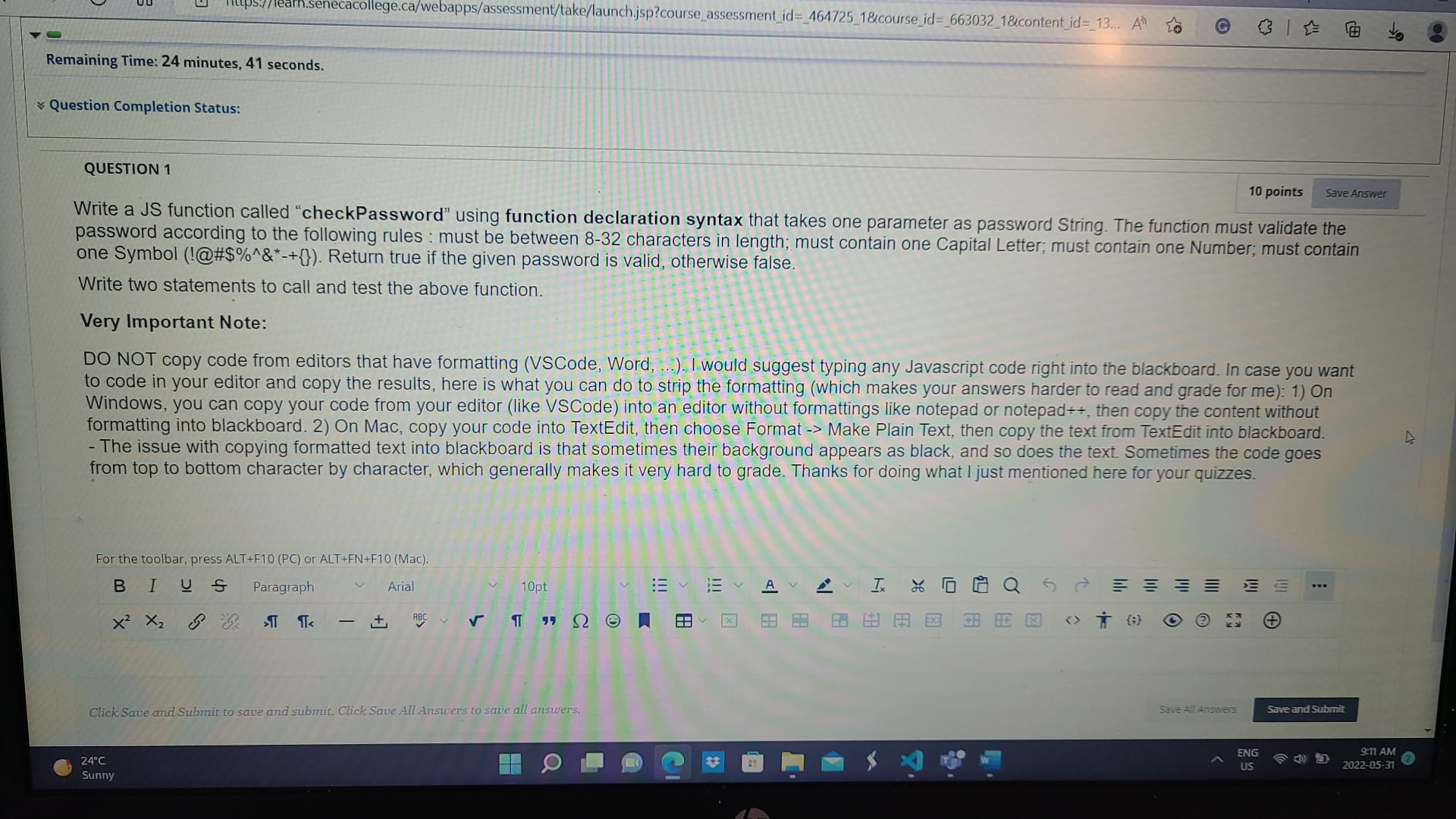
O Remaining Time: 24 minutes, 41 seconds. Lps://leath.senecacollege.ca/webapps/assessment/take/launch.jsp?course assessment_id=_464725_1&course_id=663032_18content_id=_13... A Question Completion Status: QUESTION 1 10 points Save Answer Write a JS function called "checkPassword" using function declaration syntax that takes one parameter as password String. The function must validate the password according to the following rules: must be between 8-32 characters in length; must contain one Capital Letter; must contain one Number; must contain one Symbol (!@#$%^&*-+{}). Return true if the given password is valid, otherwise false. Write two statements to call and test the above function. Very Important Note: DO NOT copy code from editors that have formatting (VSCode, Word, ...). I would suggest typing any Javascript code right into the blackboard. In case you want to code in your editor and copy the results, here is what you can do to strip the formatting (which makes your answers harder to read and grade for me): 1) On Windows, you can copy your code from your editor (like VSCode) into an editor without formattings like notepad or notepad++, then copy the content without formatting into blackboard. 2) On Mac, copy your code into TextEdit, then choose Format -> Make Plain Text, then copy the text from TextEdit into blackboard. - The issue with copying formatted text into blackboard is that sometimes their background appears as black, and so does the text. Sometimes the code goes from top to bottom character by character, which generally makes it very hard to grade. Thanks for doing what I just mentioned here for your quizzes. For the toolbar, press ALT+F10 (PC) or ALT+FN+F10 (Mac). BIUS Paragraph Arial X X 24C Sunny &&> < 10pt + ABC Click Save and Submit to save and submit. Click Save All Answers to save all answers. !!! ||| AV 18 8.8 Ix % 0 |||| Save All Answers ENG US + Save and Submit 45 9:11 AM 2022-05-31 4 O Remaining Time: 24 minutes, 41 seconds. Lps://leath.senecacollege.ca/webapps/assessment/take/launch.jsp?course_assessment_id=_464725_1&course_id=663032_1&content_id=_13... A Question Completion Status: QUESTION 1 10 points Save Answer Write a JS function called "checkPassword" using function declaration syntax that takes one parameter as password String. The function must validate the password according to the following rules : must be between 8-32 characters in length; must contain one Capital Letter; must contain one Number; must contain one Symbol (!@#$%^&*-+{}). Return true if the given password is valid, otherwise false. Write two statements to call and test the above function. Very Important Note: DO NOT copy code from editors that have formatting (VSCode, Word,...). I would suggest typing any Javascript code right into the blackboard. In case you want to code in your editor and copy the results, here is what you can do to strip the formatting (which makes your answers harder to read and grade for me): 1) On Windows, you can copy your code from your editor (like VSCode) into an editor without formattings like notepad or notepad++, then copy the content without formatting into blackboard. 2) On Mac, copy your code into TextEdit, then choose Format -> Make Plain Text, then copy the text from TextEdit into blackboard. - The issue with copying formatted text into blackboard is that sometimes their background appears as black, and so does the text. Sometimes the code goes from top to bottom character by character, which generally makes it very hard to grade. Thanks for doing what I just mentioned here for your quizzes. For the toolbar, press ALT+F10 (PC) or ALT+FN+F10 (Mac). BIUS Paragraph Arial X X 24C Sunny &&> < 10pt + ABC Click Save and Submit to save and submit. Click Save All Answers to save all answers. !!! ||| AV 18 8.8 Ix % 0 |||| Save All Answers ENG US + Save and Submit 45 9:11 AM 2022-05-31 4
Step by Step Solution
★★★★★
3.56 Rating (160 Votes )
There are 3 Steps involved in it
Step: 1
Here is the JavaScript code for a function called checkPassword that takes one parameter as password String The function must validate the password ac...
Get Instant Access to Expert-Tailored Solutions
See step-by-step solutions with expert insights and AI powered tools for academic success
Step: 2

Step: 3

Ace Your Homework with AI
Get the answers you need in no time with our AI-driven, step-by-step assistance
Get Started