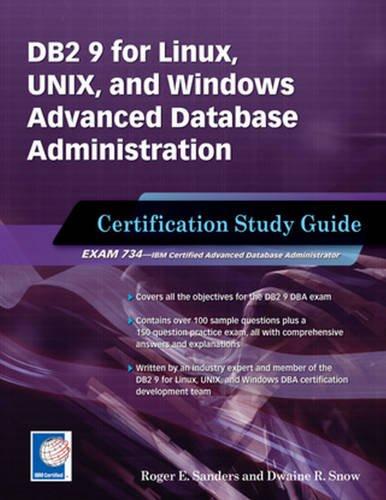Question
Objective: Obtain effiency for styling pages specifically for various layout designs: Reminder: practice using your browser's page inspection resources! How to Use FireFox or Chrome
Objective: Obtain effiency for styling pages specifically for various layout designs: Reminder: practice using your browser's page inspection resources! How to Use FireFox or Chrome Web Inspectors FireFox Developer Tools is a Firefox add-on that lets you dynamically examine or modify the content and styling of web pages. It comes pre-installed with the Fire-Fox browser. To open it, right-click an element and choose Inspect Element. The Chrome Web Inspector tool behaves the same way, and comes conveniently built-in with Chrome. You can launch both by hitting F12 while in your browser. Here is a link to Check out the more on the Chrome Dev-Tools Browser . 1. Arrange Your Page into Sections 2. Spacing with Padding and Margins, Backgrounds 3. Float, Alignment and Clear 4. Flexbox Exercise 1: Layout a skeleton Download this >>> Skeleton HTML & Support image Files and open the webpage in your text editor (Sublime, Atom, Notepad++, etc.). Recall that you can download an HTML file by either right-clicking the link and selecting "Save As..." to save in a local folder of your choice, and you can download an image by right-clicking the image and selecting "Save As..." in the same manner (as you'll see in example.html, the path to the support image assumes it is in the same directory as the HTML file). Task : Follow the instructions in the HTML page to add page sections, and change the layout. To start out, you'll need to create and link in a CSS file. From there, the HTML elements explain what to do. My Sample Demo on floats click here See the sample output below.
Step by Step Solution
There are 3 Steps involved in it
Step: 1

Get Instant Access to Expert-Tailored Solutions
See step-by-step solutions with expert insights and AI powered tools for academic success
Step: 2

Step: 3

Ace Your Homework with AI
Get the answers you need in no time with our AI-driven, step-by-step assistance
Get Started