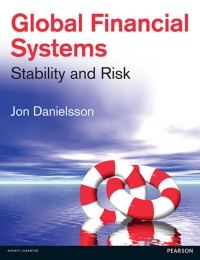Answered step by step
Verified Expert Solution
Question
1 Approved Answer
Objective: Use Excel to calculate the various payroll withholdings and net pay. Then create the related journal entries. This should look professional in appearance and
Objective: Use Excel to calculate the various payroll withholdings and net pay. Then create the related journal entries. This should look professional in appearance and be set up as a template to be used for each payroll by this company Therefore, the current pay period information hours worked, and any changes to hourly rates, salaries, or other inputs should be able to be updated and the spreadsheet should automatically calculate the current payroll and update the journal entries.
Requirements:
Data Inputs info you may hardkey into Excel:
a Create a data input area within your spreadsheet with the following withholding information suggestion: top left corner of spreadsheet This info should be used in formulas when calculating the payroll information.
i Federal Income Taxes: Assume all employees withhold
ii State Income Taxes: Assume ND employees withhold and MN employees withhold at
iii. FICA: Calculate BOTH employee and employer amounts for BOTH portions of FICA.
For assume that the Social Security taxes are paid only on the first $ in wages call this FICASocial Security
For assume that the Medicare taxes are paid on all wages call this FICAMedicare
iv Health Insurance: Monthly premium is $ for those who elect coverage this is withheld from the employee paycheck
v SUTA: on the first $ of employee earnings paid by employer
vi FUTA: on the first $ of employee earnings paid by employer
b Employee Information: Assume the following payroll information for the month of December and yeartodate totals as of November needed for calculating some of the taxes properly Some of the employees are new in
Employee YeartoDate Wages as of Wages for December State of Residency Elected Health Care Insurance?
A $ $ MN Y
B ND N
C ND Y
D MN N
E ND Y
F ND N
Other than the info noted above, ALL OTHER amounts in the Excel document should be based on formulas and cell references.
a I would expect some IF functions, absolute cell references, etc. Use your knowledge from TLF or research on Google!
b There should not be ANY hardkeyed information in any of your formulas.
c Setting up Excel spreadsheets like this having an area with all the input data, which all formulas refer to and the same formulas for all employees enables changes to be made efficiently and more accurately. For instance, if the Federal Income Tax rate were to change from to you should be able to type into that cell and it should update all Federal Income Tax amounts in the whole document. Or if you were to add more employees, you should be able to simply copypaste the formulas for them. Creating efficient spreadsheets is a critical skill for accountants and business professionals!
Calculate the amount of each type of payroll tax, other withholdings and net pay for each employee for the December payroll.
a Based on the total amounts of the six employees, create the journal entry or entries to record all transactions associated with the December payroll.
i For each type of calculation FICA federal income taxes, etc. you should apply the same formula for each of the same employees; there should NOT be different formulas for different employees based on compensation amounts.
b Show subsequent journal entries for the following payment dates:
i Pay Date to employees: January
ii All taxes: January
iii. Health Insurance: January
c Use formulas to link amounts in the journal entries to your payroll calculations.
Format the Excel document as if it was the formal payroll document for a company. It should be set up to calculate and present the information in an efficient manner, be easy to understand, and overall professional in appearance.
Upload your completed Excel document to Blackboard by the deadline listed on Blackboard.
a Please save the document Payrollyour last nameyour first namexlsx
If theres any specific formatting to be done on the excel sheet please specify how.
Thank you.
Step by Step Solution
There are 3 Steps involved in it
Step: 1

Get Instant Access to Expert-Tailored Solutions
See step-by-step solutions with expert insights and AI powered tools for academic success
Step: 2

Step: 3

Ace Your Homework with AI
Get the answers you need in no time with our AI-driven, step-by-step assistance
Get Started