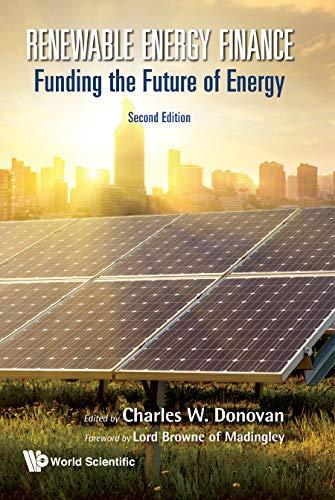Question
Objectives: Demonstrate the ability to follow directions, use Excel to create a professional document, and become responsible for calculating your grade in the course. This
Objectives: Demonstrate the ability to follow directions, use Excel to create a professional document, and become responsible for calculating your grade in the course.
This assignment does not provide an example. I am not looking for perfect spreadsheet, just that you follow the directions and get the basics correct.
Why: You will use Excel to present numerical information in your job. It is a good skill to have: to be able to prepare a professional looking Excel document. You never want to make more work for your boss if they are trying to read a document.
You will use the BbLearn grade book as a source for information to input the assignment names, your points, and the points possible into the Excel worksheet. Use the template provided to start the project as it has several required titles and column headers.
The worksheet should be professional, visually balanced on the sheet, and easy to follow. Where there are subtotals, totals, and percentages, use formulas. Below are specific items that I expect to see. Use proper capitalization where appropriate. I realize professional is a subjective term. I suggest preparing the assignment as if it were being submitted to the dean of the FCB. Some color is okay as well as different fonts but keep it professional rather than artistic.
See the rubric to see how the worksheet will be graded. This will show you the points associated with each of the following items.
Follow these directions CAREFULLY. Center headings over columns that have information. You will need to merge the cells in the rows to do this. An example of a worksheet title would be Balance Sheet. It tells the reader what the sheet is about.
Format the headings in an attractive, professional manner. Change the font and other formatting as you see fit. Titles should be different from the rest of the text in the worksheet
1. Center the column headers and format them by changing the font or using other font changes.
2. Enter assignment names, your points, and points possible in the spreadsheet. Group all similar assignments together with a section header and a subtotal. In-Class Assignments, Quizzes/Exams, Projects, Chapter Homework, and Assessments. Please do not group by week.
3. All numbers should be right aligned in the cells and all text (excluding title and headers) should be left aligned in the cells. Treat any assignments that use dates in the name as text and left align these.
4.Widen column A to fit the assignment names. If it doesnt fit well (meaning that the column is super wide and looks unbalanced on the page), use the text wrap functionality and adjust the row height accordingly. Please Google the wrap function or use the Excel help function as needed. Also consider abbreviating the words. Better yet put words that appear in each description in the section header. For example, dont put MindTap Chapter 8 Homework, MindTap Chapter 9 Homework and so on in each row for the section. Write MindTap Homework in the section header and then just put Chapter 8, Chapter 9 and so on in the rows below.
- Format all numbers with the same number of decimal places, being sure to not cut off any numbers.This means that if I know the assignment is worth 22.5 points, dont show 22 points. If one assignment in entire column has two decimal places, the whole column should have two decimal places. Only go to TWO decimal places please.
- Format cells with subtotals with a line at the top of the cell with the subtotal. Do not underline words - only cells with numbers.
- Include totals at the bottom columns. Do not use the total possible for the class. Only the totals for the assignments completed to date.
- For cells with totals (not subtotals), format the cell with a line at the top of the cell and a double underline at the bottom of the cell. Do not underline words - only cells with numbers.
- Include a percentage calculation at the bottom of the page, under the points possible total. The number should be formatted as a percentage with two decimal places showing (i.e., 88.88%). Do not include a percentage for every assignment just your overall grade.
- If you would like to add other formatting, that is fine. Just be sure the document looks professional. Ask yourself if you would present it to the CEO of IBM.
- Center the entire document horizontally. Use the page set up function, access the margins tab, and in the lower left is a checkbox to center horizontally. This will allow the document to be centered on the page when you print, which is what you want in presenting a professional document.
- Include all assignments that have been graded to date or would have been graded based on the due date (maybe you missed an assignment). If you know you did an assignment and dont see a grade, now is a great time to pop me an email at theresa.bierer@nau.edu to let me know.
Step by Step Solution
There are 3 Steps involved in it
Step: 1

Get Instant Access to Expert-Tailored Solutions
See step-by-step solutions with expert insights and AI powered tools for academic success
Step: 2

Step: 3

Ace Your Homework with AI
Get the answers you need in no time with our AI-driven, step-by-step assistance
Get Started