Question: Objectives: - Learn how to create, compile, and run programs using Perl - Write programs with input/output statements - Learn how to write pseudocode statements
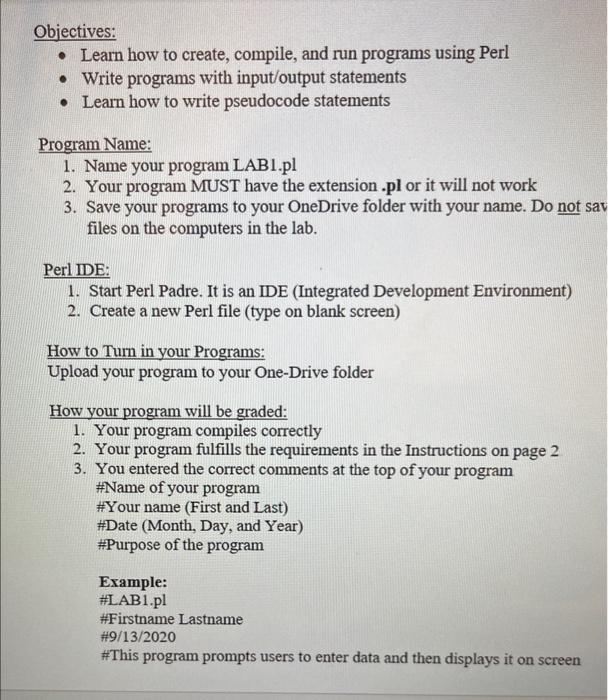
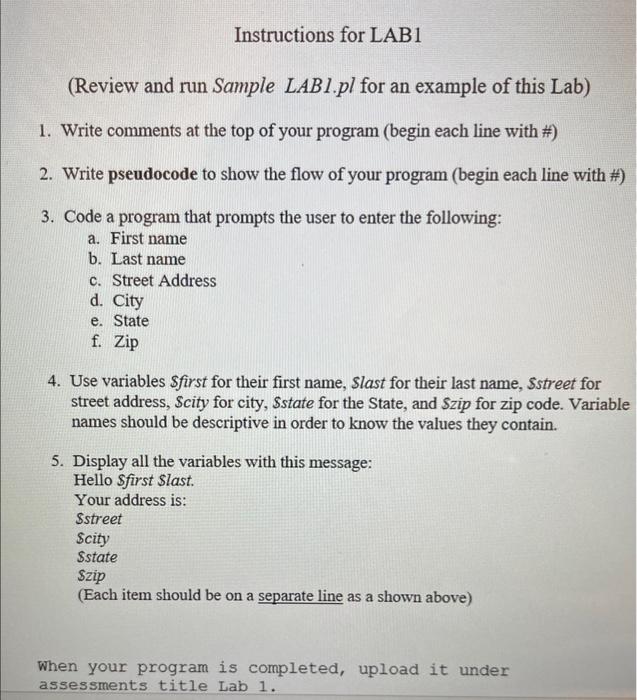
Objectives: - Learn how to create, compile, and run programs using Perl - Write programs with input/output statements - Learn how to write pseudocode statements Program Name: 1. Name your program LAB1.pl 2. Your program MUST have the extension .pl or it will not work 3. Save your programs to your OneDrive folder with your name. Do not sar files on the computers in the lab. Perl IDE: 1. Start Perl Padre. It is an IDE (Integrated Development Environment) 2. Create a new Perl file (type on blank screen) How to Turn in your Programs: Upload your program to your One-Drive folder How your program will be graded: 1. Your program compiles correctly 2. Your program fulfills the requirements in the Instructions on page 2 3. You entered the correct comments at the top of your program \#Name of your program \#Your name (First and Last) \#Date (Month, Day, and Year) \#Purpose of the program Example: \#LAB1.pl \#Firstname Lastname \#9/13/2020 \#This program prompts users to enter data and then displays it on screen (Review and run Sample LAB1.pl for an example of this Lab) 1. Write comments at the top of your program (begin each line with \#) 2. Write pseudocode to show the flow of your program (begin each line with \#) 3. Code a program that prompts the user to enter the following: a. First name b. Last name c. Street Address d. City e. State f. Zip 4. Use variables $ first for their first name, Slast for their last name, Sstreet for street address, Scity for city, Sstate for the State, and Szip for zip code. Variable names should be descriptive in order to know the values they contain. 5. Display all the variables with this message: Hello \$first Slast. Your address is: Sstreet Scity Sstate Szip (Each item should be on a separate line as a shown above) When your program is completed, upload it under assessments title Lab 1
Step by Step Solution
There are 3 Steps involved in it

Get step-by-step solutions from verified subject matter experts


