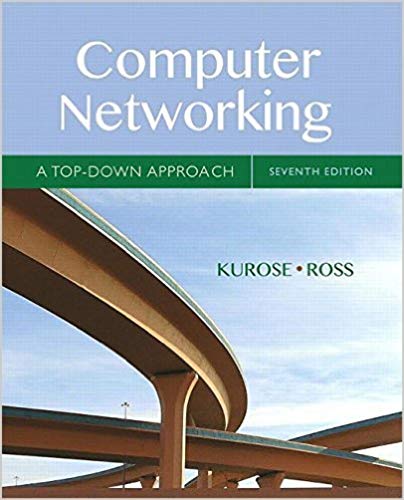Answered step by step
Verified Expert Solution
Question
1 Approved Answer
of the fifty states plus the District of Columbia and one summative row (the row labeled U.S.). The order of the list will be
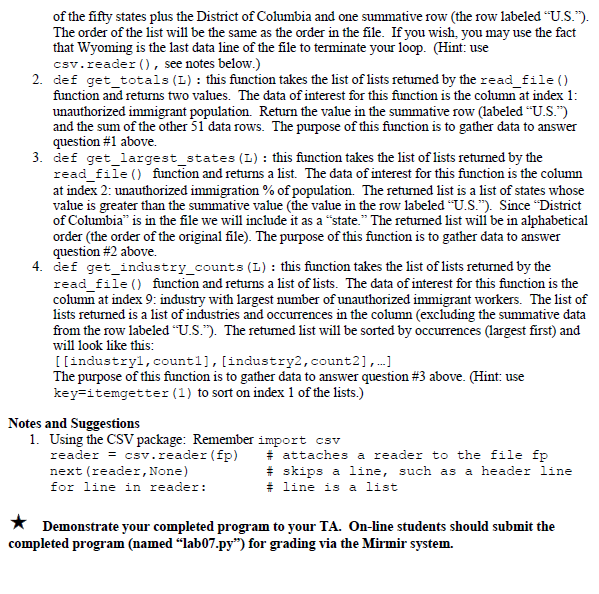
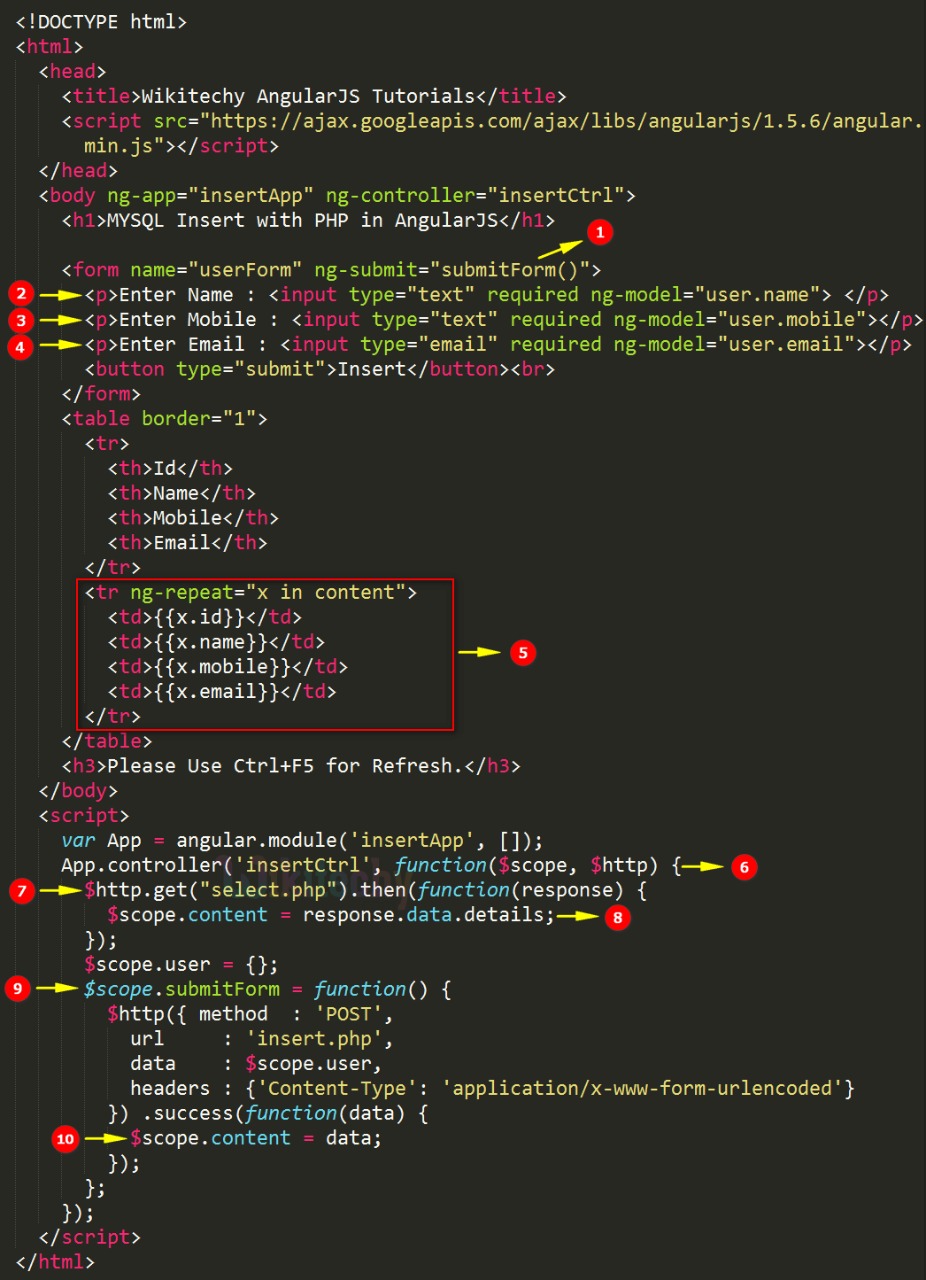
of the fifty states plus the District of Columbia and one summative row (the row labeled "U.S."). The order of the list will be the same as the order in the file. If you wish, you may use the fact that Wyoming is the last data line of the file to terminate your loop. (Hint: use csv.reader(), see notes below.) 2. def get_totals (L): this function takes the list of lists returned by the read_file() function and returns two values. The data of interest for this function is the column at index 1: unauthorized immigrant population. Return the value in the summative row (labeled "U.S.") and the sum of the other 51 data rows. The purpose of this function is to gather data to answer question #1 above. 3. def get_largest_states (L): this function takes the list of lists returned by the read_file() function and returns a list. The data of interest for this function is the column at index 2: unauthorized immigration % of population. The returned list is a list of states whose value is greater than the summative value (the value in the row labeled "U.S."). Since "District of Columbia" is in the file we will include it as a "state." The returned list will be in alphabetical order (the order of the original file). The purpose of this function is to gather data to answer question #2 above. 4. def get_industry_counts (L): this function takes the list of lists returned by the read_file() function and returns a list of lists. The data of interest for this function is the column at index 9: industry with largest number of unauthorized immigrant workers. The list of lists returned is a list of industries and occurrences in the column (excluding the summative data from the row labeled "U.S."). The returned list will be sorted by occurrences (largest first) and will look like this: [[industryl, count1], [industry2, count2],..] The purpose of this function is to gather data to answer question #3 above. (Hint: use key=itemgetter (1) to sort on index 1 of the lists.) Notes and Suggestions 1. Using the CSV package: Remember import csv reader = csv.reader (fp) next (reader, None) for line in reader: # attaches a reader to the file fp #skips a line, such as a header line # line is a list Demonstrate your completed program to your TA. On-line students should submit the completed program (named "lab07.py") for grading via the Mirmir system. 2 3 4 7 Wikitechy AngularJS Tutorials MYSQL Insert with PHP in AngularJS Enter Name : Enter Mobile : Enter Email : Insert Id Name Mobile Email {{x.id}} {{x.name}} {{x.mobile}} {{x.email}} Please Use Ctrl+F5 for Refresh. var App = angular.module('insertApp', []); App.controller('insertCtrl', function($scope, $http) {- 6 $http.get("select.php").then(function(response) { $scope.content = response.data.details; }); $scope.user = {}; $scope.submitForm = function() { $http({ method : 'POST', url : 'insert.php', data : $scope.user, headers: {'Content-Type': 'application/x-www-form-urlencoded'} }) .success(function(data) { 10 $scope.content = data; }); }; });
Step by Step Solution
There are 3 Steps involved in it
Step: 1

Get Instant Access to Expert-Tailored Solutions
See step-by-step solutions with expert insights and AI powered tools for academic success
Step: 2

Step: 3

Ace Your Homework with AI
Get the answers you need in no time with our AI-driven, step-by-step assistance
Get Started