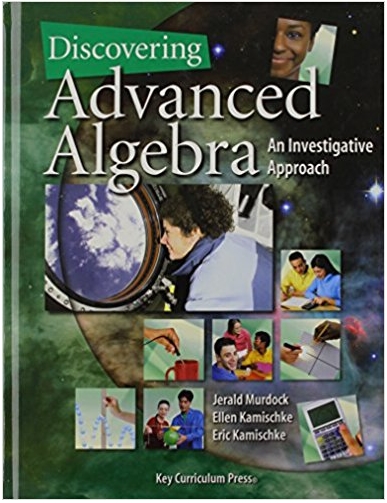Answered step by step
Verified Expert Solution
Question
1 Approved Answer
Office 2016 - myitlab:grader - Instructions Excel Project EX16_XL_CH03_GRADER_CAP_HW - Airline Arrivals Analysis 1.3 Project Description: You are an analyst for the airline industry. You
Office 2016 - myitlab:grader - Instructions Excel Project EX16_XL_CH03_GRADER_CAP_HW - Airline Arrivals Analysis 1.3 Project Description: You are an analyst for the airline industry. You created a workbook that lists overall airline arrival statistics for several years. In particular, you listed the percentage and number of on-time arrivals, late arrivals, canceled flights, and diverted flights based on information provided by the Bureau of Transportation Statistics. You want to create charts and insert sparklines that show the trends to discuss with airline and airport managers. Instructions: For the purpose of grading the project you are required to perform the following tasks: Step Points Possible Instructions 1 Start Excel. Download and open the file named e03_grader_h1.xlsx. 2 Insert Line sparklines in the range G4:G7, using the data for the five years in the range B4:F7. 3 4 5 6 7 8 9 10 0.000 Display the high and low points for the Sparklines. 4.000 For the range containing Sparklines, change the high point marker color to Green. Select the range A4:A7 and the range F4:F7. Create pie chart and move it to a chart sheet named Pie Chart. Type 2014 Flight Arrivals as the chart title. Apply the Style 12 chart style. Format the chart title with Blue font color. Position the legend between the chart title and the plot area. Add data labels to the Best Fit position. 4.000 10.000 3.000 6.000 4.000 4.000 Apply 12-pt size and bold the data labels. Updated: 02/23/2017 10.000 4.000 1 Current_Instruction.docx Office 2016 - myitlab:grader - Instructions Step 11 12 13 14 15 16 17 18 19 20 Excel Project Points Possible Instructions Format the Canceled data point with Dark Red fill color. Format the Late Arrival data point in Green. Explode the Late Arrival data point by 5%. Select the range A10:F15 in the Arrivals worksheet and create a clustered column chart. Type On-Time and Late Flight Arrivals for the chart title. 10.000 3.000 Position the clustered column chart so that the top-left corner is in cell A20. Change the chart width to 5.75 inches and the height to 3.5 inches. 6.000 Apply chart filters to remove the canceled, diverted, and total operations data. Select the value axis, set 500000 for the Major unit, display the axis units in Millions, select category Number format with 1 decimal place. 6.000 8.000 Add a primary vertical axis title Number of Flights. 5.000 Apply the Color 2 chart color to the chart. 4.000 Apply the Light Gradient - Accent 3 fill to the chart area. 4.000 Close the workbook, and then exit Excel. Submit the workbook as directed. 0.000 Total Points Updated: 02/23/2017 5.000 2 100.000 Current_Instruction.docx Annual Airline Annual On-Time Performance On-Time Arrival Late Arrival Canceled Diverted Total Operations On-Time Arrival Late Arrival Canceled Diverted Total Operations 2010 79.79% 18.21% 1.76% 0.24% 2011 79.62% 18.24% 1.91% 0.24% 2012 81.85% 16.65% 1.29% 0.21% 2013 78.34% 19.93% 1.51% 0.22% 2010 5,146,504 1,174,884 113,255 2011 4,845,032 1,109,872 115,978 2012 4,990,223 1,015,158 78,862 2013 4,990,033 1,269,277 96,012 4,437,850 1,240,528 126,984 15,474 14,399 12,519 14,160 14,449 6,450,117 6,085,281 6,096,762 6,369,482 5,819,811 2014 76.25% 21.32% 2.18% 0.25% 2014 SOURCE: Bureau of Transportation Statistics, Airline On-Time Data URL: http://www.rita.dot.gov/bts/subject_areas/airline_information/airline_ontime_tables/2014_12/table_01 Trends
Step by Step Solution
There are 3 Steps involved in it
Step: 1

Get Instant Access to Expert-Tailored Solutions
See step-by-step solutions with expert insights and AI powered tools for academic success
Step: 2

Step: 3

Ace Your Homework with AI
Get the answers you need in no time with our AI-driven, step-by-step assistance
Get Started