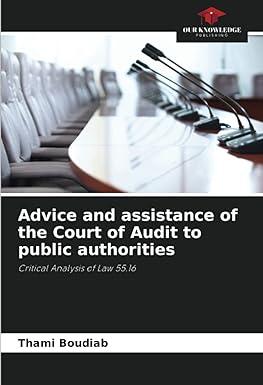Question
Oil Pipeline Software, Lorenzo Patelli and Dawn Reed The case study and the related exhibits are included in this assignment. This case study is one
Oil Pipeline Software, Lorenzo Patelli and Dawn Reed
The case study and the related exhibits are included in this assignment. This case study is one that I have written and is not included in the HBR course packet that you purchased.
Overview
This is a case about how to analyze divisional and line of business financial information to make decisions around improving profitability, reacting to changes in the market, and monitoring performance. The case will require you to prepare financial reports for various lines of business within two distinct divisions of a company by allocating salaries and general and administrative expenses which you will use to provide guidance to the company's CEO.
Requirements
The following is required for this case study:
1. Prepare profit and loss statements for all six of the company's lines of business that include the allocation of the general and administrative expenses.
2. Using this information along with the information provided in the other exhibits to prepare for your meeting with the CEO, reflect on the following questions:
a) Is the current OPSs portfolio sustainable? If so, how can OPS improve profitability? If not, which line of business should be interrupted?
b) What could have OPS done earlier to reduce the pressure on the bottom line? How can OPS better budget for the upcoming years? What actions should OPS consider in response to the occurrence of certain oil price fluctuations?
c) What kind of report can OPS prepare to help OPS leadership team to monitor performance on a regular basis?
Instructions
The requirements should be completed in a word file. You can submit your profit and loss statements in a referenced excel file.
You will also be required to record a short 8-10 minute presentation in which you will present your recommendations based on the reflection you did for requirement 2 to the CEO.
VERY IMPORTANT, PLEASE ONLY USE THE RECORD PRESENTATION FUNCTION IN POWERPOINT TO RECORD YOUR PRESENATION. There are a few file formats that I get that I am unable to open, this will prevent those issues and prevent your final presentation from being a zero because I cannot open the file. Please see the link below for further guidance on how to use this feature if you are not familiar with it.
Step by Step Solution
There are 3 Steps involved in it
Step: 1

Get Instant Access to Expert-Tailored Solutions
See step-by-step solutions with expert insights and AI powered tools for academic success
Step: 2

Step: 3

Ace Your Homework with AI
Get the answers you need in no time with our AI-driven, step-by-step assistance
Get Started