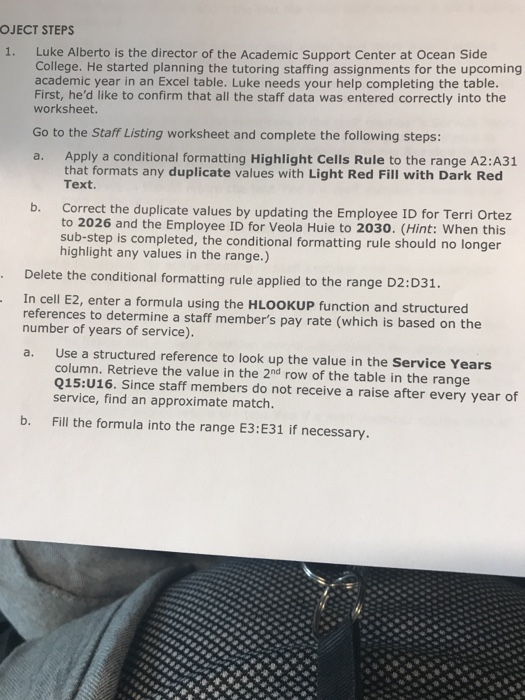OJECT STEPS 1. Luke Alberto is the director of the Academic Support Center at Ocean Side College. He started planning the tutoring staffing assignments for the upcoming academic year in an Excel table. Luke needs your help completing the table. First, he'd like to confirm that all the staff data was entered correctly into the worksheet. Go to the Staff Listing worksheet and complete the following steps: a. Apply a conditional formatting Highlight Cells Rule to the range A2:A31 that formats any duplicate values with Light Red Fill with Dark Red Text. b. Correct the duplicate values by updating the Employee ID for Terri Ortez to 2026 and the Employee ID for Veola Huie to 2030. (Hint: When this sub-step is completed, the conditional formatting rule should no longer highlight any values in the range.) Delete the conditional formatting rule applied to the range D2:D31. In cell E2, enter a formula using the HLOOKUP function and structured references to determine a staff member's pay rate (which is based on the number of years of service) Use a structured reference to look up the value in the Service Years column. Retrieve the value in the 2nd row of the table in the range Q15:U16. Since staff members do not receive a raise after every year of service, find an approximate match a. b. Fill the formula into the range E3:E31 if necessary. OJECT STEPS 1. Luke Alberto is the director of the Academic Support Center at Ocean Side College. He started planning the tutoring staffing assignments for the upcoming academic year in an Excel table. Luke needs your help completing the table. First, he'd like to confirm that all the staff data was entered correctly into the worksheet. Go to the Staff Listing worksheet and complete the following steps: a. Apply a conditional formatting Highlight Cells Rule to the range A2:A31 that formats any duplicate values with Light Red Fill with Dark Red Text. b. Correct the duplicate values by updating the Employee ID for Terri Ortez to 2026 and the Employee ID for Veola Huie to 2030. (Hint: When this sub-step is completed, the conditional formatting rule should no longer highlight any values in the range.) Delete the conditional formatting rule applied to the range D2:D31. In cell E2, enter a formula using the HLOOKUP function and structured references to determine a staff member's pay rate (which is based on the number of years of service) Use a structured reference to look up the value in the Service Years column. Retrieve the value in the 2nd row of the table in the range Q15:U16. Since staff members do not receive a raise after every year of service, find an approximate match a. b. Fill the formula into the range E3:E31 if necessary