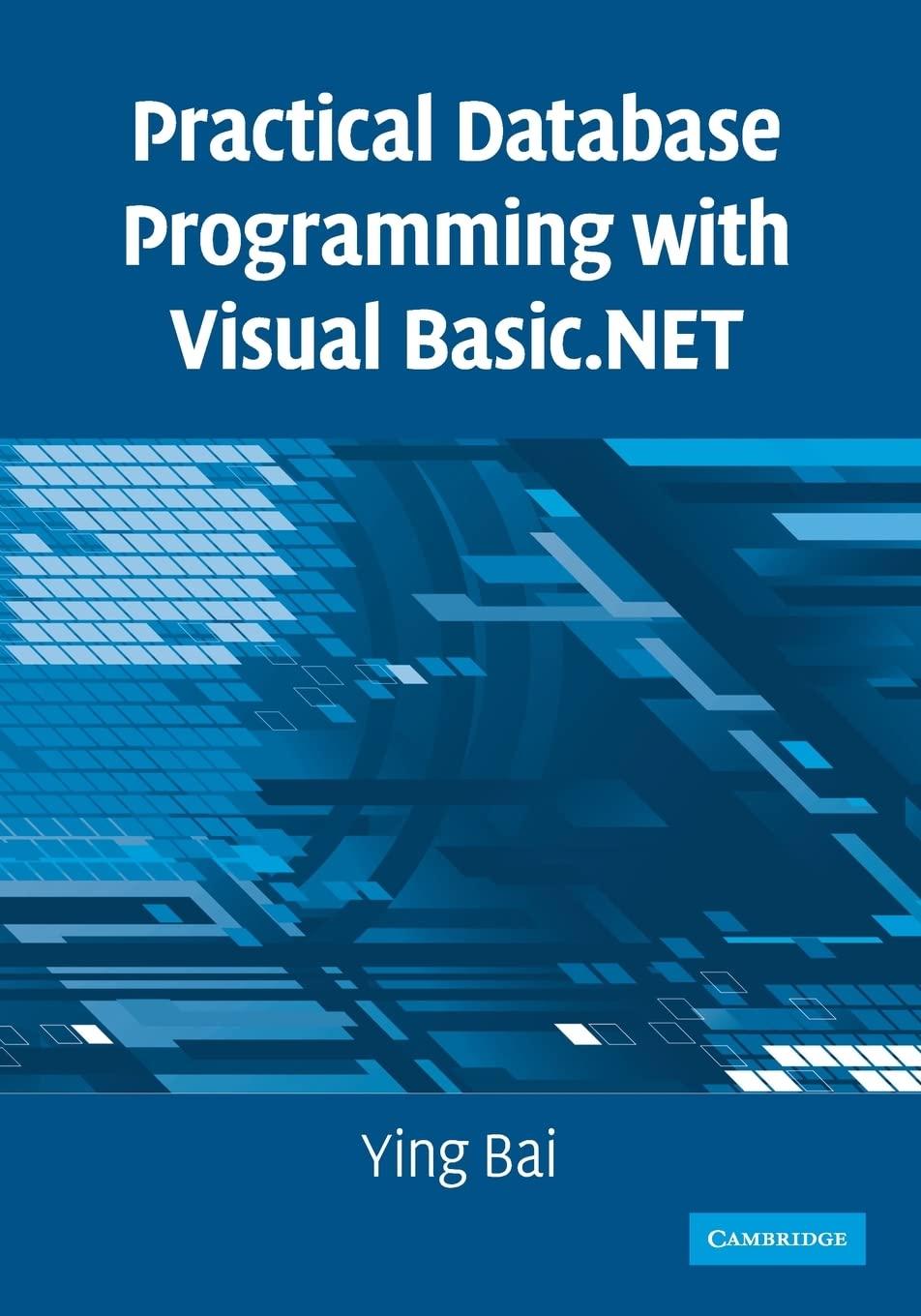Answered step by step
Verified Expert Solution
Question
1 Approved Answer
Okay so i have a windows 1 1 , donwloaded the pycharm professional from jetbrains and created a project & With a python file within
Okay so i have a windows donwloaded the pycharm professional from jetbrains and created a project & With a python file within so "main.py script, to try and run "import whisper". When i pressed enter, i got an error code It starts with trace ack most recent call last and ends with typeerror: argument of type 'nonetyoe' is not iterable. I already btw if its relevant have a python installed basic for windows. I also have whisper installed, as well as anaconda. And main.py has a interpreatwr that is conda. Yet i CANNOT RUN THIS SHIT FOR THE LIFE OF MEAll in all i am trying to generate an ai audio for a cartoon show Can u explain how tf do i finish this whisper step and go ahead and generate an audio, given the info i provided?
Show this in code, with results once you run it or betetr yet give me a code to help rather than the error everytime i just type "impirt whisper"

Step by Step Solution
There are 3 Steps involved in it
Step: 1

Get Instant Access to Expert-Tailored Solutions
See step-by-step solutions with expert insights and AI powered tools for academic success
Step: 2

Step: 3

Ace Your Homework with AI
Get the answers you need in no time with our AI-driven, step-by-step assistance
Get Started