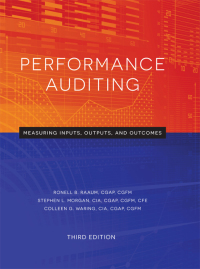Answered step by step
Verified Expert Solution
Question
1 Approved Answer
On cells B11, C11, and F10, you will want to change the format of these cells to Currency. Cells F6, F7, and F8 represent how
- On cells B11, C11, and F10, you will want to change the format of these cells to Currency.
- Cells F6, F7, and F8 represent how much input units are available for production for the month. Please format these cells to number format with no decimal places.
- Cell E6 should reflect the actual number that we will utilize to produce the combination of producing Mini and Pro finished products for the month. You will need to use the following formula: =B6*$B$4+C6*$C$4.
- This formula in the previous bullet reflects the process of multiplying the number of inputs required for the Pro by the number of sales for the Pro (this would be an absolute reference), plus the number of inputs required for the Mini by the number of sales for the Mini (this would be an absolute reference).
- You will use the automatic fill command (drop and drag) method to copy the formula to cells E7 and E8.
- For cell F10, we need to calculate the total profit by multiplying the unit price of the Pro by the number of Pro units sold plus the product of the unit price of the Mini by the number of Mini units made. In order to this, we will use the following formula: =B11*B4+C11*C4.
- Now, we are ready to find out how we can maximize our profit with the raw materials that we have. In order to complete this, we need to utilize the Solver tool in Excel.
- You will make sure to select Solver. There should be a check mark by Solver. Then click OK.
- Then, go to the data tab and you will see Solver at the end of the ribbon.
- Click on cell F10. Then, click the Data tab, followed by clicking the Solver tool on the ribbon.
- Make sure that F10 is in the set objective field on the top of the dialogue box.
- For the changing variable cells, please select B4 and C4.
- For the constraints, we will add the following three constraints by adding each constraint.
- D6 =
- D7 =
- D8 =
- After adding all the constraints, click OK.
What does the sheet in excel look like for this values AND formulas look like in this?

Step by Step Solution
There are 3 Steps involved in it
Step: 1

Get Instant Access to Expert-Tailored Solutions
See step-by-step solutions with expert insights and AI powered tools for academic success
Step: 2

Step: 3

Ace Your Homework with AI
Get the answers you need in no time with our AI-driven, step-by-step assistance
Get Started