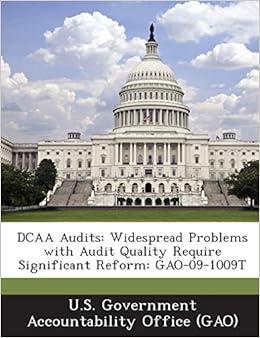Question
On January 1, 2014, Access IT Company exchanged $860,000 for 40 percent of the outstanding voting stock of Net Connect. Especially attractive to Access IT
| On January 1, 2014, Access IT Company exchanged $860,000 for 40 percent of the outstanding voting stock of Net Connect. Especially attractive to Access IT was a research project underway at Net Connect that would enhance both the speed and quantity of clientaccessible data. Although not recorded in Net Connects financial records, the fair value of the research project was considered to be $1,820,000. |
| In contractual agreements with the sole owner of the remaining 60 percent of Net Connect, Access IT was granted (1) various decision-making rights over Net Connects operating decisions and (2) special service purchase provisions at below market rates. As a result of these contractual agreements, Access IT established itself as the primary beneficiary of Net Connect. Immediately after the purchase, Access IT and Net Connect presented the following balance sheets: |
| Access IT | Net Connect | |||||
| Cash | $ | 47,000 | $ | 27,000 | ||
| Investment in Net Connect | 860,000 | |||||
| Capitalized software | 967,000 | 142,000 | ||||
| Computer equipment | 1,052,000 | 42,000 | ||||
| Communications equipment | 902,000 | 322,000 | ||||
| Patent | 177,000 | |||||
| Total assets | $ | 3,828,000 | $ | 710,000 | ||
| Long-term debt | $ | (927,000 | ) | $ | (602,000 | ) |
| Common stock-Access IT | (2,520,000 | ) | ||||
| Common stock-Net Connect | (27,000 | ) | ||||
| Retained earnings | (381,000 | ) | (81,000 | ) | ||
| Total liabilities and equity | $ | (3,828,000 | ) | $ | (710,000 | ) |
| Each of the above amounts represents a fair value at January 1, 2014. The fair value of the 60 percent of Net Connect shares not owned by Access IT was $1,290,000. |
| Prepare an acquisition-date consolidated worksheet for Access IT and its variable interest entity. (For accounts where multiple consolidation entries are required, combine all debit entries into one amount and enter this amount in the debit column of the worksheet. Similarly, combine all credit entries into one amount and enter this amount in the credit column of the worksheet.) |
Step by Step Solution
There are 3 Steps involved in it
Step: 1

Get Instant Access to Expert-Tailored Solutions
See step-by-step solutions with expert insights and AI powered tools for academic success
Step: 2

Step: 3

Ace Your Homework with AI
Get the answers you need in no time with our AI-driven, step-by-step assistance
Get Started