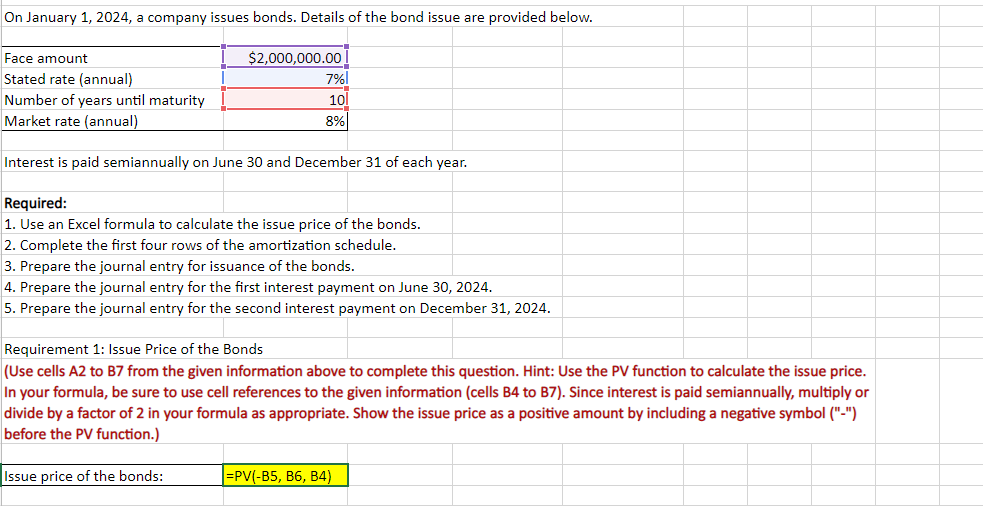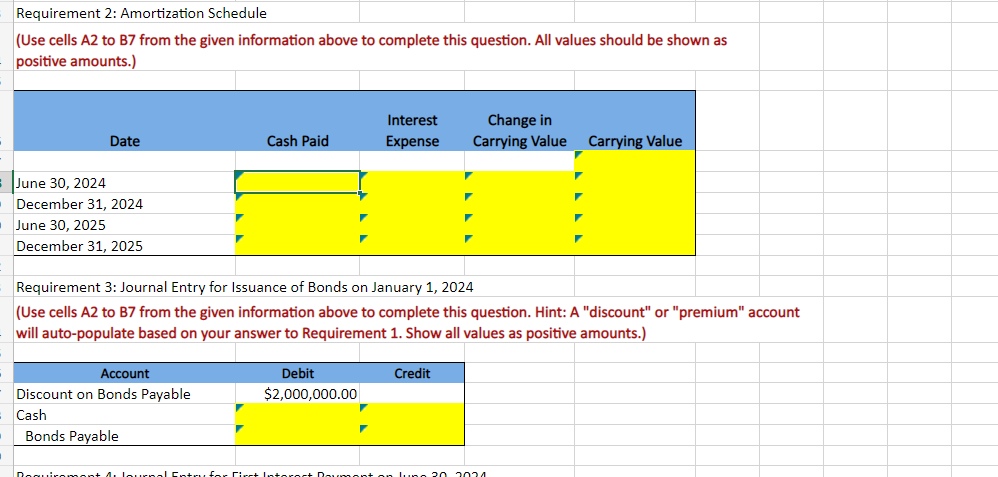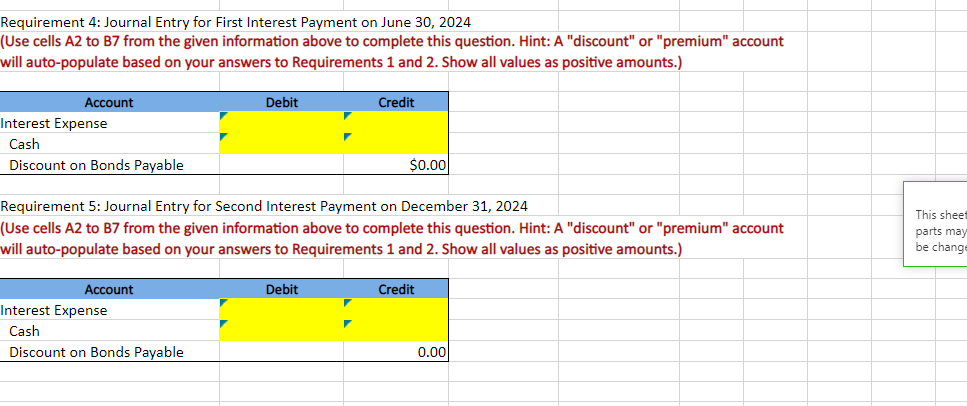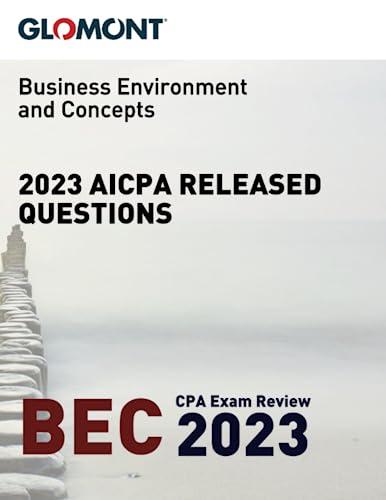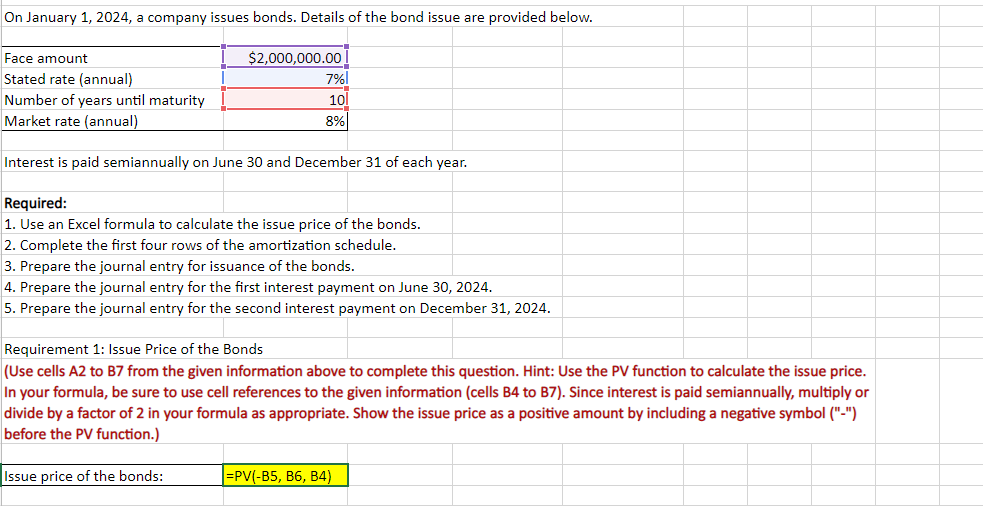
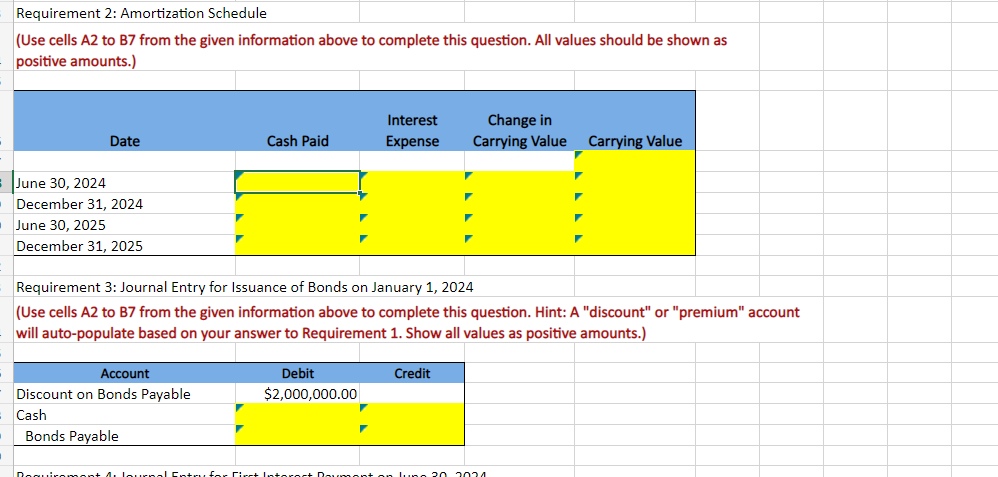
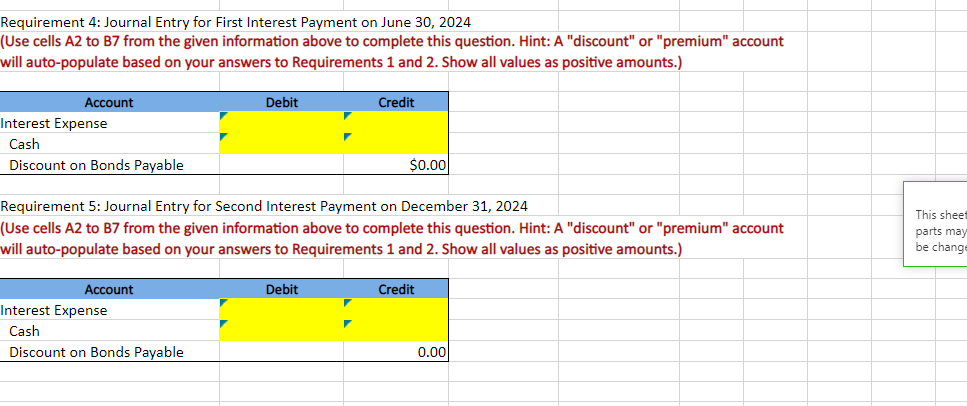
On January 1,2024 , a company issues bonds. Details of the bond issue are provided below. \begin{tabular}{|l|r|} \hline Face amount & $2,000,000.00 \\ \hline Stated rate (annual) & 7% \\ \hline Number of years until maturity & 10 \\ \hline Market rate (annual) & 8% \\ \hline \end{tabular} Interest is paid semiannually on June 30 and December 31 of each year. Required: 1. Use an Excel formula to calculate the issue price of the bonds. 2. Complete the first four rows of the amortization schedule. 3. Prepare the journal entry for issuance of the bonds. 4. Prepare the journal entry for the first interest payment on June 30, 2024. 5. Prepare the journal entry for the second interest payment on December 31,2024. Requirement 1: Issue Price of the Bonds (Use cells A2 to B7 from the given information above to complete this question. Hint: Use the PV function to calculate the issue price. In your formula, be sure to use cell references to the given information (cells B4 to B7). Since interest is paid semiannually, multiply or divide by a factor of 2 in your formula as appropriate. Show the issue price as a positive amount by including a negative symbol ("-") before the PV function.) \begin{tabular}{|l|l|} \hline Issue price of the bonds: & =PV(B5,B6,B4) \\ \hline \end{tabular} (Use cells A2 to B7 from the given information above to complete this question. All values should be shown as positive amounts.) Requirement 3: Journal Entry for Issuance of Bonds on January 1, 2024 (Use cells A2 to B7 from the given information above to complete this question. Hint: A "discount" or "premium" account will auto-populate based on your answer to Requirement 1 . Show all values as positive amounts.) Requirement 4: Journal Entry for First Interest Payment on June 30, 2024 (Use cells A2 to B7 from the given information above to complete this question. Hint: A "discount" or "premium" account will auto-populate based on your answers to Requirements 1 and 2 . Show all values as positive amounts.) Requirement 5: Journal Entry for Second Interest Payment on December 31, 2024 (Use cells A2 to B7 from the given information above to complete this question. Hint: A "discount" or "premium" account will auto-populate based on your answers to Requirements 1 and 2 . Show all values as positive amounts.) On January 1,2024 , a company issues bonds. Details of the bond issue are provided below. \begin{tabular}{|l|r|} \hline Face amount & $2,000,000.00 \\ \hline Stated rate (annual) & 7% \\ \hline Number of years until maturity & 10 \\ \hline Market rate (annual) & 8% \\ \hline \end{tabular} Interest is paid semiannually on June 30 and December 31 of each year. Required: 1. Use an Excel formula to calculate the issue price of the bonds. 2. Complete the first four rows of the amortization schedule. 3. Prepare the journal entry for issuance of the bonds. 4. Prepare the journal entry for the first interest payment on June 30, 2024. 5. Prepare the journal entry for the second interest payment on December 31,2024. Requirement 1: Issue Price of the Bonds (Use cells A2 to B7 from the given information above to complete this question. Hint: Use the PV function to calculate the issue price. In your formula, be sure to use cell references to the given information (cells B4 to B7). Since interest is paid semiannually, multiply or divide by a factor of 2 in your formula as appropriate. Show the issue price as a positive amount by including a negative symbol ("-") before the PV function.) \begin{tabular}{|l|l|} \hline Issue price of the bonds: & =PV(B5,B6,B4) \\ \hline \end{tabular} (Use cells A2 to B7 from the given information above to complete this question. All values should be shown as positive amounts.) Requirement 3: Journal Entry for Issuance of Bonds on January 1, 2024 (Use cells A2 to B7 from the given information above to complete this question. Hint: A "discount" or "premium" account will auto-populate based on your answer to Requirement 1 . Show all values as positive amounts.) Requirement 4: Journal Entry for First Interest Payment on June 30, 2024 (Use cells A2 to B7 from the given information above to complete this question. Hint: A "discount" or "premium" account will auto-populate based on your answers to Requirements 1 and 2 . Show all values as positive amounts.) Requirement 5: Journal Entry for Second Interest Payment on December 31, 2024 (Use cells A2 to B7 from the given information above to complete this question. Hint: A "discount" or "premium" account will auto-populate based on your answers to Requirements 1 and 2 . Show all values as positive amounts.)