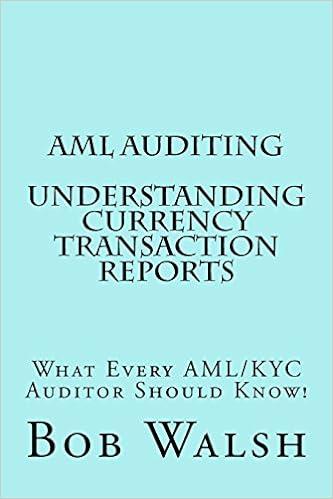Question
On July 9, 2021, Ivanhoe Enterprises Inc. discovered it had recorded the $77,000 purchase of land as legal expense on November 8, 2020. The company
On July 9, 2021, Ivanhoe Enterprises Inc. discovered it had recorded the $77,000 purchase of land as legal expense on November 8, 2020. The company had reported retained earnings of $585,000 at its previous year end, December 31, 2020. During 2021, Ivanhoe had profit of $197,000 and it declared and paid cash dividends of $220,000. Ivanhoe has a 25% income tax rate.
Prepare the journal entry to correct the error. (Credit account titles are automatically indented when the amount is entered. Do not indent manually. If no entry is required, select "No Entry" for the account titles and enter 0 for the amounts.)
| Date | Account Titles and Explanation | Debit | Credit |
|---|---|---|---|
| Jan. 1 | select an account title to record correction of error on January 1 Income Tax ExpenseRetained EarningsCashIncome Tax PayableLand | enter a debit amount | enter a credit amount |
| select an account title to record correction of error on January 1 Income Tax ExpenseLandCashRetained EarningsIncome Tax Payable | enter a debit amount | enter a credit amount | |
| select an account title to record correction of error on January 1 Income Tax ExpenseRetained EarningsCashIncome Tax PayableLand | enter a debit amount | enter a credit amount | |
| (To record correction of error.) |
Assuming the company reports under ASPE, prepare a statement of retained earnings. (List items that increase retained earnings first.)
| IVANHOE ENTERPRISES INC. Statement of Retained Earnings choose the accounting period December 31, 2021Month Ended December 31, 2021Year Ended December 31, 2021 | |
|---|---|
| select an opening name Total ExpensesCorrection of Error in Recording Purchase of Land in 2020Balance, January 1 as Previously ReportedRevenuesCash DividendsTotal RevenuesProfit / (Loss)ExpensesRetained Earnings, December 31Balance, January 1 as Adjusted | $enter a dollar amount |
| select between addition and deduction AddLess: select an item Total ExpensesTotal RevenuesProfit / (Loss)Cash DividendsRevenuesBalance, January 1 as Previously ReportedRetained Earnings, December 31Correction of Error in Recording Purchase of Land in 2020Balance, January 1 as AdjustedExpenses | enter a dollar amount |
| select a summarizing line for the first part ExpensesBalance, January 1 as AdjustedRevenuesCash DividendsBalance, January 1 as Previously ReportedTotal ExpensesTotal RevenuesProfit / (Loss)Correction of Error in Recording Purchase of Land in 2020Retained Earnings, December 31 | enter a total amount for the first part |
| select between addition and deduction AddLess: select an item RevenuesCash DividendsBalance, January 1 as AdjustedCorrection of Error in Recording Purchase of Land in 2020Total ExpensesBalance, January 1 as Previously ReportedRetained Earnings, December 31Profit / (Loss)ExpensesTotal Revenues | enter a dollar amount |
| enter a subtotal of the two previous amounts | |
| select between addition and deduction AddLess: select an item Profit / (Loss)Balance, January 1 as AdjustedRevenuesTotal ExpensesTotal RevenuesBalance, January 1 as Previously ReportedCorrection of Error in Recording Purchase of Land in 2020Retained Earnings, December 31ExpensesCash Dividends | enter a dollar amount |
| select a closing name Retained Earnings, December 31Balance, January 1 as Previously ReportedExpensesProfit / (Loss)Balance, January 1 as AdjustedCash DividendsCorrection of Error in Recording Purchase of Land in 2020Total RevenuesRevenuesTotal Expenses | $enter a total amount |
Step by Step Solution
There are 3 Steps involved in it
Step: 1

Get Instant Access to Expert-Tailored Solutions
See step-by-step solutions with expert insights and AI powered tools for academic success
Step: 2

Step: 3

Ace Your Homework with AI
Get the answers you need in no time with our AI-driven, step-by-step assistance
Get Started