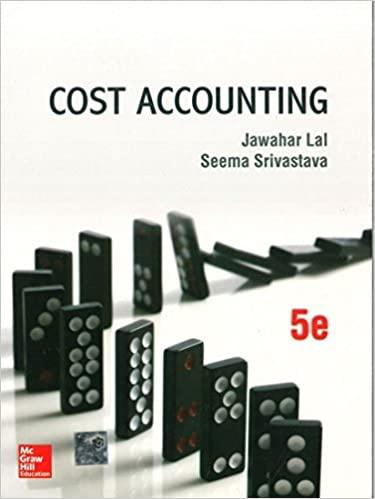Question
On September 1, the beginning of its fiscal year, Campus Office Supply Ltd. had an inventory of 92 calculators at a cost of $20 each.
On September 1, the beginning of its fiscal year, Campus Office Supply Ltd. had an inventory of 92 calculators at a cost of $20 each. The company uses a perpetual inventory system. During September, the following transactions occurred:
| Sept. | 2 | Purchased 690 calculators for $20 each from Digital Corp. on account, terms n/30. | ||
| 10 | Returned 14 calculators to Digital for $280 credit because they did not meet specifications. | |||
| 11 | Sold 270 calculators for $30 each to Campus Book Store, terms n/30. Management estimates returns of 4% based on prior experience. | |||
| 14 | Granted credit of $420 to Campus Book Store for the return of 14 calculators that were not ordered. The calculators were restored to inventory. | |||
| 29 | Paid Digital the amount owing. | |||
| 30 | Received payment in full from the Campus Book Store. |
(a)
Record the September transactions. (List all debit entries before credit entries. Credit account titles are automatically indented when the amount is entered. Do not indent manually. If no entry is required, select "No Entry" for the account titles and enter 0 for the amounts.)
| Date | Account Titles and Explanation | Debit | Credit | |
|---|---|---|---|---|
| choose a transaction date Sept. 2Sept. 10Sept. 11Sept. 14Sept. 29Sept. 30 | enter an account title | enter a debit amount | enter a credit amount | |
| enter an account title | enter a debit amount | enter a credit amount | ||
| choose a transaction date Sept. 2Sept. 10Sept. 11Sept. 14Sept. 29Sept. 30 | enter an account title | enter a debit amount | enter a credit amount | |
| enter an account title | enter a debit amount | enter a credit amount | ||
| enter an account title to record credit sale | enter a debit amount | enter a credit amount | |
| enter an account title to record credit sale | enter a debit amount | enter a credit amount | ||
| enter an account title to record credit sale | enter a debit amount | enter a credit amount | ||
| (To record credit sale) | ||||
| enter an account title to record cost of merchandise sold | enter a debit amount | enter a credit amount | |
| enter an account title to record cost of merchandise sold | enter a debit amount | enter a credit amount | ||
| enter an account title to record cost of merchandise sold | enter a debit amount | enter a credit amount | ||
| (To record cost of merchandise sold) | ||||
| choose a transaction date Sept. 2Sept. 10Sept. 11Sept. 14Sept. 29Sept. 30 | enter an account title to record return of goods | enter a debit amount | enter a credit amount | |
| enter an account title to record return of goods | enter a debit amount | enter a credit amount | ||
| (To record return of goods) | ||||
| choose a transaction date Sept. 2Sept. 10Sept. 11Sept. 14Sept. 29Sept. 30 | enter an account title to record cost of merchandise returned | enter a debit amount | enter a credit amount | |
| enter an account title to record cost of merchandise returned | enter a debit amount | enter a credit amount | ||
| (To record cost of merchandise returned) | ||||
| choose a transaction date Sept. 2Sept. 10Sept. 11Sept. 14Sept. 29Sept. 30 | enter an account title | enter a debit amount | enter a credit amount | |
| enter an account title | enter a debit amount | enter a credit amount | ||
| choose a transaction date Sept. 2Sept. 10Sept. 11Sept. 14Sept. 29Sept. 30 | enter an account title | enter a debit amount | enter a credit amount | |
| enter an account title | enter a debit amount | enter a credit amount |
Step by Step Solution
There are 3 Steps involved in it
Step: 1

Get Instant Access to Expert-Tailored Solutions
See step-by-step solutions with expert insights and AI powered tools for academic success
Step: 2

Step: 3

Ace Your Homework with AI
Get the answers you need in no time with our AI-driven, step-by-step assistance
Get Started