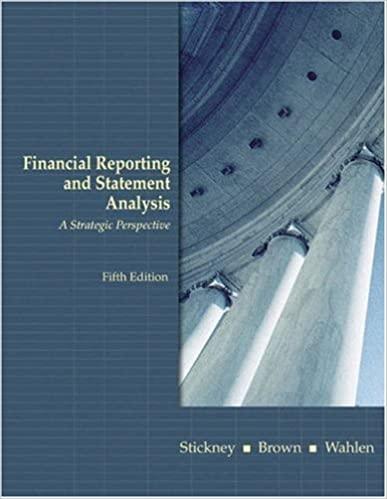Answered step by step
Verified Expert Solution
Question
1 Approved Answer
On the Bonus sheet, select cell D 2 , and create an IF or IFS formula to determine the employee's bonus based on their performance
On the Bonus sheet, select cell D and create an IF or IFS formula to determine the employee's bonus based on their performance review rating.
On the Formulas sheet, in cell D enter a formula to return the sum of the overtime paid for employees in the IT department. Use the defined names for the array ranges.
On the Formulas sheet, in cell D enter a formula to find the average benefit cost for the Legal department. Use the defined names for the array ranges.
On the Formulas sheet, in cell D enter a formula to find the total pay for employees in the Finance department who are parttime employees PTE Use the defined names for the array ranges.
On the Formulas sheet, in cell D enter a formula to find the average pay of parttime employees PTE with the Info Tech Spec I job title. Use the defined names for the array ranges.
On the Formulas sheet, in cell D enter a formula using names and cell references for values to calculate the total expenses for the values on the left.
Step by Step Solution
There are 3 Steps involved in it
Step: 1

Get Instant Access to Expert-Tailored Solutions
See step-by-step solutions with expert insights and AI powered tools for academic success
Step: 2

Step: 3

Ace Your Homework with AI
Get the answers you need in no time with our AI-driven, step-by-step assistance
Get Started