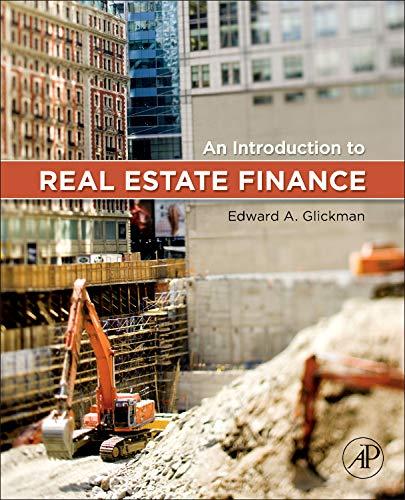Answered step by step
Verified Expert Solution
Question
1 Approved Answer
On the Forecast sheet, create a linear series to forecast the managed devices based on a linear growth of 2300 new devices per quarter. Stop
On the Forecast sheet, create a linear series to forecast the managed devices based on a linear growth of 2300 new devices per quarter. Stop the forecast when it reaches the limit of 27,500 devices that your front-line engineers can manage. 2. On the Lookup sheet, in cell C4, use the appropriate lookup function and the information in the Asset Data sheet to return the serial number for any value entered in B4. 3. On the Lookup sheet, in cell C6, use the appropriate lookup function and the Employees named range for the search array to return the serial number for any value entered in B6. 4. On the Day sheet, in cell C2, use the appropriate formula to determine the day of the week based on the date in B2. Then use the fill handle to copy the formula to cells C3:C13. 5. You often create loan quotes, and you want to timestamp the information as rates are time sensitive. Because this is a common task, record from the Macro sheet a simple macro named InsertDateRow that does the following: 1. Inserts a new row at the top of the active worksheet. 2. Uses the TODAY() function to add the current date in cell A1
Step by Step Solution
There are 3 Steps involved in it
Step: 1

Get Instant Access to Expert-Tailored Solutions
See step-by-step solutions with expert insights and AI powered tools for academic success
Step: 2

Step: 3

Ace Your Homework with AI
Get the answers you need in no time with our AI-driven, step-by-step assistance
Get Started