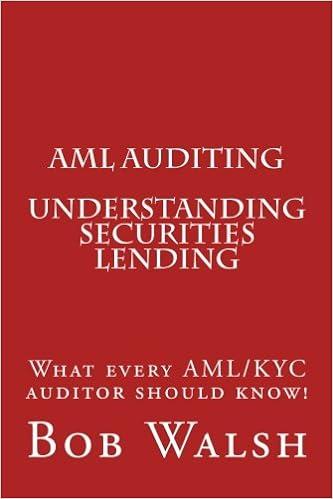Answered step by step
Verified Expert Solution
Question
1 Approved Answer
On the GW simulation, notice the CLV calculator for GW (under the Financials Menu Customer Lifetime Value) What is the CLV number at the end
- On the GW simulation, notice the CLV calculator for GW (under the Financials Menu Customer Lifetime Value)
- What is the CLV number at the end of month 0? What is the CLV number at the end of month 1? Why is one negative and the other positive?
To answer this question, you will need to visit the Financials Income Statement screen. From that page, multiply the monthly Profit * 0.6, and then divide this number into the Units Sold.[1]
- Going back to the CLV Calculator screen, why does the CLV change so much from Month 0 to Month 1? Did the customers get more valuable in one month? Do you think using this for M provides a meaningful CLV?
- Compare the CLV from the calculator with the CLV you calculated above using the Contribution Margin for M. In your view, which is the more helpful M to use? Explain in one or two sentences.
Step by Step Solution
There are 3 Steps involved in it
Step: 1

Get Instant Access to Expert-Tailored Solutions
See step-by-step solutions with expert insights and AI powered tools for academic success
Step: 2

Step: 3

Ace Your Homework with AI
Get the answers you need in no time with our AI-driven, step-by-step assistance
Get Started