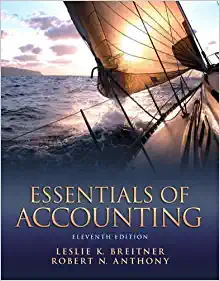Answered step by step
Verified Expert Solution
Question
1 Approved Answer
On the My Car Data worksheet, use Advanced Filter to copy a subset of data to another location on this worksheet. Copy cells A1:P1 and
On theMy Car Dataworksheet, use Advanced Filter to copy a subset of data to another location on this worksheet.
- Copy cellsA1:P1and paste them below the data set in row52.
- In cellA51, type:Criteria
- Apply theAccent 4cell style to cellA51.
- Set up the criteria in the row(s) below row 52. Find cars where the value in theFuelcolumn isGasolineandthe value in theHwy MPGcolumn isgreater than 35.
- In cellA55, type:Filtered Data
- Apply theAccent 4cell style to cellA55.
- Autofit columnA.
- Use Advanced Filter to find the rows that meet the criteria and copy the filtered data to another location beginning in cellA56.
- Sixteen rows should have been copied from the main data set to cellsA57:P72.
Step by Step Solution
There are 3 Steps involved in it
Step: 1

Get Instant Access to Expert-Tailored Solutions
See step-by-step solutions with expert insights and AI powered tools for academic success
Step: 2

Step: 3

Ace Your Homework with AI
Get the answers you need in no time with our AI-driven, step-by-step assistance
Get Started