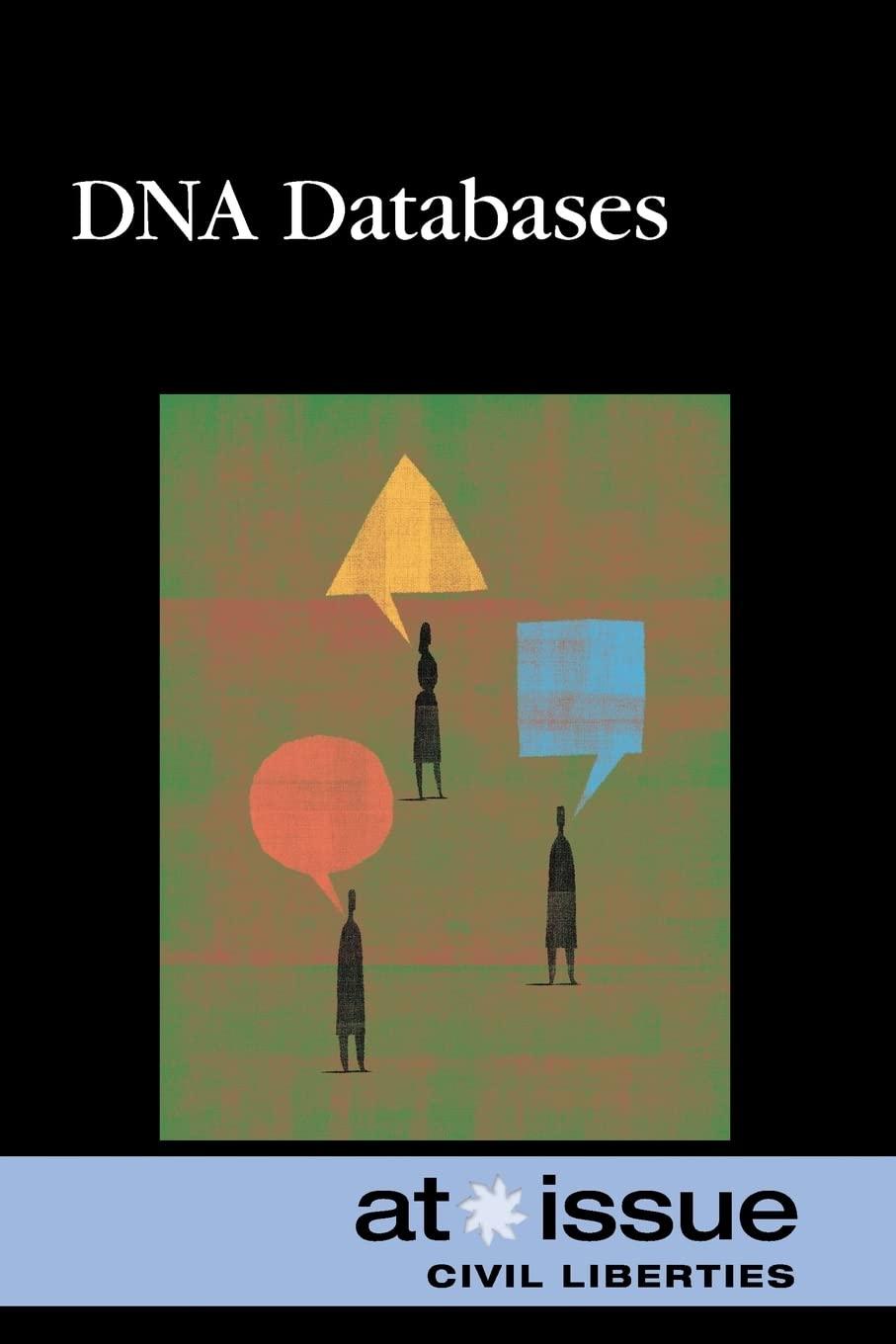Answered step by step
Verified Expert Solution
Question
1 Approved Answer
On the serverb machine, reset the password to redhat for the root user. Locate the icon for the serverb machine console as appropriate for your
On the serverb machine, reset the password to redhat for the root user.
Locate the icon for the serverb machine console as appropriate for your classroom environment, and then open the console.
Send CtrlAltDel to your system by using the relevant button or menu entry.
When the bootloader menu appears, press any key to interrupt the countdown, except the Enter key.
Use the cursor keys to highlight the rescue kernel bootloader entry the one with the rescue word in its name
Press e to edit the current entry.
Use the cursor keys to navigate the line that starts with the linux text.
Press Ctrle to move the cursor to the end of the line.
Append the rdbreak text to the end of the line.
NOTE
If it is difficult for you to see the text in the console, consider changing the resolution when editing the kernel line in the boot loader entry.
To change the console resolution, add either videox or vgaask on the line that starts with the linux word, after rdbreak. For most consoles, a resolution of x is enough. By using vgaask, you can choose a more suitable resolution for your environment.
Press Ctrlx to boot by using the modified configuration.
Press Enter to enter the maintenance mode.
At the sh prompt, remount the sysroot file system as writable, and then use the chroot command for the sysroot directory.
sh# mount o remount,rw sysroot
output omitted...
sh# chroot sysroot
Set redhat as the password for the root user.
sh# passwd root
Changing password for user root.
New password: redhat
BAD PASSWORD: The password is shorter than characters
Retype new password: redhat
passwd: all authentication tokens updated successfully.
Configure the system to perform a full SELinux relabeling after booting.
sh# touch autorelabel
Exit the chroot environment and the sh prompt. After the file system is relabeled, the system prompts to enter maintenance mode. However, if you wait, then it completes the reboot and shows the bootloader menu.
Step by Step Solution
There are 3 Steps involved in it
Step: 1

Get Instant Access to Expert-Tailored Solutions
See step-by-step solutions with expert insights and AI powered tools for academic success
Step: 2

Step: 3

Ace Your Homework with AI
Get the answers you need in no time with our AI-driven, step-by-step assistance
Get Started