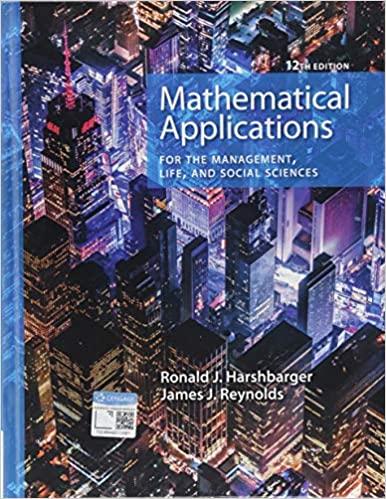Answered step by step
Verified Expert Solution
Question
1 Approved Answer
Once SPSS is installed on your computer, open the software and click on sample files. Go to the ADL data set and then click open.
Once SPSS is installed on your computer, open the software and click on sample files. Go to the ADL data set and then click "open." Click on the variable view tab at the bottom of the screen. Review the 14 questions, click on the values to view the possible responses participants could choose from. Review the type of measure for each question response. As a reminder, Scale Variables - values represent ordered categories with a meaningful metric (temperature, age, time) Nominal Variables - categories that have no order or direction (female, male, other) Ordinal Variables - ordered categories such as rankings (freshman, sophomore, junior, senior) Next, click on the data view tab at the bottom of the screen. Note, that each question is found at the top of the column along with the measurement type. Next, in the tool bar, click on analyze, descriptive statistics, frequencies. Choose all the variables by highlighting with the shift key. Move to the variables box. Click on statistics, check the mean, median, and mode boxes. Click on the standard deviation box. Click continue. Click ok. A second window, the output, will pop up displaying the frequencies for participant responses to each question. Take one
Step by Step Solution
There are 3 Steps involved in it
Step: 1

Get Instant Access to Expert-Tailored Solutions
See step-by-step solutions with expert insights and AI powered tools for academic success
Step: 2

Step: 3

Ace Your Homework with AI
Get the answers you need in no time with our AI-driven, step-by-step assistance
Get Started