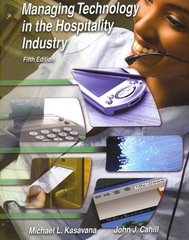Question
One of the challenges in many organizations is dealing with a deluge of emails, texts, voicemails, and other communication. Organizations have become flatter, outsourced many
One of the challenges in many organizations is dealing with a deluge of emails, texts, voicemails, and other communication. Organizations have become flatter, outsourced many functions, and layered technology to speed communication with an integrated communication programs such as Slack, which allows users to manage all their communication and access shared resources in one place. This can lead to information overload, and crucial messages may be drowned out by the volume in your inbox.
Add the practice of "reply to all," which can add to the volume of communication, that many coworkers use, and that means that you may get five or six versions of an initial e-mail and need to understand all of the responses as well as the initial communication before responding or deciding that the issue is resolved and no response is needed. Here are suggestions to dealing with e-mail overload upward, horizontally, and downward within your organization and externally to stakeholders and customers.
One way to reduce the volume and the time you spend on e-mail is to turn off the spigot of incoming messages. There are obvious practices that help, such as unsubscribing to e-newsletters or turning off notifications from social media accounts such as Facebook and Twitter. Also consider whether your colleagues or direct reports are copying you on too many emails as an FYI. If yes, explain that you only need to be updated at certain times or when a final decision is made.
You will also want to set up a system that will organize your inbox into "folders" that will allow you to manage the flow of messages into groups that will allow you to address them appropriately. Your system might look something like this:
- Inbox: Treat this as a holding pen. E-mails shouldn't stay here any longer than it takes for you to file them into another folder. The exception is when you respond immediately and are waiting for an immediate response.
- Today: This is for items that need a response today.
- This week: This is for messages that require a response before the end of the week.
- This month/quarter: This is for everything that needs a longer-term response. Depending on your role, you may need a monthly or quarterly folder.
- FYI: This is for any items that are for information only and that you may want to refer back to in the future.
This system prioritizes e-mails based on timescales rather than the e-mails' senders, enabling you to better schedule work and set deadlines.
Another thing to consider is your outgoing e-mail. If your outgoing messages are not specific, too long, unclear, or are copied too widely, your colleagues are likely to follow the same practice when communicating with you. Keep your communication clear and to the point, and managing your outbox will help make your inbound e-mails manageable.
Discussion Questions
- How are you managing your e-mails now? Are you mixing personal and school and work-related e-mails in the same account?
- How would you communicate to a colleague that is sending too many FYI e-mails, sending too may unclear e-mails, or copying too many people on her messages?
Step by Step Solution
There are 3 Steps involved in it
Step: 1

Get Instant Access to Expert-Tailored Solutions
See step-by-step solutions with expert insights and AI powered tools for academic success
Step: 2

Step: 3

Ace Your Homework with AI
Get the answers you need in no time with our AI-driven, step-by-step assistance
Get Started