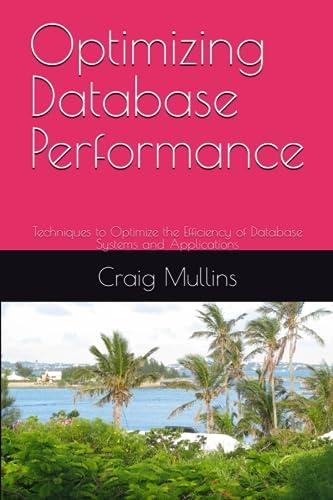Answered step by step
Verified Expert Solution
Question
1 Approved Answer
Open a new terminal window on your Linux system. Type in ps and observe the output. Type in ps | awk ' { print }
Open a new terminal window on your Linux system.
Type in ps and observe the output.
Type in ps awk print and observe the output. It shouldn't impress you because it gave you the same output as the much shorter command in step above, with the addition of showing awk as a process.
Type in ps awk print $ and observe the output. It should be the same as step above.
Now try this: ps awk print $
Then this: ps awk print $
Observe the output of steps and and try to determine what is going on with the output ie what is awk doing?
Take a screenshot of the commands and output of steps Name it labscreenshot
Type in man awk and review the manual page entry.
Type in clear.
Type in cat etcshells and observe the output.
Type in awk F print $NFetcshells and observe the output and compare it to the output of step above.
Type in awk F print $NFetcshells sort u and observe the output and compare it to the output of step above.
Take a screenshot of the commands and output of steps Name it labscreenshot
Step by Step Solution
There are 3 Steps involved in it
Step: 1

Get Instant Access to Expert-Tailored Solutions
See step-by-step solutions with expert insights and AI powered tools for academic success
Step: 2

Step: 3

Ace Your Homework with AI
Get the answers you need in no time with our AI-driven, step-by-step assistance
Get Started