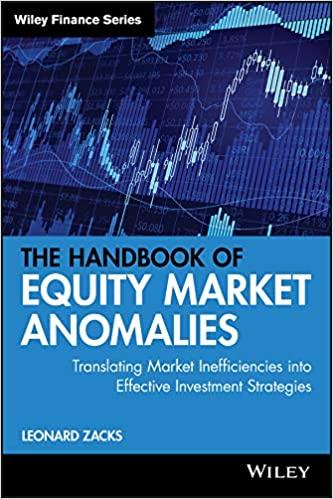Answered step by step
Verified Expert Solution
Question
1 Approved Answer
Open an excel spreadsheet and enter the following data ( see image ) : Perform a Regression on this data. To access regression: Open Microsoft
Open an excel spreadsheet and enter the following data see image:
Perform a Regression on this data. To access regression:
Open Microsoft Excel, Navigate to File OptionsAdinsAnalyssi Tool Pack, click GO select Analysis Tool Pack and click OK This adds the analysis tool pack to your Excel.
Next, locate the Data tab, click on Data Analysis on the far right and select Regression.
Follow these steps with the data you entered above:
a Enter returns on stock Z as Y variable range
b Enter returns on S&P as X variable range
c Plot a scatter diagram from the returns given
d Estimate the beta for stock Z
e Write a linear equation relating stock Z returns to returns on the S&P index
f What type of relationship between the two variables is predicted from your equation?
g If the return on the S&P index is expected to be over the next year, using your regression quation what is the expected return on stock Z over the same period?

Step by Step Solution
There are 3 Steps involved in it
Step: 1

Get Instant Access to Expert-Tailored Solutions
See step-by-step solutions with expert insights and AI powered tools for academic success
Step: 2

Step: 3

Ace Your Homework with AI
Get the answers you need in no time with our AI-driven, step-by-step assistance
Get Started