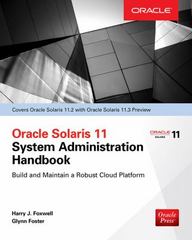Answered step by step
Verified Expert Solution
Question
1 Approved Answer
Open Simulink Library Browser from top toolbar. This would allow you to search and drag - drop all Simulink blocks. Search for Sine Wave block
Open Simulink Library Browser from top toolbar. This would allow you to search and dragdrop all
Simulink blocks. Search for Sine Wave block and drag it to the main Simulink window. Also add a scope
and connect the two blocks. Now configure the Sine block by double clicking on it Your goal here is to
generate and understand how sine waves are displayed in Simulink. Generate a sine wave with
following attributes:
Amplitude; in volt. But the unit is not important here
Frequencypif; f should be how many cycles of sine wave you want in one
second.
Phase; in radian. if you want to offset the phase by degree,
you will need to convert it to radian. Good idea here to
look up how to convert between degrees and radians
Sample Time ; This refers to how many sample Simulink would create to
display the sine wave. The more the samples, the smoother
It will look. Try changing the values to see the effect
For #Output show the screenshot of Simulink scope window for a sine wave with frequency YY last
two digits of your student ID Make sure your simulation stop time is at second initial value is set to
Next, add another Sine Wave block and connect it to the same scope. Here change the Phase value so
you generate a Cosine Wave. You do not need to get a cosine block. Brush up some trigonometric
knowledge and find out how to convert a sine wave to a cosine wave. Make sure you put radian values.
For #Output show the screenshot of Scope window showing both Sine wave and Cosine Wave. The
frequency should still be the last two digits of your student ID
P a g e
TELE: WIRELESS NETWORKS PRINCIPLES
Now we would like to see some addition of signals and how they behave. From Library browser get a
sum block. It should look something like this:
You should keep the original signals coming to scope. Your topology could look something like this:
#Output show the addition of two sine waves with same frequency, amplitude and phase. What is the
effect of this addition? Make sure you put an answer on discussion along with the screenshot.
#Output at what phase does the signals cancel each other out. Show screenshot and explanation in
discussion.
#Output confirm that when we add two waves with same frequency, irrespective of amplitude
and phase of the constituent waves, the frequency of the combined signal will be same as the
original signals. Use screen captures and annotations.
#Output Illustrate the signal corruption effect of adding high frequency noise with low
amplitude to a low frequency information signal with relatively high amplitude
Use your signal wave to have high amplitude and low frequency. And change the second wave
to have low amplitude but higher frequency which would look like a noise signal Then add the
two waves to see the effect. Show the extent of corruption in the information signal as the
noise power increases. Use screen captures and annotation.
Step by Step Solution
There are 3 Steps involved in it
Step: 1

Get Instant Access to Expert-Tailored Solutions
See step-by-step solutions with expert insights and AI powered tools for academic success
Step: 2

Step: 3

Ace Your Homework with AI
Get the answers you need in no time with our AI-driven, step-by-step assistance
Get Started