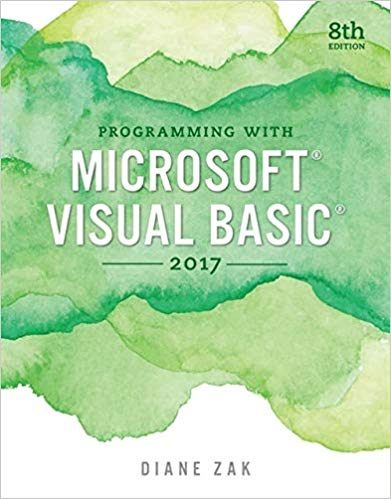Question
Open the Employees table and make the following changes. You may work in Datasheet view or Design view as appropriate. Move the LastName field so
- Open the Employees table and make the following changes. You may work in Datasheet view or Design view as appropriate.
Move the LastName field so it appears before the FirstName field. Hint: Make the change in Design view so the change is applied to the underlying structure of the table.
Add the Phone Quick Start fields between the FirstName and Position fields.
Delete the FaxNumber field.
Modify the Position field to use a lookup list limited to the following values: Supervisor, Greenhouse Tech 1, and Greenhouse Tech 2. Hint: Use the Lookup Wizard to create the lookup list and enter the values yourself. Double-click the right border of the Col1 column in the wizard to AutoFit the column to the data. Don't forget to limit data entries to the value in the list.
Step by Step Solution
3.48 Rating (148 Votes )
There are 3 Steps involved in it
Step: 1
To move the LastName field to before the FirstName field 1 Open the Employees table in Design view 2 ...
Get Instant Access to Expert-Tailored Solutions
See step-by-step solutions with expert insights and AI powered tools for academic success
Step: 2

Step: 3

Ace Your Homework with AI
Get the answers you need in no time with our AI-driven, step-by-step assistance
Get StartedRecommended Textbook for
Programming With Microsoft Visual Basic 2017
Authors: Diane Zak
8th Edition
1337102121, 9781337517058, 978-1337102124
Students also viewed these Law questions
Question
Answered: 1 week ago
Question
Answered: 1 week ago
Question
Answered: 1 week ago
Question
Answered: 1 week ago
Question
Answered: 1 week ago
Question
Answered: 1 week ago
Question
Answered: 1 week ago
Question
Answered: 1 week ago
Question
Answered: 1 week ago
Question
Answered: 1 week ago
Question
Answered: 1 week ago
Question
Answered: 1 week ago
Question
Answered: 1 week ago
Question
Answered: 1 week ago
Question
Answered: 1 week ago
Question
Answered: 1 week ago
Question
Answered: 1 week ago
Question
Answered: 1 week ago
Question
Answered: 1 week ago
Question
Answered: 1 week ago
Question
Answered: 1 week ago
Question
Answered: 1 week ago
View Answer in SolutionInn App