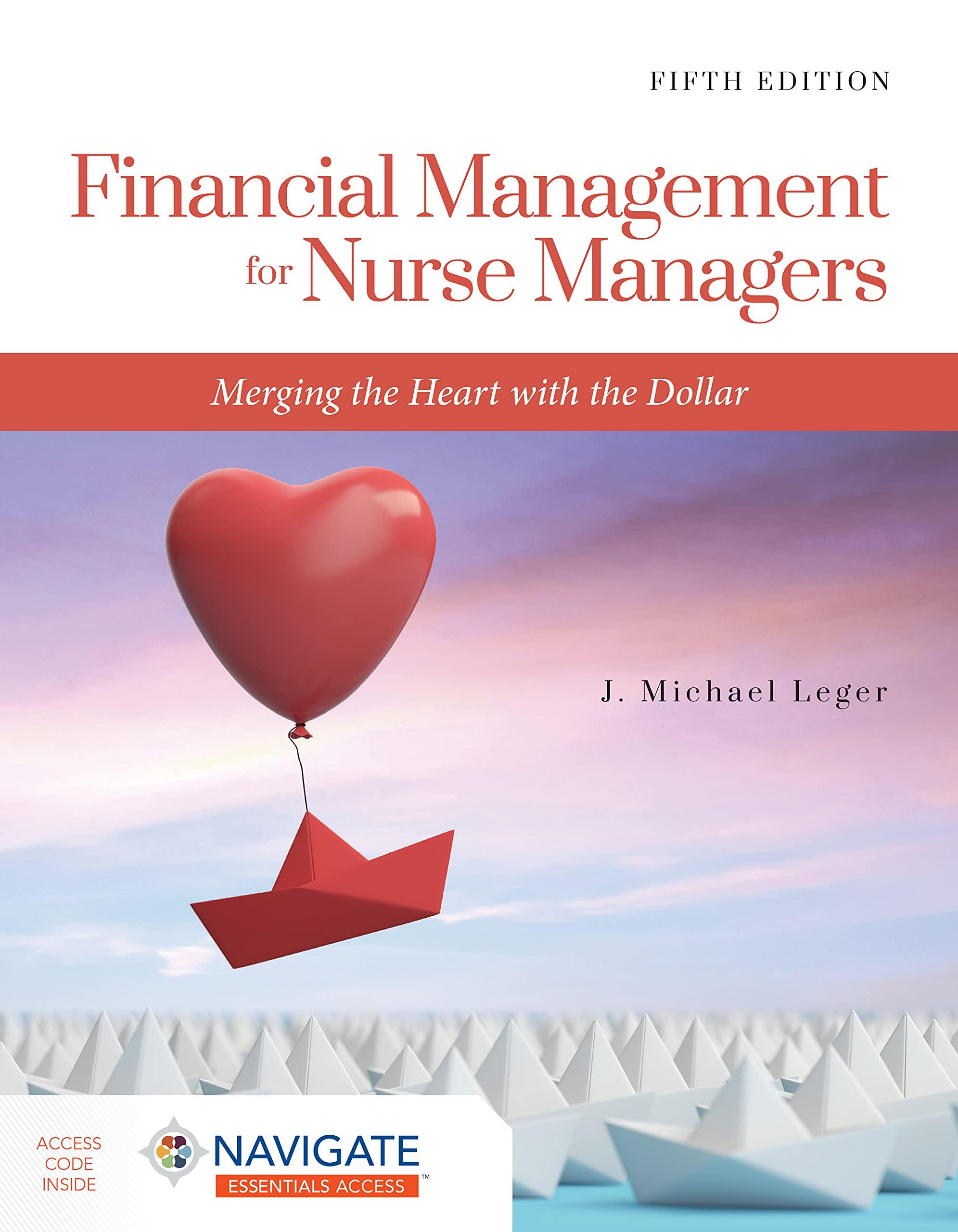Answered step by step
Verified Expert Solution
Question
1 Approved Answer
Open the salesdata.xlsx file Select cell A 1 , and insert a pivot table. ( Insert , Pivot Table, and press OK ) In the
Open the salesdata.xlsx file
Select cell A and insert a pivot table. Insert Pivot Table, and press OK
In the pivot table fields task pane on the right, check the boxes for Region and Total Sales. The pivot table should display the sum of total sales by region.
Modify your pivot table on Sheet to answer the following question:
What are the total sales for each quarter by region? drag the quarter field in the field list on the right to the columns area under the field list
Select the pivot table on Sheet Insert a D clustered column pivot chart. Analyze pivot chart
On the pivot chart, filter the Southwest region only. Note that the filtering is also applied to the pivot table. click on down arrow next to region in lower left corner, choose Southwest only
Select Sheet and select the pivot chart. Change the design to Chart Style Design tab
Double click on any column in the chart. Select the State field in the show detail dialog box, and press OK Move the pivot chart next to the pivot table, and observe the data for each state. Filter for the region Southwest for the states of New Mexico and Texas only.
Select the Data worksheet, and select cell A Insert the recommended pivot table called Sum of Total Sales by Region. Insert Recommended Pivot Table, second choice on left
Modify the second pivot table to include the Products field. The pivot table should display total sales for products in each region. on Sheet check the box for products in the field list on the right
Modify your second pivot table on Sheet to answer this question:
What are the total sales for each region by product? drag the product field from the rows area to the columns area under the field list on the right
Format the values as currency rightclick on any number in the pivot table, value field settings, number format, currency
Sort the grand totals in ascending order. rightclick on any number in Column K sort
Create an additional pivot chart for the pivot table on Sheet click on pivot table, analyze, pivot chart Choose the D clustered column, which is the fourth subtype at the top of the window. Move the pivot chart next to the pivot table. Filter the Southwest region only.
Tips: On the first pivot table, the quarter field should be in the column area, the region and state should be in the row area, and the values should contain only the sum of total sales.
For the second pivot table, the product field should be in the column area, the region should be the rows field, and the sum of total sales should be the only field in the values area.
Save and close your file, and upload it using the Blackboard link for grading.

Step by Step Solution
There are 3 Steps involved in it
Step: 1

Get Instant Access to Expert-Tailored Solutions
See step-by-step solutions with expert insights and AI powered tools for academic success
Step: 2

Step: 3

Ace Your Homework with AI
Get the answers you need in no time with our AI-driven, step-by-step assistance
Get Started