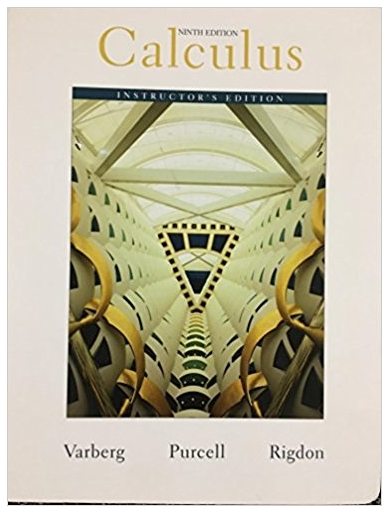Answered step by step
Verified Expert Solution
Question
1 Approved Answer
Open the Student Survey data file posted to Canvas under the Lab 3 Assignment. Create a file with only data for female students by following
Open the Student Survey data file posted to Canvas under the Lab 3 Assignment. Create a file with only data for female students by following these steps: From within the Student Survey data file go to Rows > Row Selection > Select Where... Click on Sex in the list of variables and next to equals type Female (note that capitalization matters here!) and click OK. This should highlight all the female students in the data table. Go to Tables > Subset. In the Rows section of the box that appears make sure Selected Rows is chosen. Click OK. A new data file should open that contains only data for female students
Step by Step Solution
There are 3 Steps involved in it
Step: 1

Get Instant Access to Expert-Tailored Solutions
See step-by-step solutions with expert insights and AI powered tools for academic success
Step: 2

Step: 3

Ace Your Homework with AI
Get the answers you need in no time with our AI-driven, step-by-step assistance
Get Started