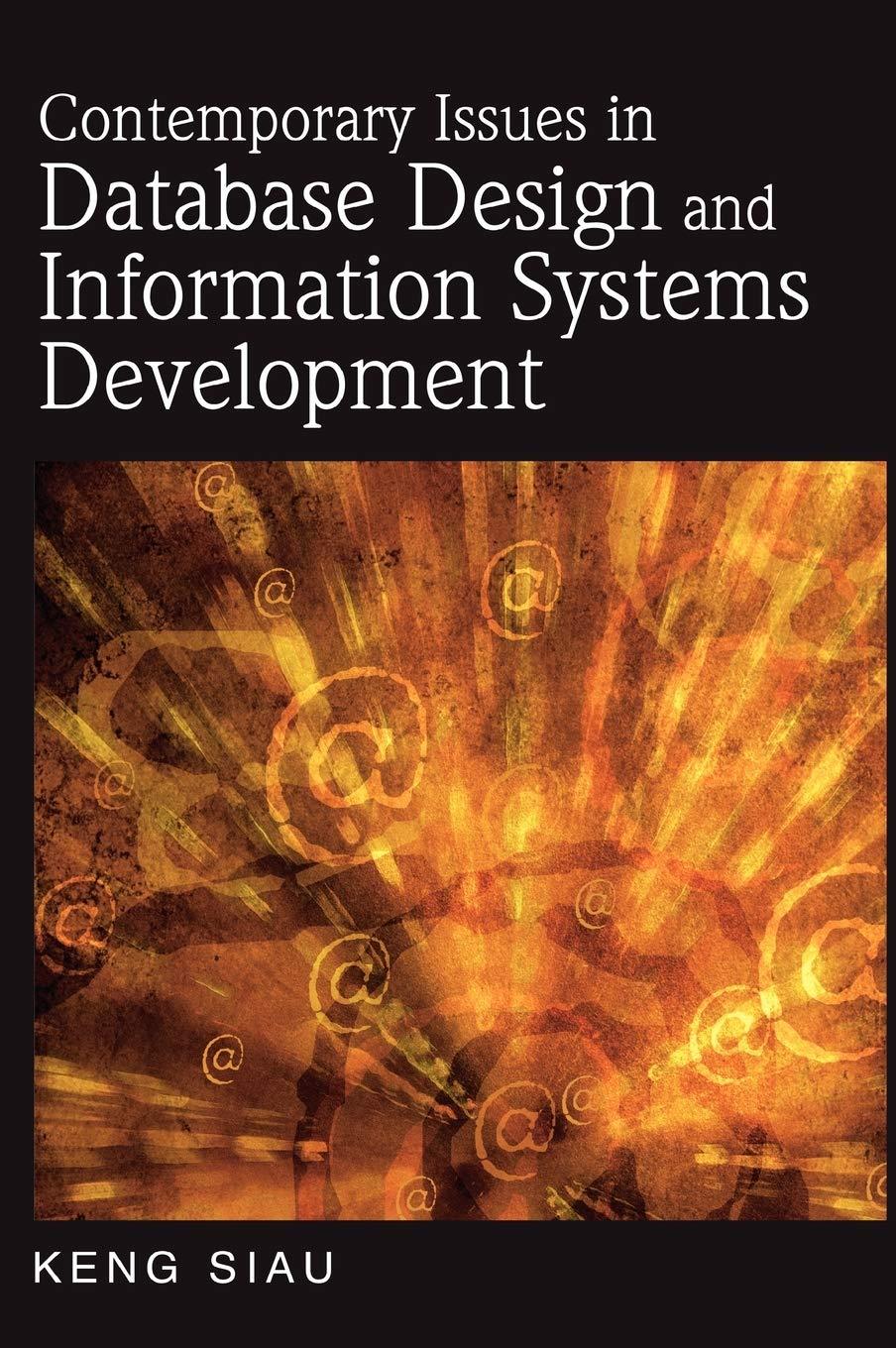Answered step by step
Verified Expert Solution
Question
1 Approved Answer
OpenCV s function HoughLinesP prunes the detected lines into line segments that do not extend beyond the objects they belong to . Now, it s
OpenCVs function HoughLinesP prunes the detected lines into line segments that do not extend beyond the objects they belong to Now, its our turn to implement one ourselves! Please write a function named myHoughLineSegments and then compare your results with OpenCVs function in your writeup Show at least one image for each and briefly describe the differences.
lines myHoughLineSegmentslineRho lineTheta, Im
Your function should output lines as a vector of lines containing the pixel locations of the start and end points of each line segment in the image. Remember to save your implementation in the ec directory.
Your code can not call on OpenCVs HoughLinesP function, or any other similar func tions. You may use HoughLinesP for comparison and debugging.
Step by Step Solution
There are 3 Steps involved in it
Step: 1

Get Instant Access to Expert-Tailored Solutions
See step-by-step solutions with expert insights and AI powered tools for academic success
Step: 2

Step: 3

Ace Your Homework with AI
Get the answers you need in no time with our AI-driven, step-by-step assistance
Get Started