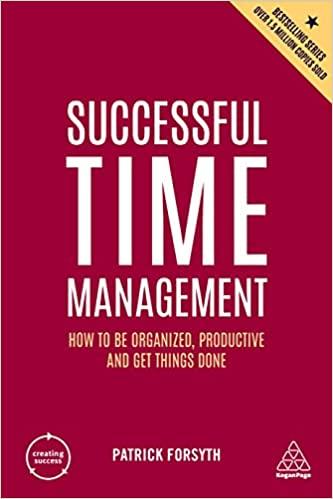Answered step by step
Verified Expert Solution
Question
1 Approved Answer
or this assignment, you will create a budget using Excel. You will use the data in the chart below including; tasks, predecessors and durations. 1
or this assignment, you will create a budget using Excel. You will use the data in the chart below including;
tasks, predecessors and durations.
Create the structure of your budget in Microsoft Excel.
Estimate the labour and nonlabour costs, use the duration estimates provided.
a Determine hourly rates
b Consider nonlabour costs of this project, equipment, furniture, food and supplies.
Create the total aggregate budget
a Sum up the costs of each major deliverable
b Create subtotals at the major deliverable level
c Create subtotals for the labour and nonlabour costs
d Use formulas whenever possible so you fully harness the power of Microsoft Excel.
e Establish a reasonable contingency for this project
f You are free to make any assumptions you like; simply ensure they are well documented
Create the timephased budget
a Consider when the work will be done.
b Contingency can be spread across the projects duration
c Ensure your timephased budget has the same total cost as your aggregate budget
Step by Step Solution
There are 3 Steps involved in it
Step: 1

Get Instant Access to Expert-Tailored Solutions
See step-by-step solutions with expert insights and AI powered tools for academic success
Step: 2

Step: 3

Ace Your Homework with AI
Get the answers you need in no time with our AI-driven, step-by-step assistance
Get Started