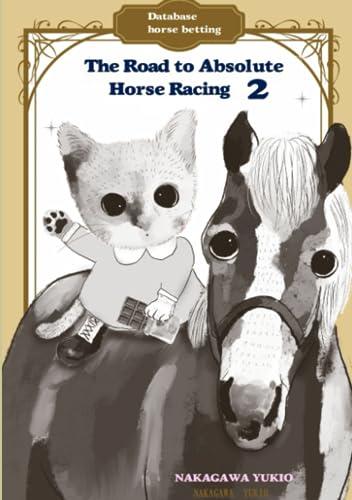Question
.ORIG x3000 ; Starting address of the program BEGIN GETC ; Read a character from input BRzp METHOD ; Branch to METHOD if character is
.ORIG x3000 ; Starting address of the program
BEGIN GETC ; Read a character from input
BRzp METHOD ; Branch to METHOD if character is positive or zero
ADD R2, R2, #1 ; Increment R2 if character is negative
METHOD LD R1, VALUE ; Load the value stored at memory location VALUE into R1
ADD R1, R0, R1 ; Add the input character to R1
BRz SUCCESS ; Branch to SUCCESS if the result is zero
BRnp EXIT ; Branch to EXIT if the result is negative
SUCCESS LEA R0, CORRECT ; Load effective address of CORRECT into R0
PUTS ; Output the string stored at CORRECT
EXIT HALT ; Halt the program
VALUE .FILL #FFC0 ; Define a constant value #FFC0
CORRECT .STRINGZ "CORRECT BUTTON PRESSED" ; Define a null-terminated string
.END ; End of the program
Which keyboard key should the user press to print out "CORRECT BUTTON PRESSED" when the program below is executed? c, k, !, @
Step by Step Solution
There are 3 Steps involved in it
Step: 1

Get Instant Access to Expert-Tailored Solutions
See step-by-step solutions with expert insights and AI powered tools for academic success
Step: 2

Step: 3

Ace Your Homework with AI
Get the answers you need in no time with our AI-driven, step-by-step assistance
Get Started